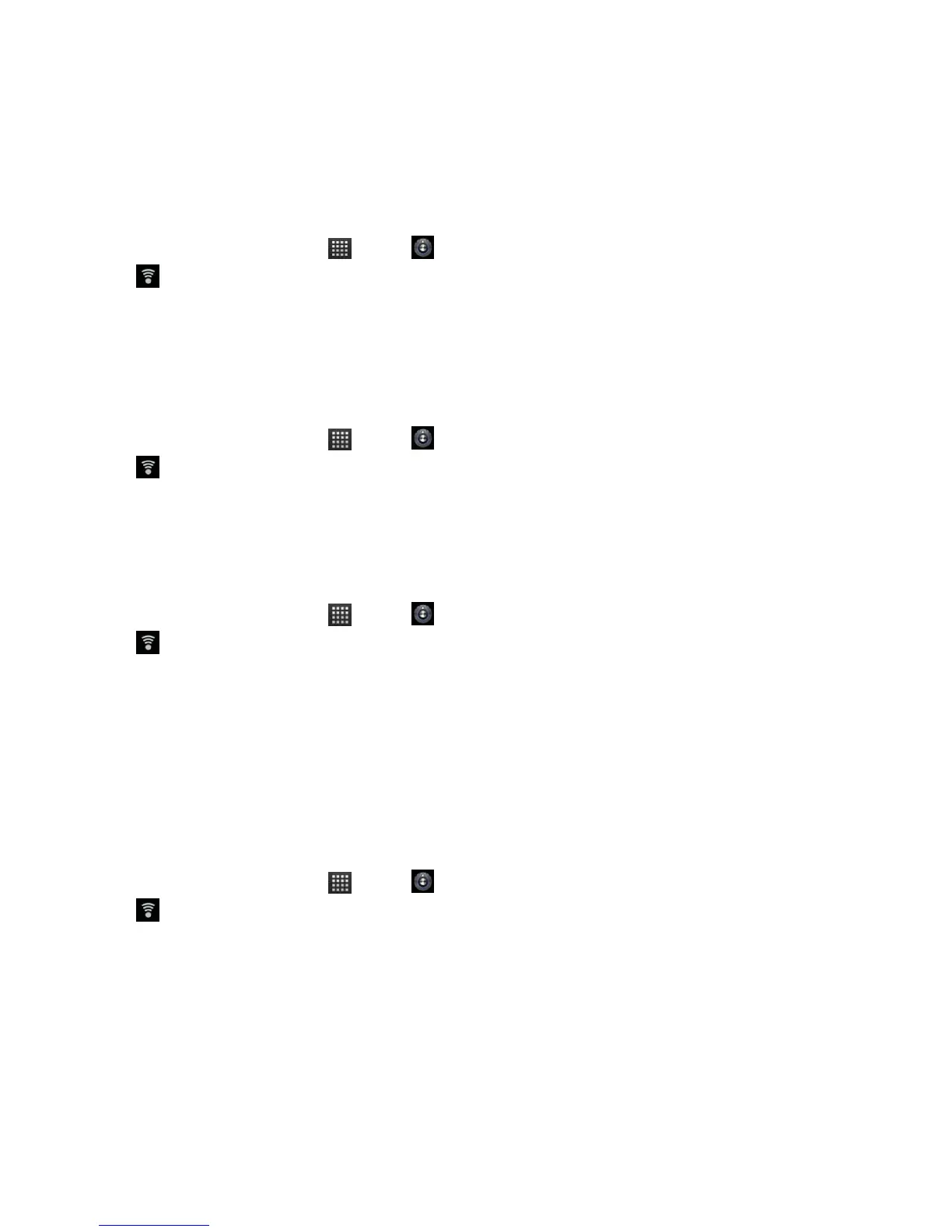Disconnecting or Un-pairing from a Bluetooth
Device
Disconnecting a Bluetooth device
1. From the Home screen, tap Apps > Settings.
2. Tap Wireless & networks >Bluetooth settings.
3. In the Bluetooth devices section, tap and hold the device name to disconnect.
4. Tap Disconnect.
Un-pairing from a Bluetooth device
You can make your phone forget its pairing connection with another Bluetooth device.
1. From the Home screen, tap Apps > Settings.
2. Tap Wireless & networks >Bluetooth settings.
3. In the Bluetooth devices section, tap and hold the device name to un-pair.
4. Tap Un-pair.
Connecting to a Bluetooth Headset
1. From the Home screen, tap Apps > Settings.
2. Tap Wireless & networks >Bluetooth settings.
3. If Bluetooth isn’t turned on, check Bluetooth to turn it on.
4. Tap Scan for devices. Your phone will start to scan for Bluetooth devices within range.
5. When you see the name of your headset displayed in the Bluetooth devices section, tap the
name. Your phone then automatically tries to pair with the Bluetooth device.
6. If automatic pairing fails, enter the passcode supplied with your headset.
Reconnecting a headset
1. Put the Bluetooth device in pairing mode.
2. From the Home screen, tap Apps > Settings.
3. Tap Wireless & networks >Bluetooth settings.
4. If Bluetooth isn’t turned on, check Bluetooth to turn it on.
5. Tap the device’s name in the Bluetooth devices section.
6. If prompted to enter a passcode, try 0000 or 1234, or consult the headset documentation to find
the passcode.
