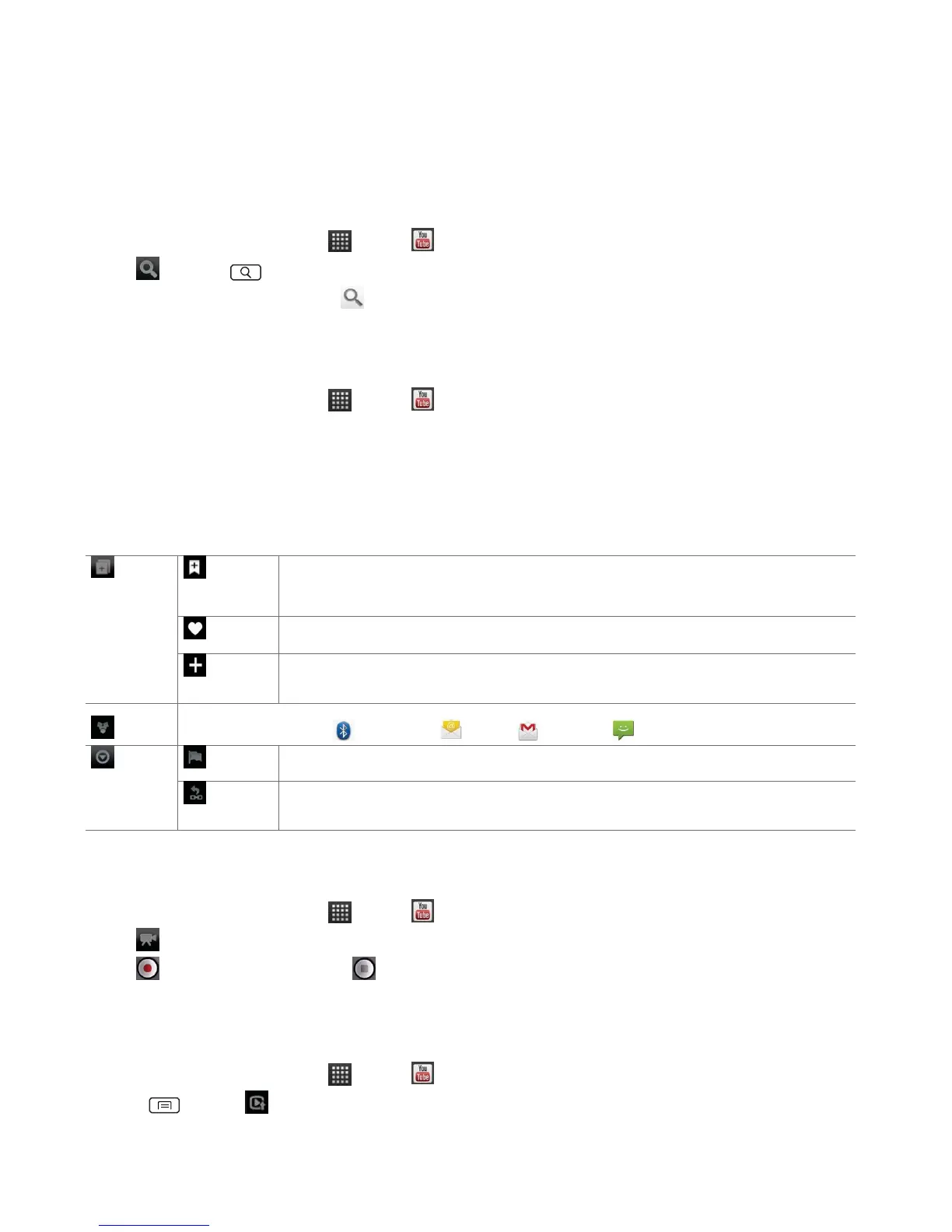• Tap the current time filter setting at the top of the category screen to change the time
period and reduce the number of videos listed.
• Tap Most viewed, Top rated, Most discussed or Top favorite.
Searching for videos
1. From the Home screen, tap Apps > YouTube.
2. Tap or press Search.
3. Enter the search criteria >tap .
4. Scroll through the search results and tap a video to watch it.
Watching videos
1. From the Home screen, tap Apps > YouTube.
2. Tap a video to begin playback.
• Tap the video to pause or resume playback.
• Tap Info, Related videos or Comments to learn more about the video.
• Rotate your phone to watch the video in full-screen view. You can also double-tap the
video to toggle full-screen view on and off.
Bookmark the video to watch it later.
Add the video to your Favorites.
Share the video via Bluetooth, Email, Gmail or Messaging.
Flag the video as inappropriate.
Copy the video’s web address. You can paste into a message or other
applications.
Uploading videos
To shoot and upload a new video
1. From the Home screen, tap Apps > YouTube.
2. Tap . The Camera will open in video mode.
3. Tap to start recording > tap to stop recording.
4. Enter a title for the video and more details > tap Upload.
To upload an existing video
1. From the Home screen, tap Apps > YouTube.
2. Press Menu > Upload. The Gallery will open.
3. Tap the video you want to upload.
4. Enter the title for the video and more details >tap Upload.
