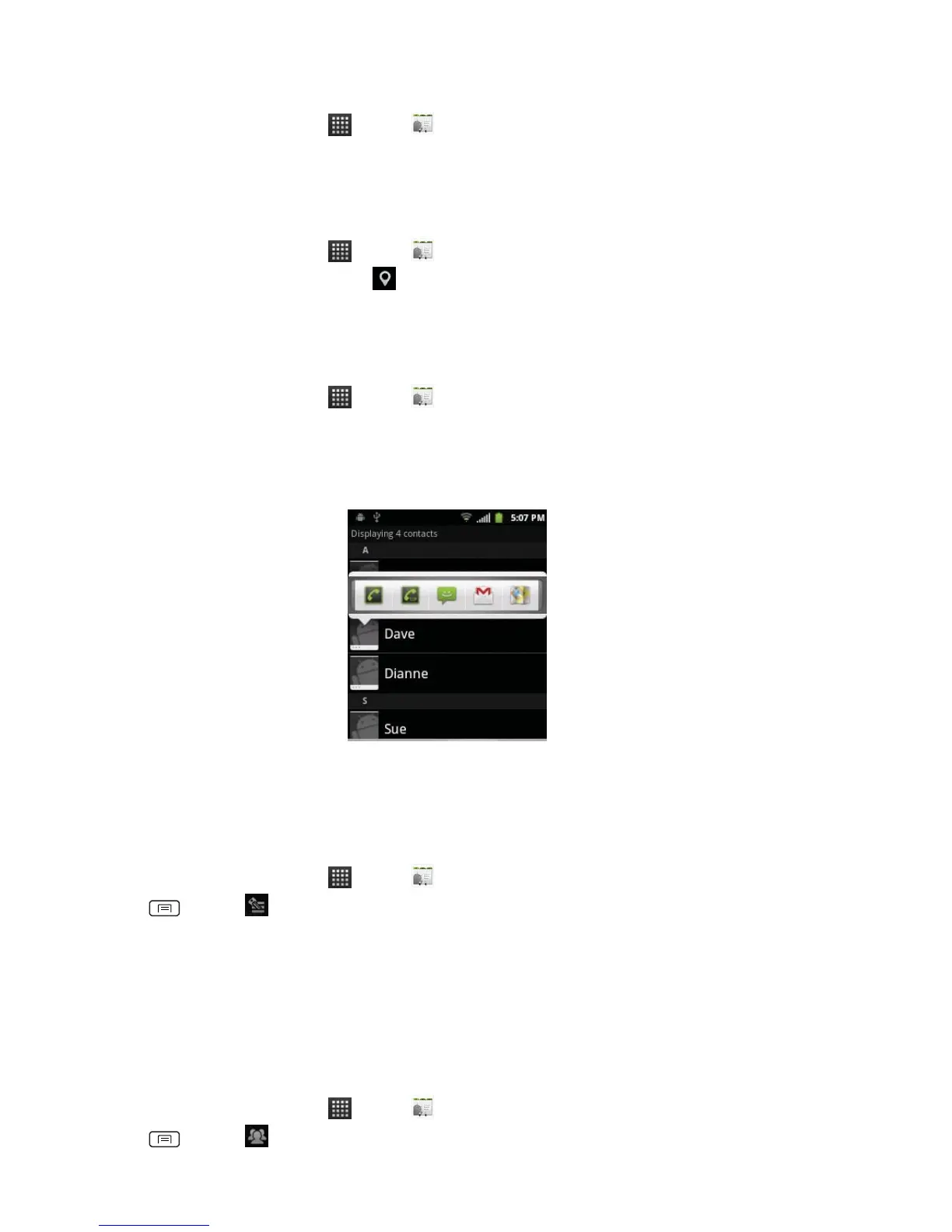1. From the Home screen, tap Apps > Contacts.
2. Tap and hold the contact to call >Call contact.
• The Primary Phone Number is used, or you are prompted to choose a phone number.
Map of contacts
1. From the Home screen, tap Apps > Contacts.
2. Tap the desired contact > tap the place icon of the address.
3. The mapping application will open.
Connecting by using Quick Contact
1. From the Home screen, tap Apps > Contacts.
2. Tap the icon or photo next to your desired contact >tap the desired communication method.
• Only the icons relevant to your contact’s data are displayed.
• If there are too many icons to fit on the screen, drag to the left or right to select an icon.
Account Setting
Working with Google accounts
1. From the Home screen, tap Apps > Contacts.
2. Press Menu > Accounts.
• After registering your Google account, your online Google contacts are synchronized to your
phone. Changes made online or on the phone are automatically synchronized and updated
in both locations. This address book will be used throughout the user interface.
• If you register two or more accounts, you can merge address books from the multiple accounts
into one address book.
Contact List Display Options
1. From the Home screen, tap Apps > Contacts.
2. Press Menu > Display options.
