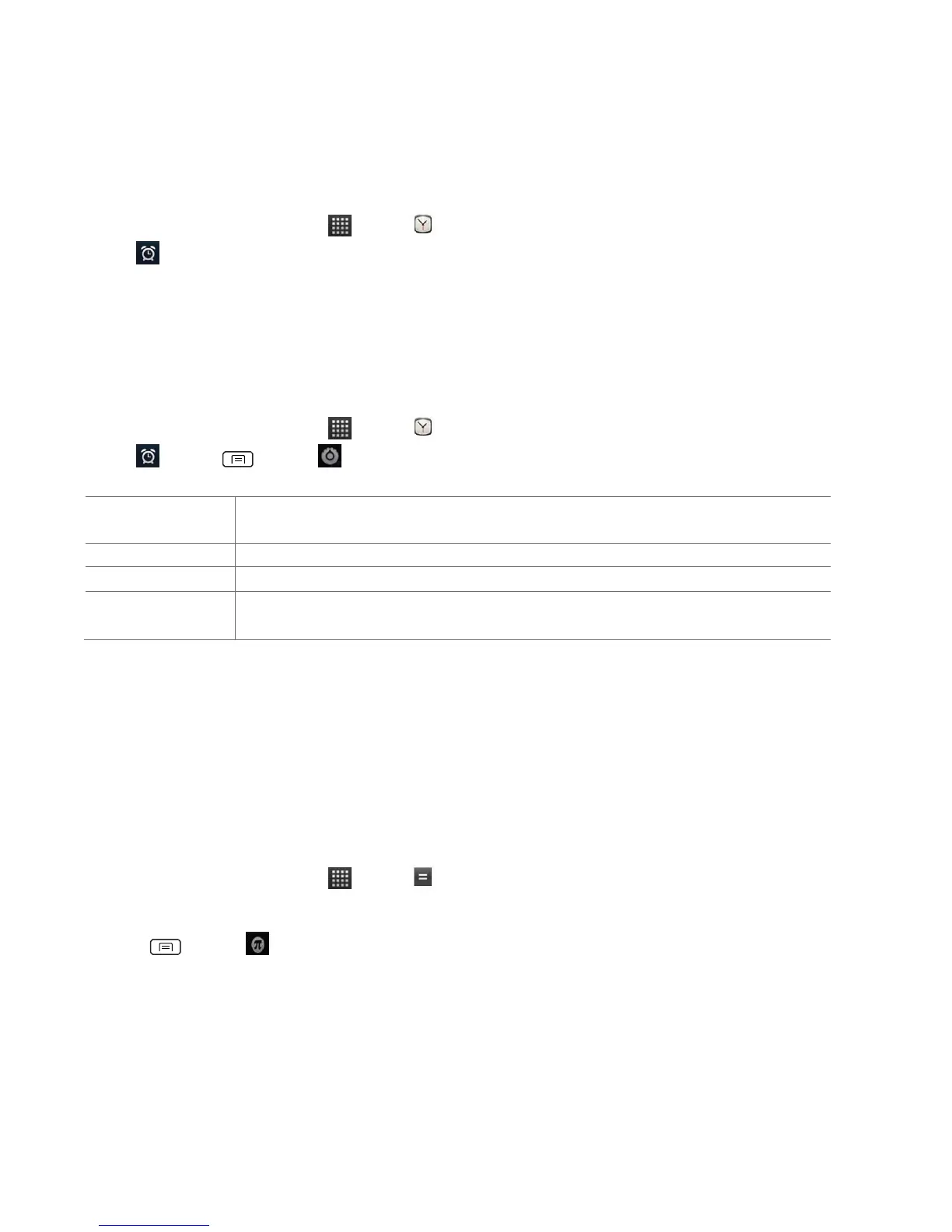4. Check the checkbox, ‘Turn alarm on’.
5. Edit Turn alarm on, Time, Repeat, Ringtone, Vibrate and Label >Done.
Editing an alarm
1. From the Home screen, tap Apps > Clock.
2. Tap > Tap an existing alarm.
3. Turn the alarm on or off by checking or un-checking the checkbox, ‘Turn alarm on’. In the
alarm list, set alarms are underlined in green.
4. Edit Time, Repeat, Ringtone, Vibrate and Label >Done. Or tap Delete to remove the alarm
>OK.
Changing alarm settings
1. From the Home screen, tap Apps > Clock.
2. Tap > press Menu > Settings.
Check to play alarms even when the phone is in silent mode.
Set the volume of alarms.
Set how long Clock waits before playing an alarm again.
Set the side button behavior for alarms.
Stopping an alarm
1. When the alarm sounds, tap Dismiss to stop the alarm.
• Tap Snooze to repeat the alarm after a specified length of time.
Calculator
Using Calculator
1. From the Home screen, tap Apps > Calculator.
2. Enter numbers and arithmetic operators.
• Press Menu > Advanced panel.
• Tap and hold the Calculator’s display to open a text editing menu. You can cut, copy, and
select text for use in Calculator or other Applications.
• Tap CLEAR to delete the last number or operator you entered. Tap and hold CLEAR to delete
everything in the display.
