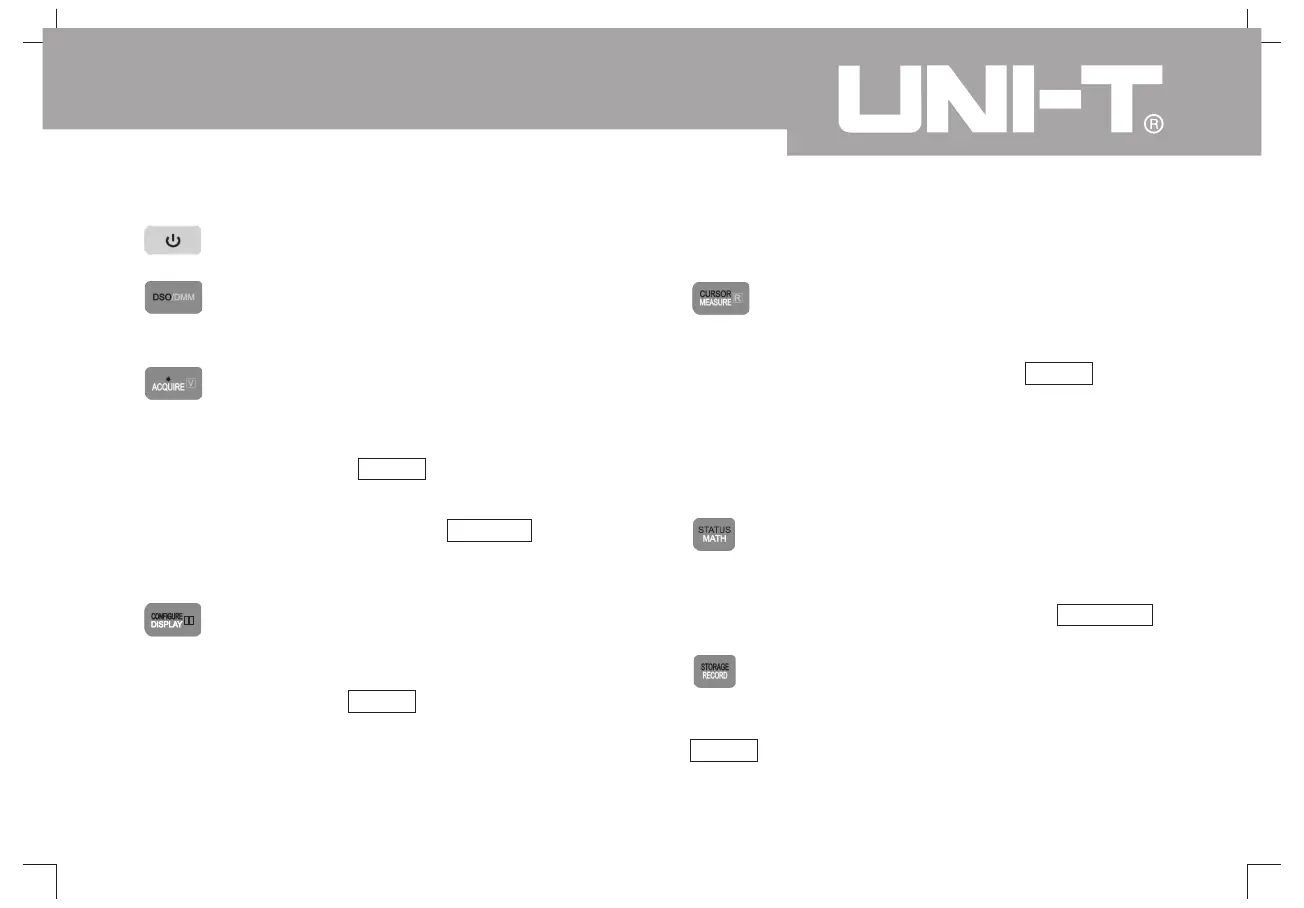Power key to power on off oscilloscope
F1 F4:Key for menu option setting
: DSO/DMM key to switch between the
working mode of oscilloscope(DSO) and
multimeter (DMM)
ACQUIRE/*(brightness) V (voltage
measurement) key:under the oscilloscope mode
press the key to enter ACQUIRE (aquire sample)
menu Press the key SHIFT firstly and press it
again to adjust brightness and change the
screen brightness by shifting the left/right keys.
Under the multimeter (DMM) mode, press the key
to enter into the voltage measurement menu.
: DISPLAY/CONFIGURE/[I] current
measurement key: under the oscilloscope mode,
press the key to enter DISPLAY (display mode)
menu Press the key SHIFT firstly and press it
again to enter the CONFIGURE (interface
configuration) menu Under the multimeter
(DMM)mode, press the key to enter into the current
measurement menu
MEASURE/CURSOR/[R] (resistance
measurement) key: under the oscilloscope mode,
press the key to enter COURSOR (sursor
measurement) menu Press the key SHIFT firstly
and press it again to enter the MEASURE
(automatic measurement) menu Under the
multimeter (DMM) mode, press the key to enter into
the resistance measurement menu and to measure
resistance /diode/ continuity/ capacitance.
:MATH/STATUS key under oscilloscope
mode, press the key to enter into MATH
(mathematic operation) menu Press key SHIFT
and press it again you can open the STATUS
(status bar) display
()
()
:/.
~
:
.
:/[]
,
;
(
)
;
.
.
:
;
.
:
;
,
.
:
RECORD/STORAGE key under the
oscilloscope mode, press the key to enter into
RECORD waveform record menu Press key
SHIFT and
:
;
press it again you can open the
STORAGE storage menu
,
.
UTD1000L User Manual
9
