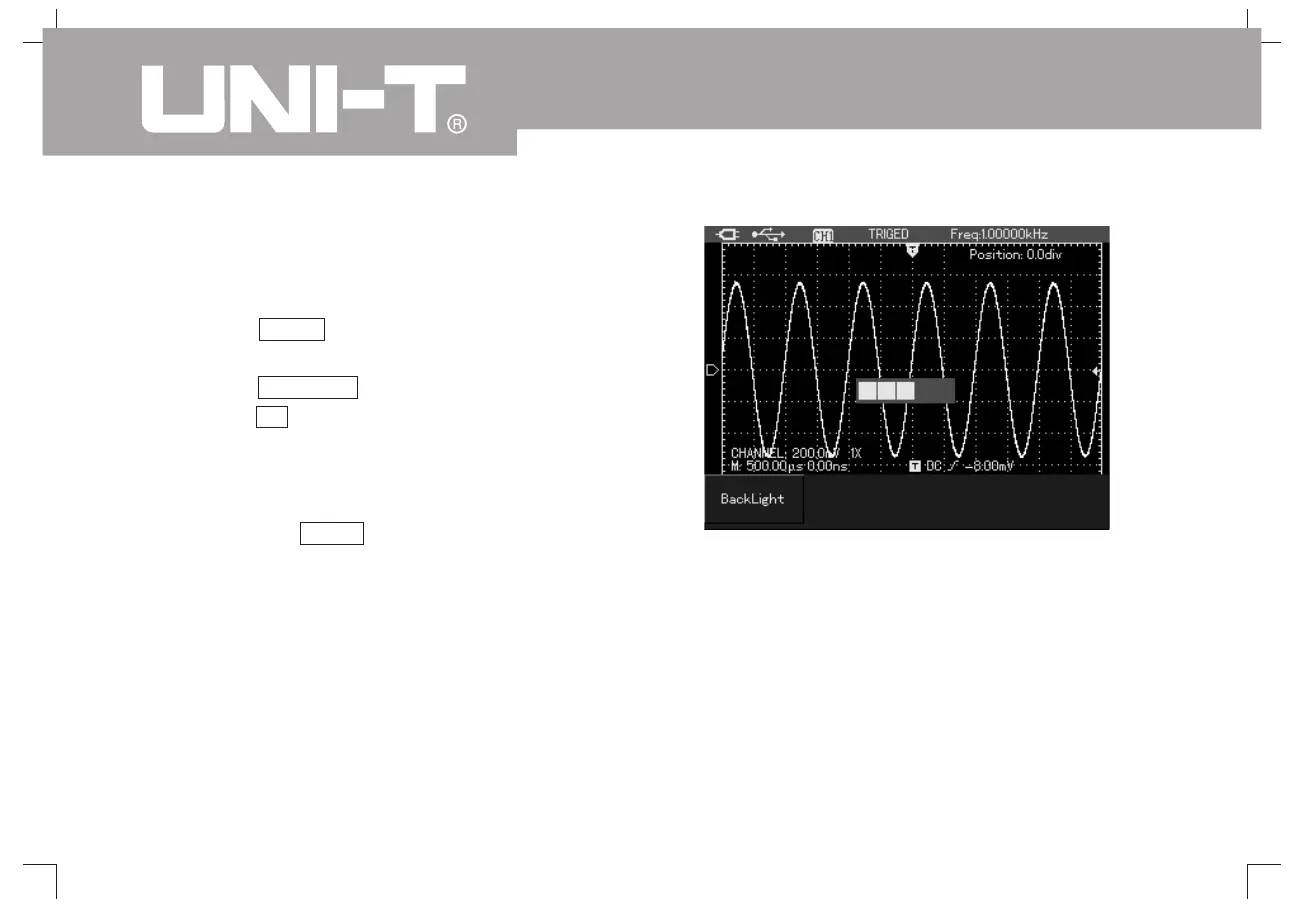UTD1000L User Manual
22
Screen Brightness Adjustment
To operate under the following steps to adjust
screen brightness:
1. Press key SHIFT to show character shift on the
right corner of screen
2. Press key ACQUIRE to show backlight menu
3. Press key F1 to opern backlight adjustment box
4. Press right left key to adjust backlight brightness
to the proper value
5. Press key to close the backlight adjustment box
press key AUTO the backlight adjustment
box shall close automatically
;
;
;
/
;
;
;
.
Notes:
Picture 4-12 Backlight brightness Adjustment
