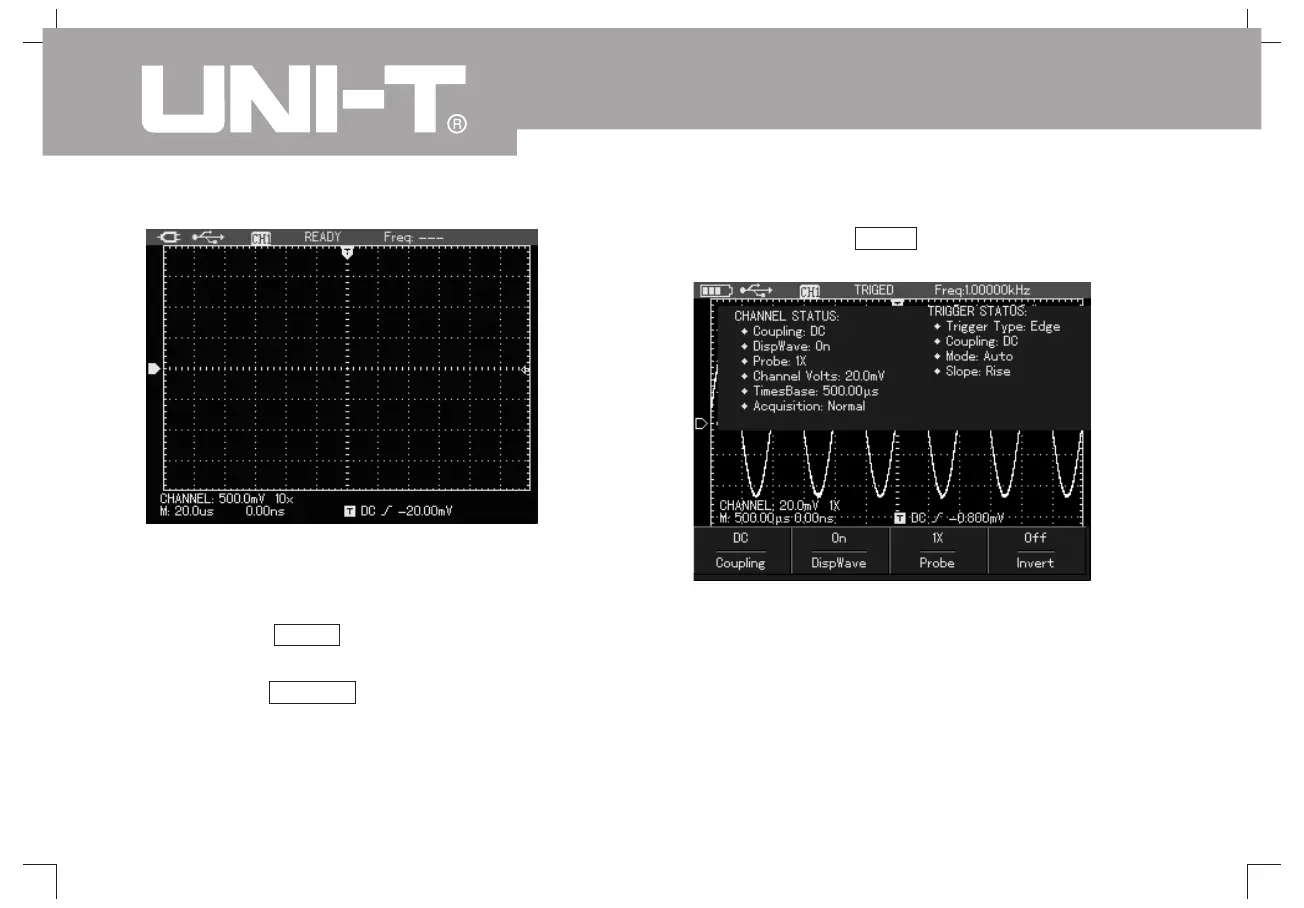UTD1000L User Manual
24
Check Oscilloscope Status
To conduct online help under the following steps:
1. Press key SHIFT to show character shift on
the right corner of screen
2. Press key STATUS and the present setting
status of oscilloscope shall appear on the screen
3. Reapeat step 1 and 2 to close help status
information
press key AUTO the status information
shall close automatically
;
;
.
.
Notes:
Picture 4-14 Single Trigger
Picture 4-15 Status Information
