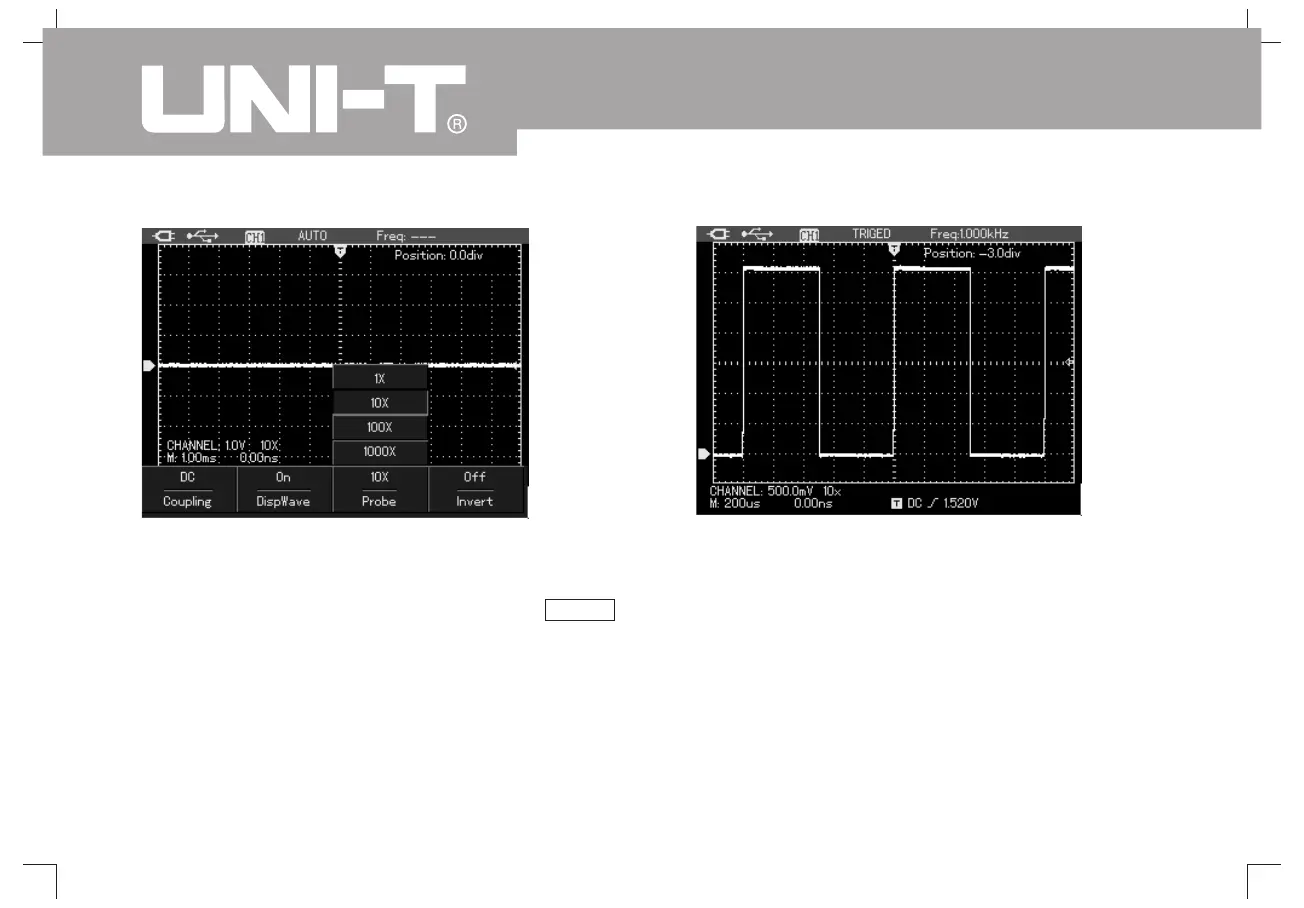UTD1000L User Manual
16
3. Connect probe with the output port of
compensation signal generator press key AUTO
and in few seconds the squarewave display
1kHz,about 3Vpp,peak peak value will be seen
as shown in picture 4-5.
,
,
()
Picture 4-4 Probe Multiplying Power Adjusting
Picture 4-5 Home Computer Squarewave Signal
Probe Compensation
Connecting probe with channel for the first time
it is required to adjust probe compensation to
match probe with the input channel The probe
without compensation calibration shall result in
measurement error or mistakes. To adjust probe
compensation under the steps as shown in the
above ;
,
.
example
