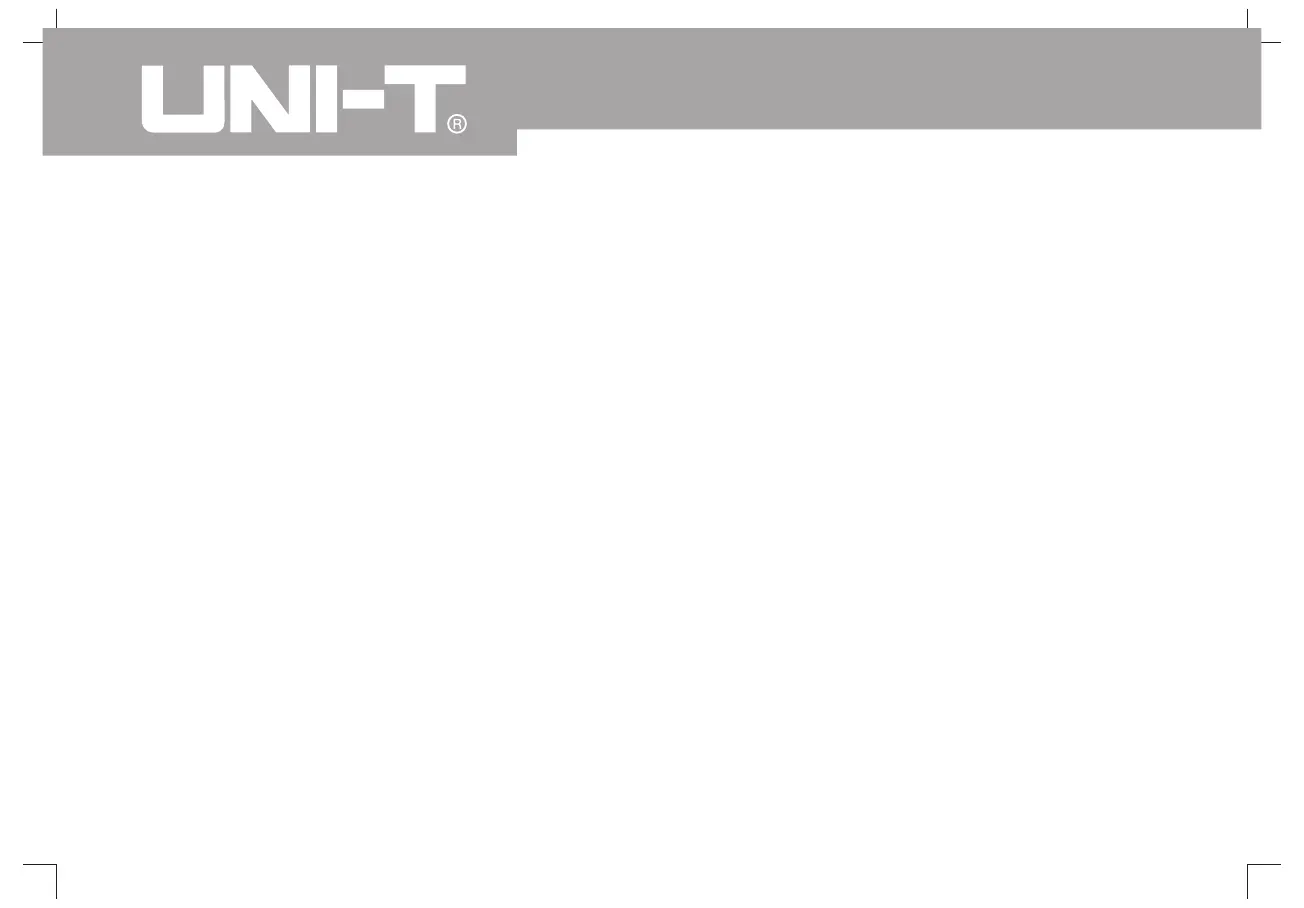92
UTD1000L User Manual
Appendix B Maintenance and
Cleaning
General Maintenance
Clean
Warning
Deposite Oscilloscope
Please do not store or put the instrument on the
place where the monitor would be exposed to
sunshine for a long time Be careful keep the
instrument or probe away from the sprays
fluids and solvents to guard against damage to
the instrument or probe
.:
,
.
Check the instrument and probe usually in
accordance with the operation status and clean the
instrument surface under the following steps:
1. Please wipe dust on the instrument and probe
with the soft cloth and do not scrap the transparent
LCD protection screen.
2. Please power off when clean the instrument with
the wet cloth without dripping. The soft detergent or
clean water could be used to clean the instrument
instead of any corrosive chemical detergent which
might damage the instrument or probe.
Before using the apparatus after being
powered on again, please confirm that it has been
dry, guarding against the electric short circuit
caused by water and even the personal hurt.
It is required to recharge lithium ion battery before
deposit the oscilloscope if want to deposite it for a
long time.
In delivery, lithium ion battery may not be
recharged enough. To maintain enough battery
electricity, recharge it 4 hours, after that, the
battery shall supply power at least 8 hours.
:
Recharge Battery
