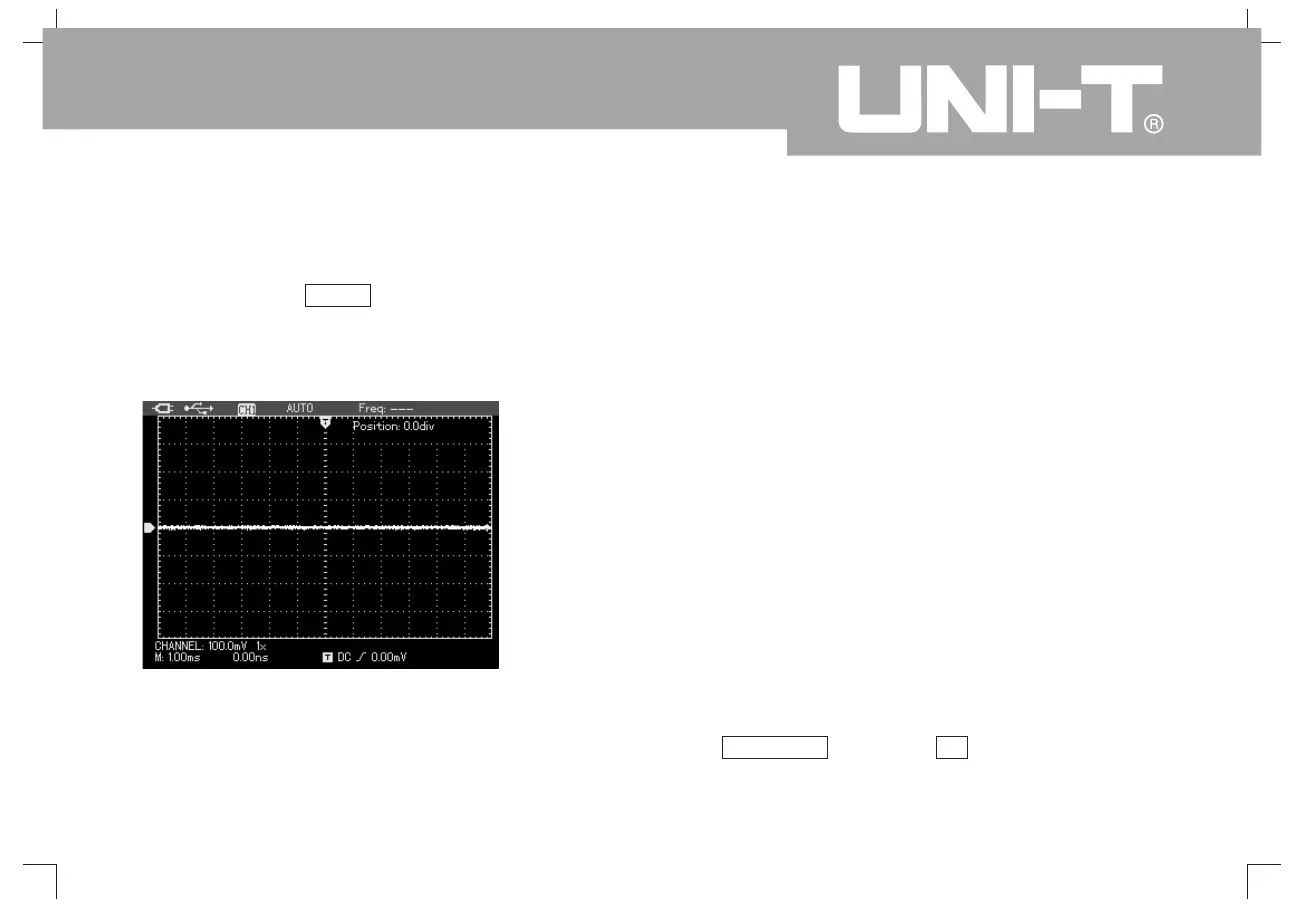15
2. All keys printed with two lines of words are
multifunctions, for acquiring the above functions,
please press key SHIFT the word shift shall
appear on the right upper corner of screen and
then press it again to acquire the corresponding
function
PresskeyOKtohideallkeysymbolsandmenu If
need to display menu or key symbols, press it
again.
it is possible to set menu automatic hiding
time through interface configuration setting.
To switch in signal as the following steps:
1. Connect oscilloscope probe with oscilloscope
input port, and set attenuation multiplying power on
the probe as 10
2. Set attenuation coefficient on the probe It
shall change the vertical gear multiplying power
and the measurement results would reflects
correctly the measured signal s amplitude. Ways
to set the probe attenuation coefficient is: to press
key CHANNEL and press F3 to select probe
multiplying power 10 in the channel
,“”
,
.
.
.
'
.
Menu Hiding
Oscilloscope Switch-In Probe
Compensation Signal
Notes:
UTD1000L User Manual
Picuture 4-3 Menu Hiding
