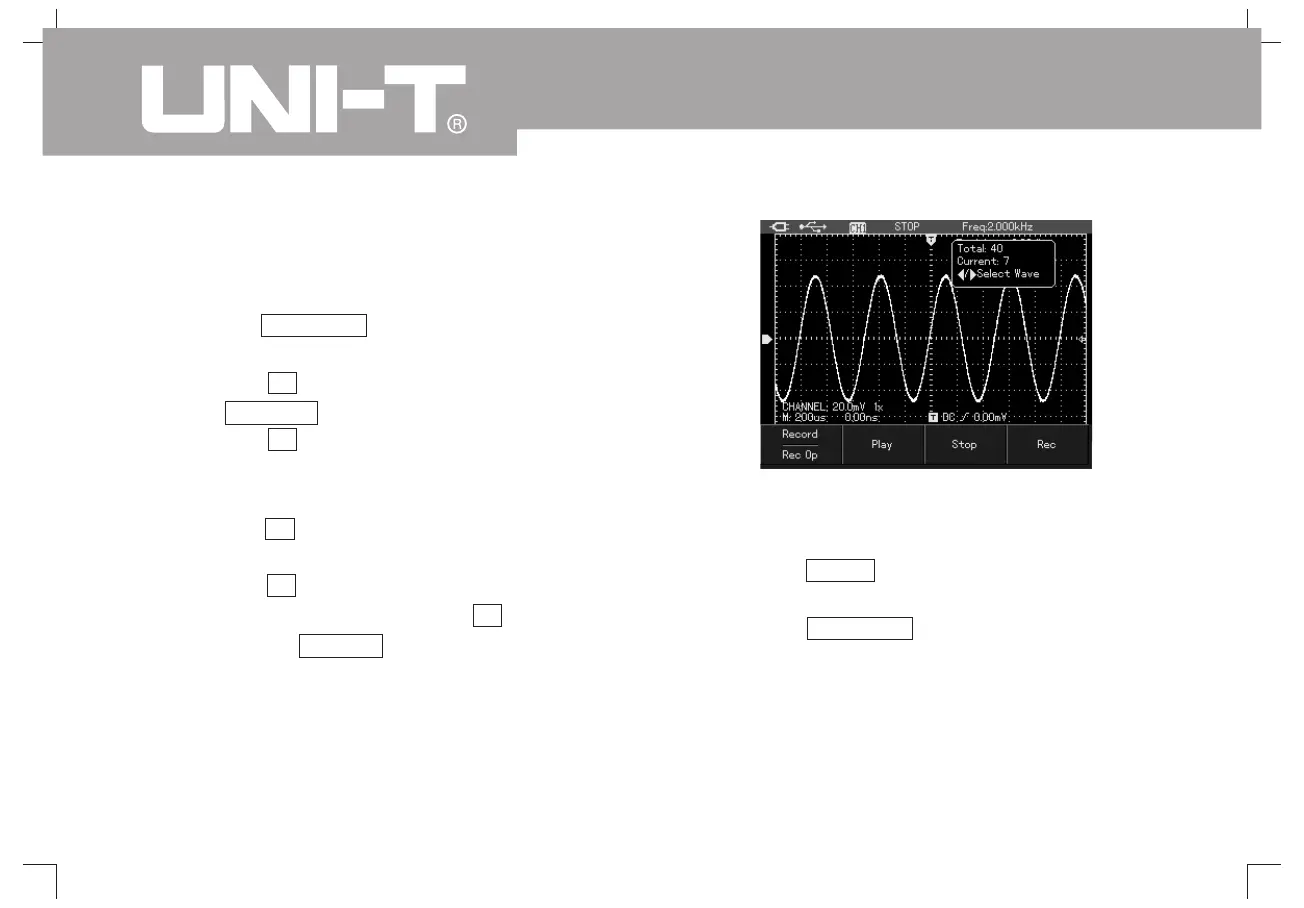UTD1000L User Manual
68
For example: it is required to callbacke waveform
recorded file that saved into inner memory in the
example 1 to oscilloscope and playback
1. Press key RECORD to enter into waveform
record menu
2. Press key F1 to select menu function as store
3. Press left right key to adjust address as 1
4. Press key F4 to select callback screen will
display loading after successful callback
indicating Load Success
5. Press key F1 again to select menu function as
record
6. Press key F2 to play automatically the
callbacked waveform and press key F3 to stop it, to
manual play with left/right key.
Picture 6-24 Recorded waveform playback
To store wavefom under the following steps:
1. Press key SHIFT and character shift will
appear on the right upper corner of screen
2. Press key STORAGE to enter into waveform
storage setting menu
.
;
;
/;
;
…, ,
;
;
.
.
Storage Function
