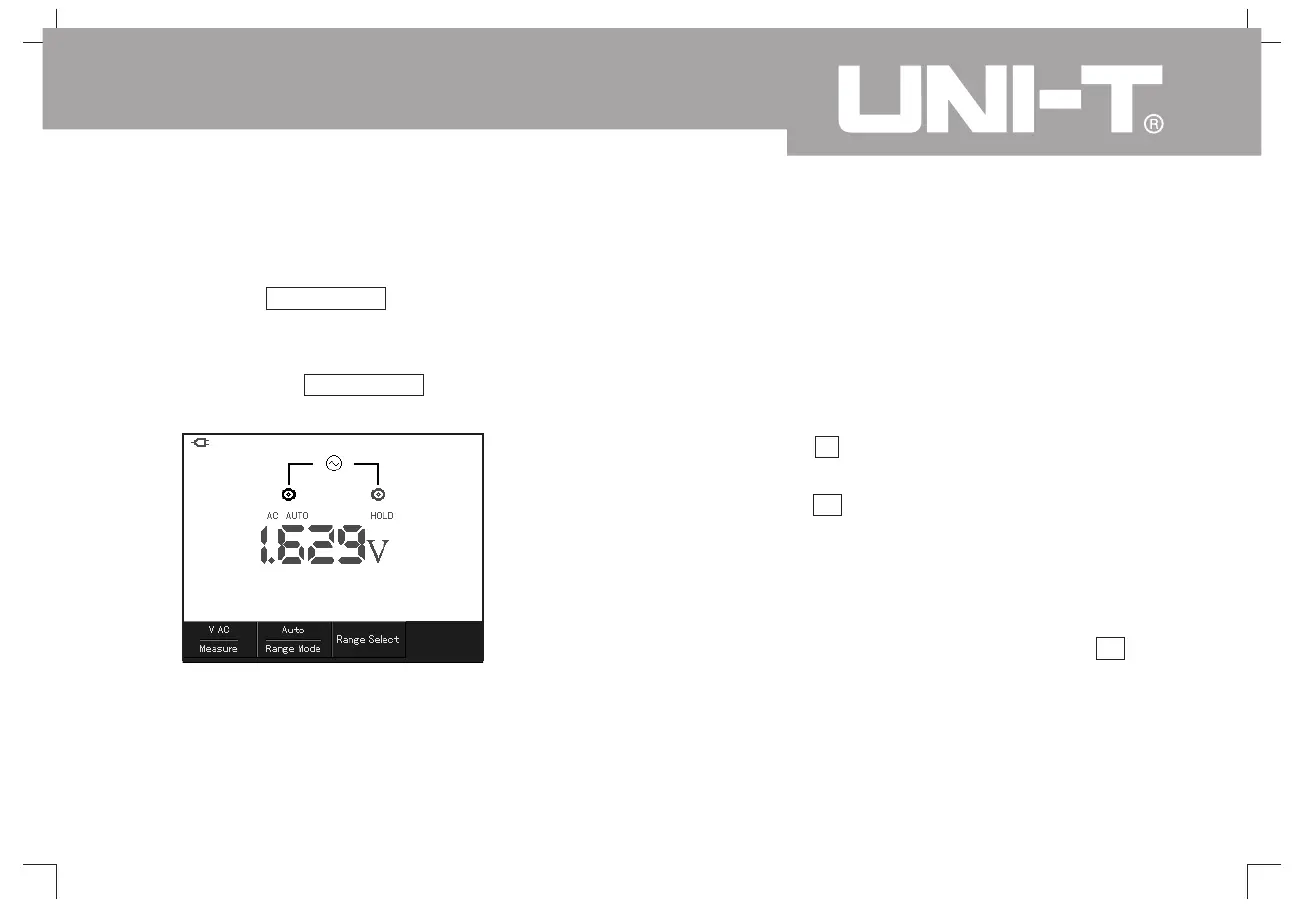UTD1000L User Manual
41
Hold Measurement Value Relative Measurement
You can hold the displayed reading antime.
1. Press key RUN /STOP to hold the
measurement value and character Hold shall
flicker on the screen.
2. Press the key RUN /STOP again to restore
measurement.
Picuture 5-13 Hold Measurement Value
Relative measurement shall display the present
measurement results relative to the difined
reference value.
The following example introduces how to conduct
relative capacitance measurement. Firstly to get
a reference value
1. Press key R and the menu shall display
measurement type resistance.
2. Press key F1 the screen shall display
measurement type capacitance
3. Insert blace table pen into COM banana
socket input port and red one into V/ banana
socket input port.
4. When the reading is stable press key F2 to
enter into relative value measurement status and
the shall appear on the upper part of screen ,
under the appear reference value
,
:
:
,
:.
,
.
Ω
△
△
