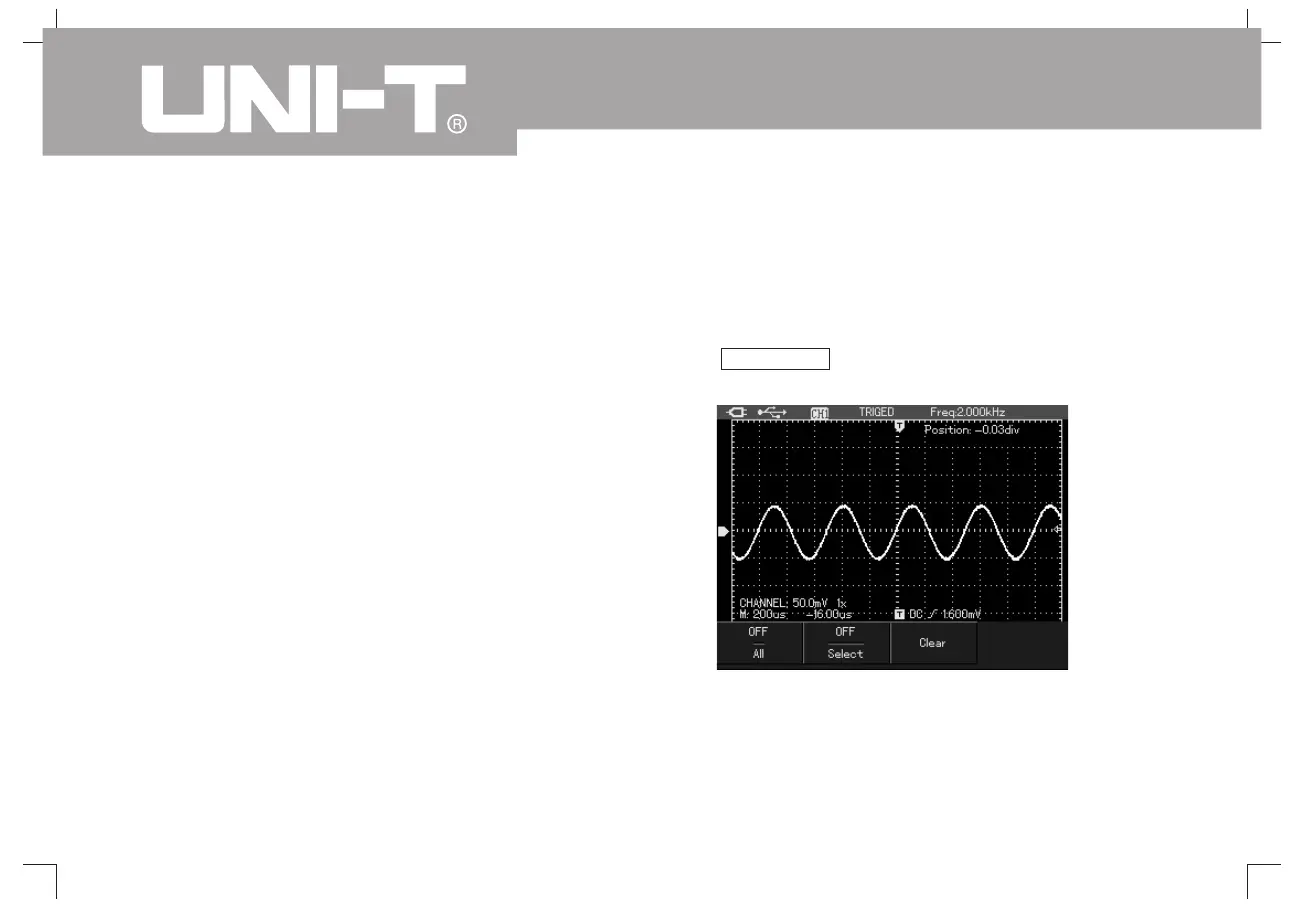UTD1000L User Manual
60
Nouns explanation:
Display types:
Y-T mode
Slow scan mode:
sector display will fill in blanks
between adjacent acquisition points during
display and point display shall only display
acquisition point
Refresh rate: it is the refresh frequency per
seconds of screen waveforms. Speed of refresh
rate will affect oscilloscope s ability to observe
signal dynamic changes
Y axis represents voltage quantity and
X axis time quantity.
when horizontal time base
control is set at 50ms/div or slower the
apparatus shall enter into slow scan acquisition
mode It is recommended to set channel
coupling as DC in using slow scan mode
toobserve low frequency signal.
The following introduction shall help you to know
more about the powerful automatic
measurement function of oscilloscope Press
key MEASURE to open parameter measurement
menu, as shown in the following picture
Picture 6-15 Parameter Measurement Menu
,
.
'
.
:
,
.
.
:
Parameter Measurement Setting
