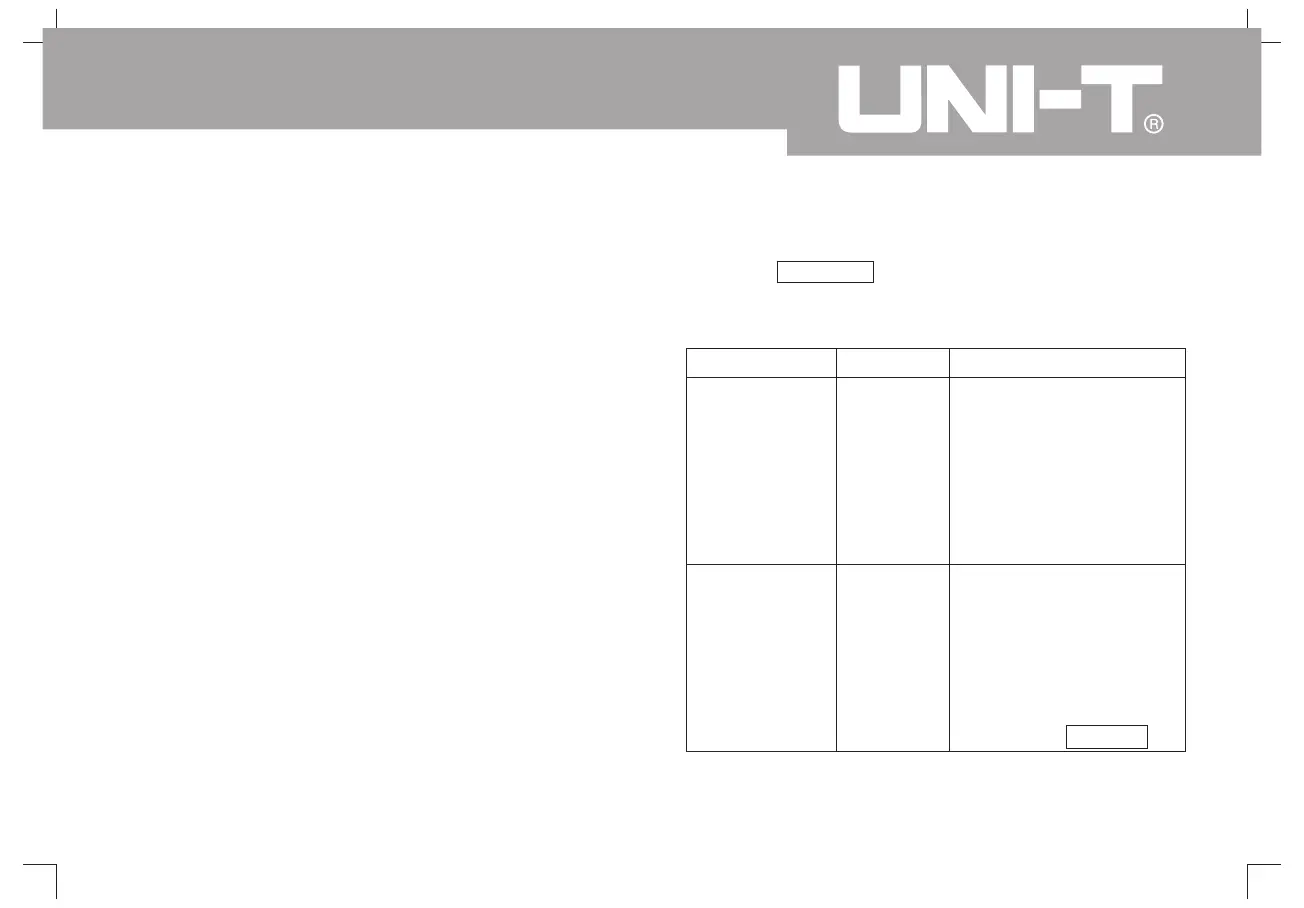UTD1000L User Manual
57
■
■
AC
High frequency restriction:
pretrigger/delay trigger:
:“”
.
.
/.
;
,
.
.
,:
stop DC component and attenuate
signal lower than 10HZ
attenuate high
frequency components over 80kHz
data collected
before after trigger event Generally, trigger is set
at the horizontal center of screen you can observe
6div pretrigger and delay information. You can
adjust horizontal position of waveform to see more
pretrigger information by observing pretrigger
data to see waveform before trigger For
example: if capturing glitch when the circuit is
power on, we can find the reason of occurrence of
glitch by observing and analyzing pretrigger
data
Press key ACQUIRE to enter into collection mode
menu as shown in the following table
Table 6-8
4.
Collection Mode Setting
Function menu
Acquisition
Averages
appear only
the acquisition
mode is
average
(
)
Set
Normal
Peak value
Average
2 256~
Instruction
Set as common
acquisition mode
Set as peak value test
mode
lay average
frequency
Set as average acquisition
mode and disp
Set average frequency and
step in with multiple of 2,
from 2 and
to 256
Under collection menu
display status set average
frequency by left right key
,, , , ,
.
,
/.
48 4
8
16 3 6
1
2
2
