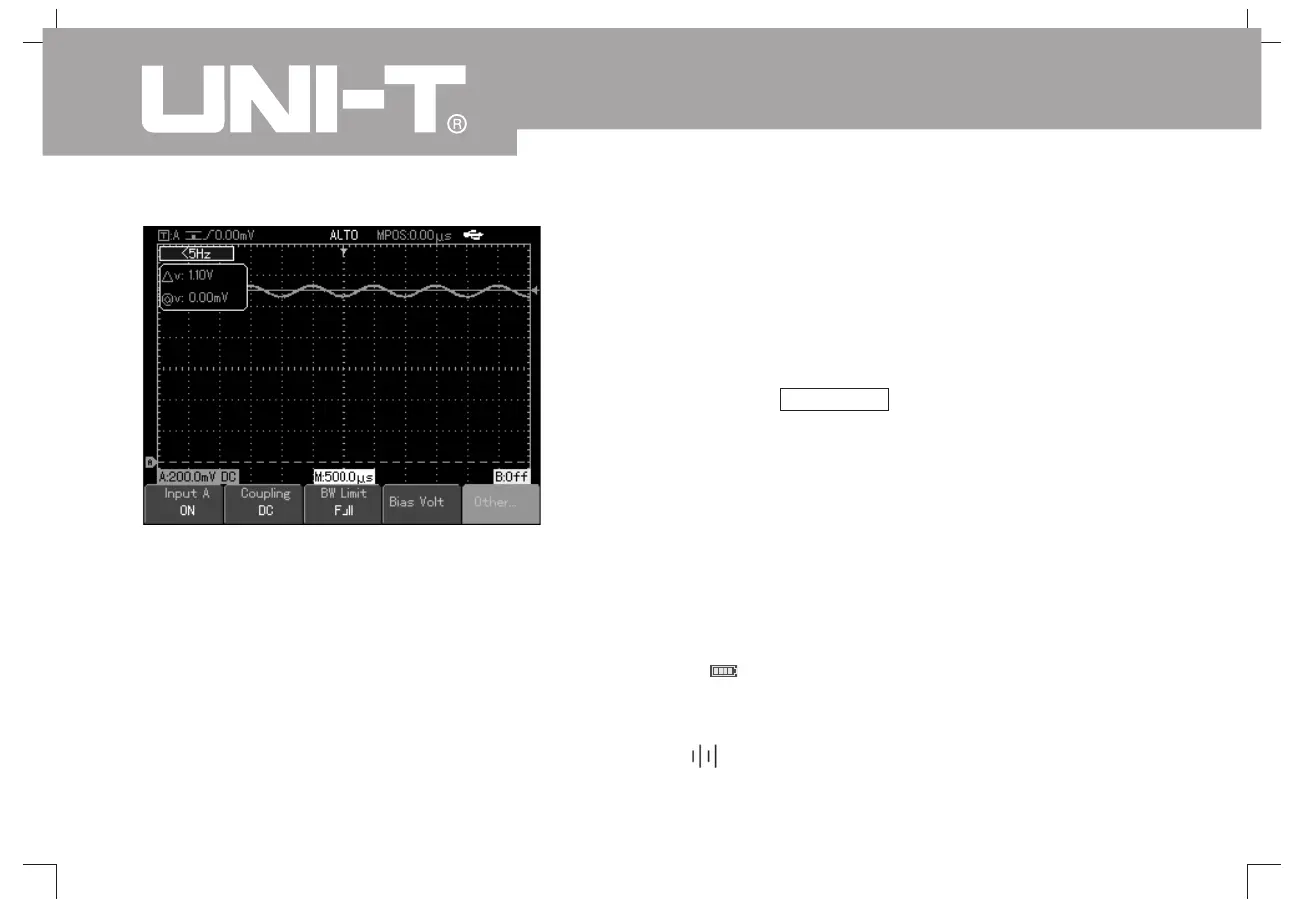UTD1000L User Manual
32
After comparison we can see UTD1025CL s
quicker measurement speed and more intuitive
measurement results
The chapter introduces the multimeter function of
oscilloscope in phases and provides basic
examples for using menu and basic operations.
Press key DMM/DSO the oscilloscope shall
switch to multimeter measurement and screen
displays multimeter interface.
3 4-mm safety banana socket input ports for
multimeter: COM V/ A/mA
One 10A CURRENT DIVIDER: UT-M07
Instructions:
1. Battery indication
2. AUTO automatic setting indication
3. Measurement types indication:
DC voltage measurement
,'
.
,
、、
.
ChapterV Use Multimeter
About the Chapter
Connect Apparatus
Interface Indication Instruction
Ωμ
Picture 4-26 DC parameter measurement
