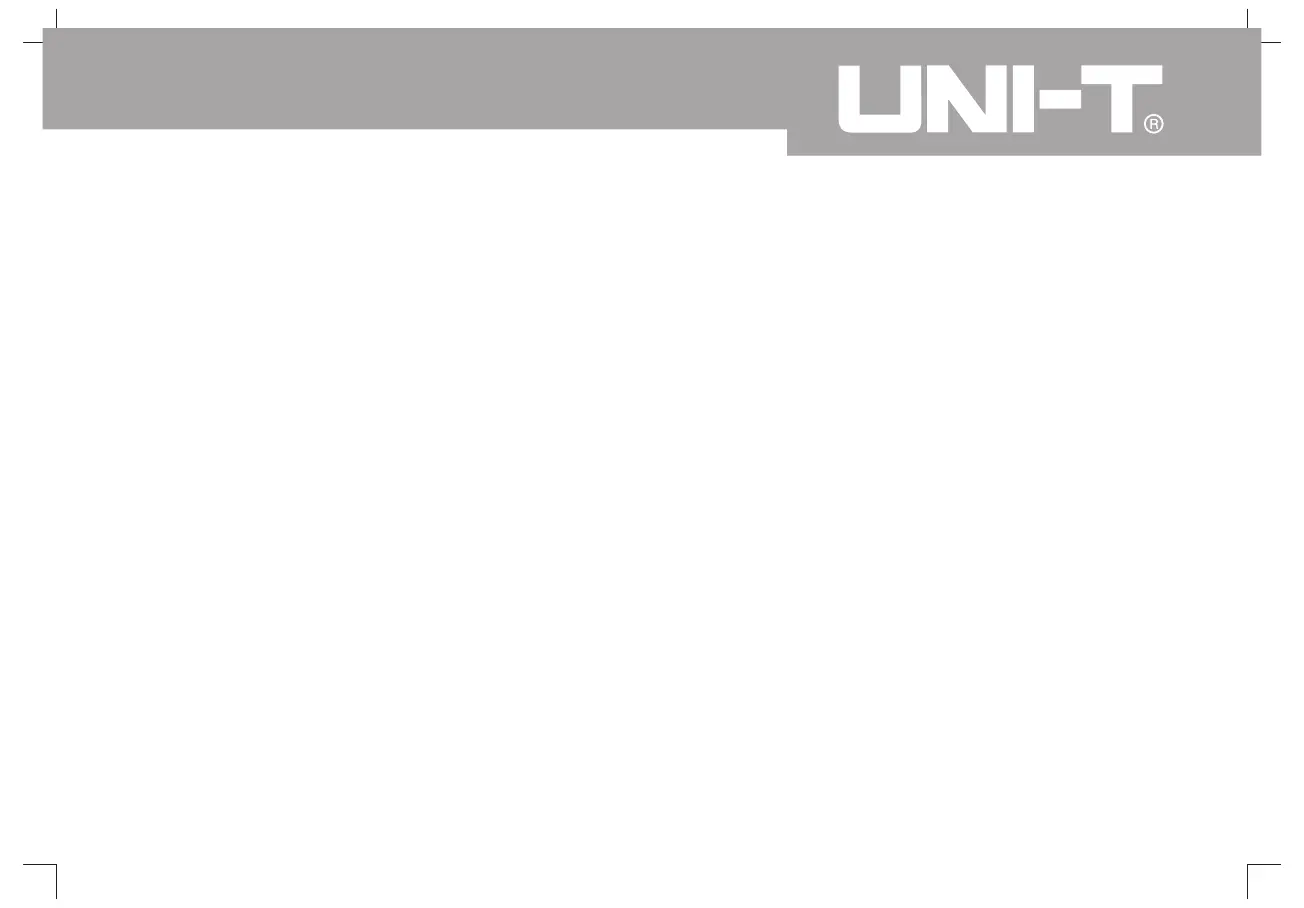79
Chapter VII Troubleshooting
Oscilloscope Fails To Start
Oscilloscope Shuts Down Several
Seconds after Start
The Measured Voltage Amplitude Value
Is 10 Times Higher Or Lower Than Real
Value:
After Signal Collection, Signal
Waveform Fails To Appear In Picture,
Please Operate Under The Following
Steps:
Unstable Waveform Display:
Battery electricy might be depleted. Supply power
for oscilloscope with the adapter and try to open
oscilloscope. If it fails to start again, please contact
with UNI-T and we will serve you
Battery electricy might be depleted. Check the
battery electricity symbol on the right upper part
of screen If symbol indicates battery is depleting,
charge it.
Check if channel attenuation coefficient meets with
attenuation multiplying power of the probe being
used
1. Check if probe is in normal connection with
signal connection line
2. Check if signal connection line is in normal
connection with BNC (channel connector)
3. Check if probe is in normal connection with
object being measured
4. Check if any signal produced by the object being
measured (to confirm the problem by connecting
channel with signal with the problematic channel)
5. Restart collecting signal once
1. Check the trigger source set in trigger menu
to confirm if it is consistent with channel input
by real signal
.
.
.
.
.
.
,
.
UTD1000L User Manual
