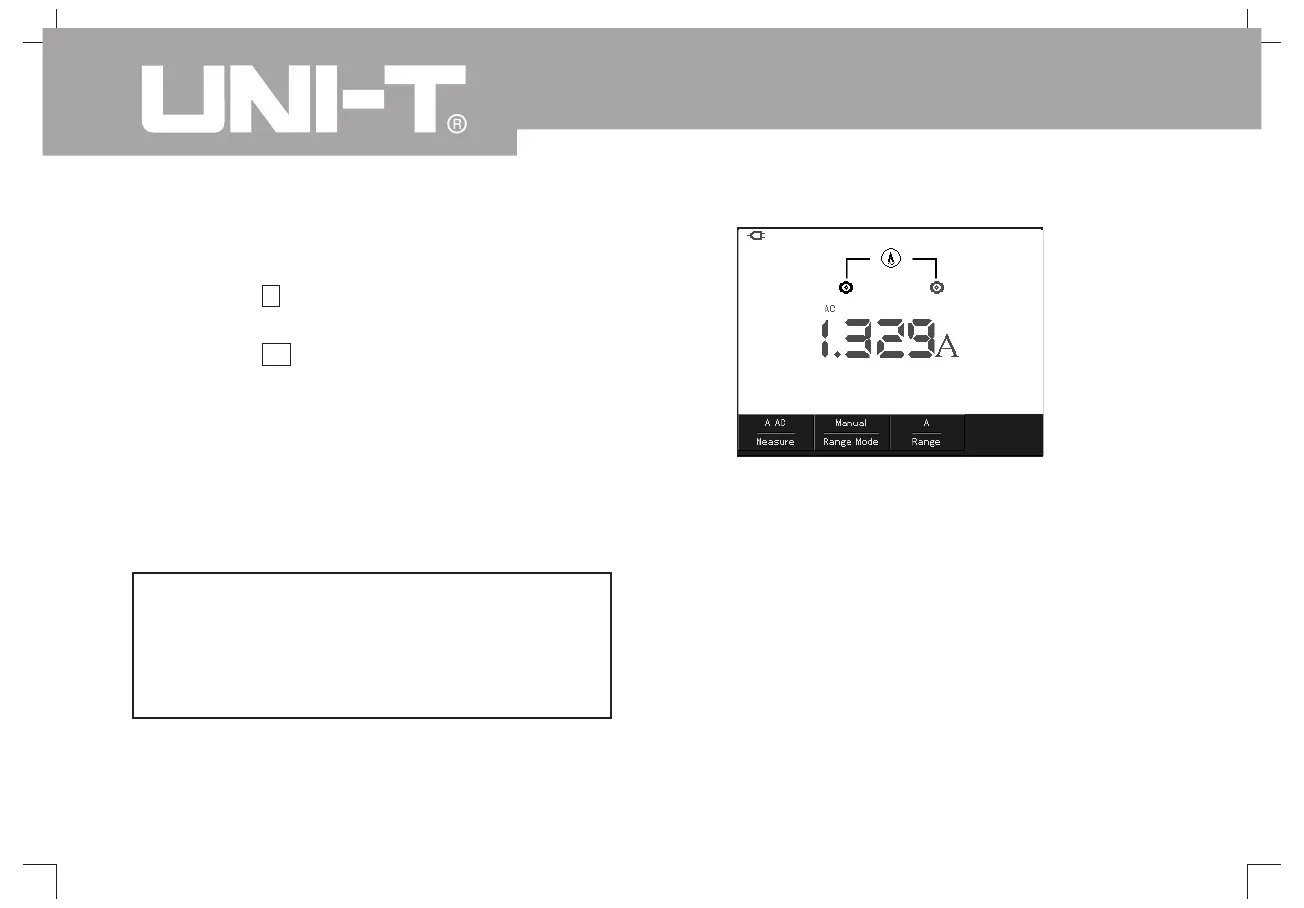UTD1000L User Manual
40
To measure AC current higher than 400mA under
the following steps
1. Press key I and the menu shall display
measurement type AC current
2. Press key F3 to set range as A and the
measurement unit shall be A
3. Insert 10A CURRENT DIVIDER into current
measurement socket and then insert the table
pen with the 10A CURRENT DIVIDER
4. Connect the red and blace table pen with the
measured point and the screen shall display
the AC current value of the measured point
Picture 5-12 Measurement of AC Current higher than
400mA
:
:.
,
.
.
,
.
,
.
Warning: in measuring current higher than
400mA, the fuse in the machine shall be
blown if plug in port directly without
using 10A CURRENT DIVIDER please replace
the fuse by the special personnel
μA /mA
