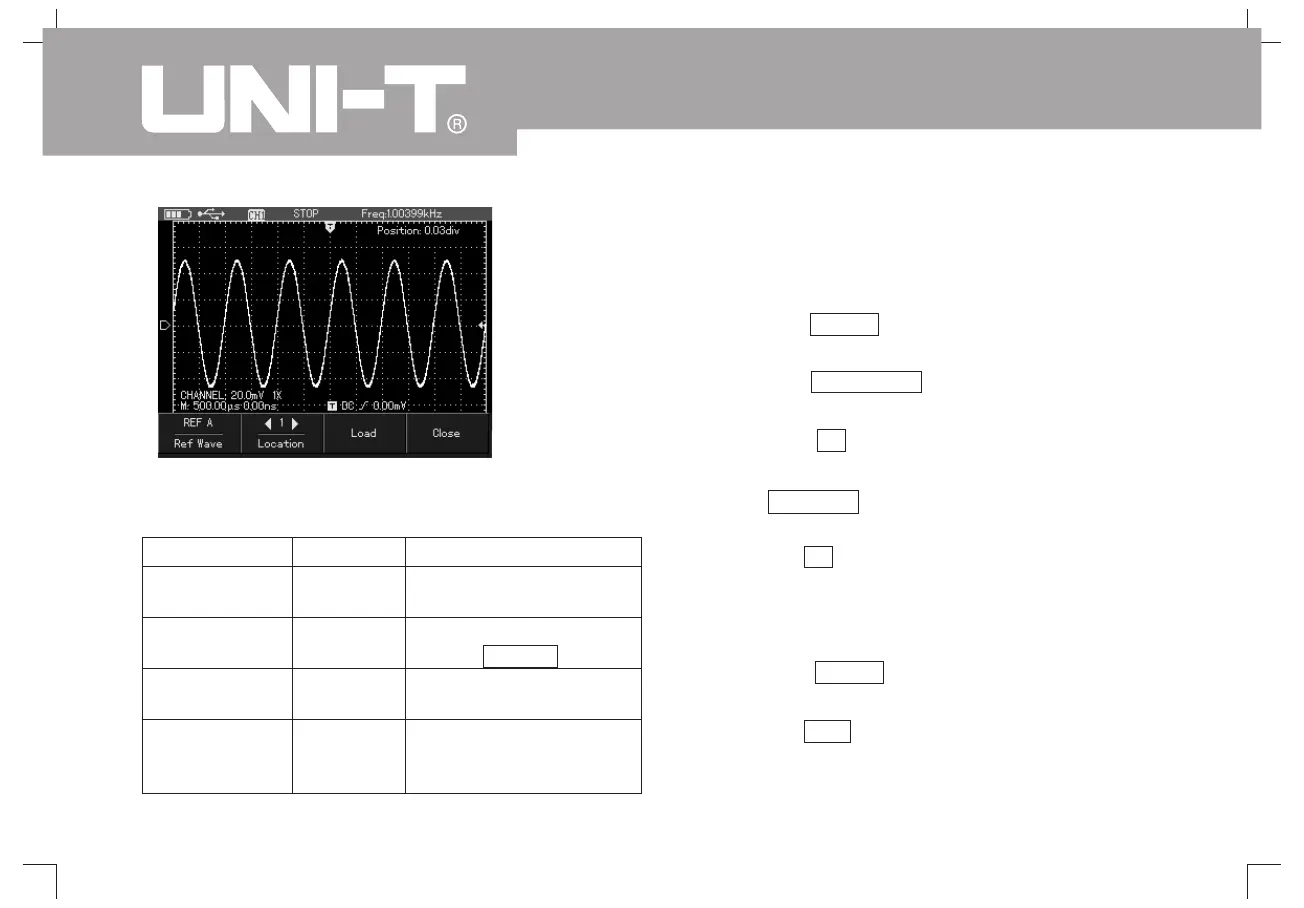UTD1000L User Manual
70
Picture 6-27 Reference Waveform Callback
Setasshowninthefollowingtable:
For example: it is required to save channel
waveform into oscilloscope and callback.
1. Press key SHIFT and character shift will
appear on the right upper corner of screen
2. Press key STORAGE to enter into waveform
storage setting menu
3. Press key F1 to select storage type as
waveform
4. Press left right key to select storage position
as 1
5. Press key F3 to save, storage success indicated
on screen means save successful and waveform
shall be stored into oscilloscope
6. Press key SHIFT and character shift will
appear on the right upper corner of screen
7. Press key REF to enter into reference
waveform callback set menu
Waveform storage
Waveform callback
;
;
;
/
;
;
;
Function menu
Ref Wave
Location
Load
Close
Set
REF A
1-20
----
----
Instruction
Select callback route
Select callback position
with the right/left key
mplement the former
selected operations
Close and callback to
reference waveform
on
screen
Table 6-14
