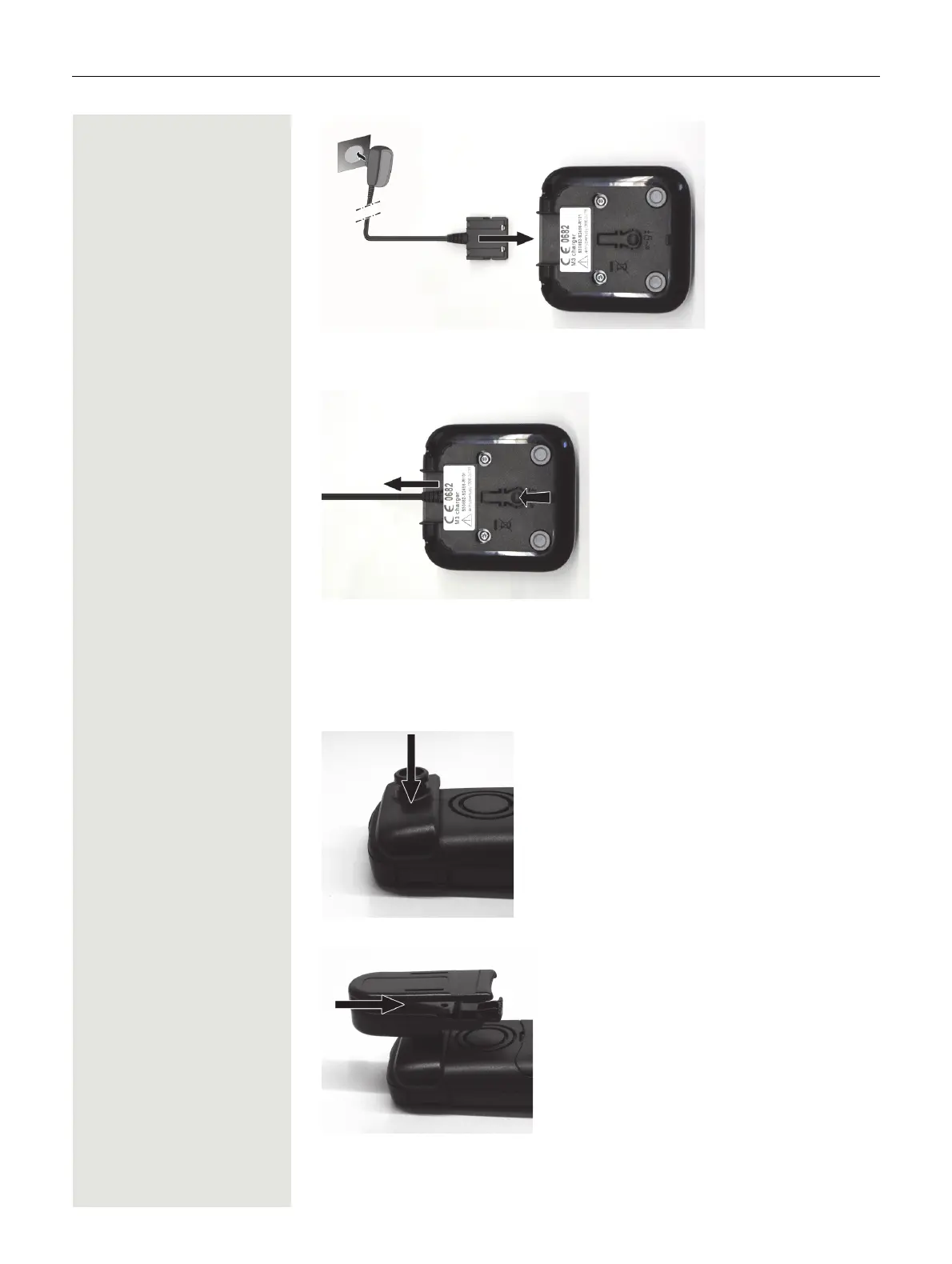12 Putting the handset into service
To disconnect the flat plug from the charger, press the release button and dis-
connect the flat plug.
Fitting the attachment clip
1. Press the attachment clip pin on the back of the handset until the tabs on the
sides engage audibly in the recesses on the phone.
2. Slide the attachment clip onto the pin as it clicks audibly into place.
3. Secure the handset with the attachment clip to the belt. To do this, open the
brackets by squeezing the free end and attach it to the belt.
