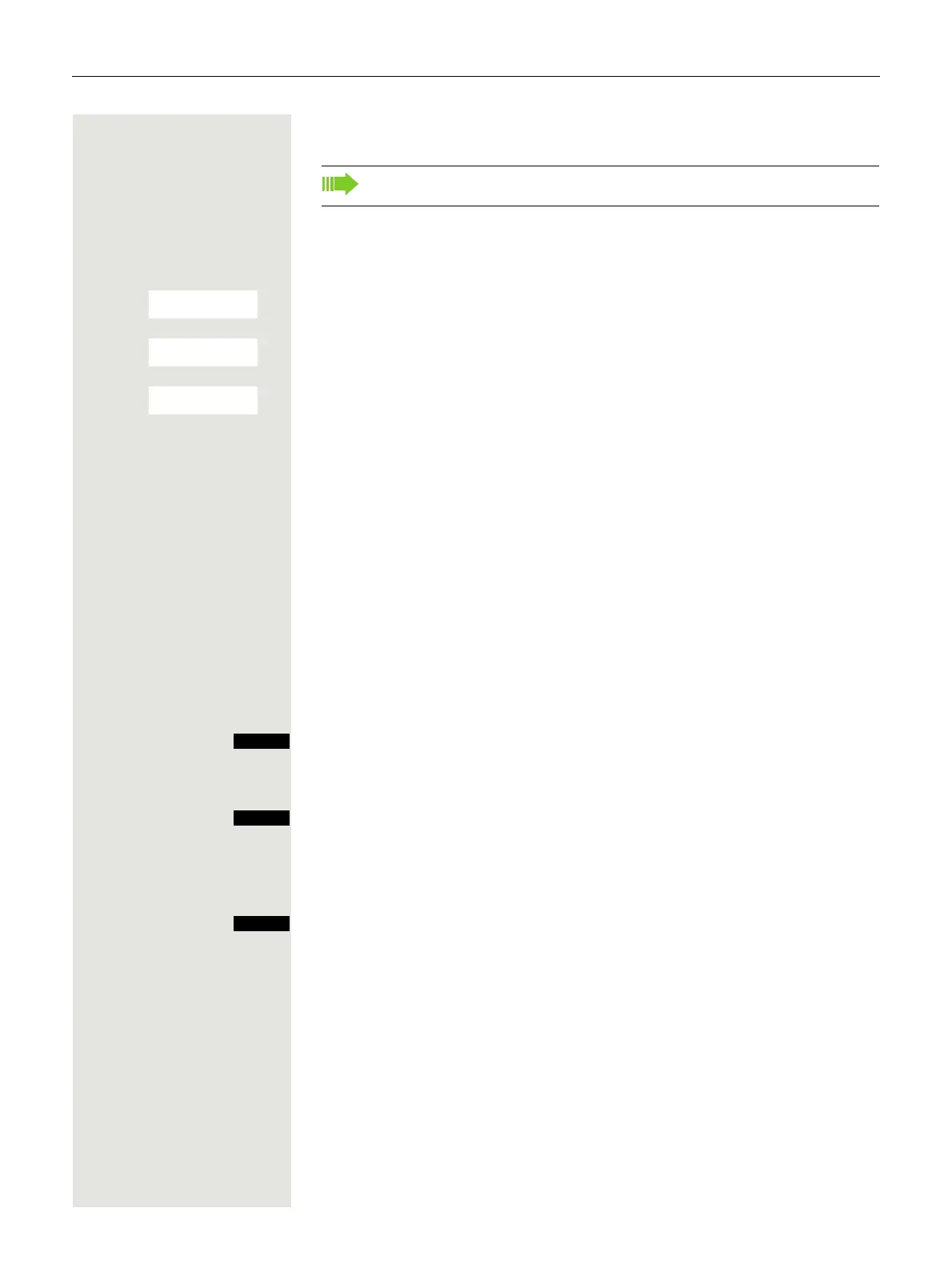84 Additional functions
Setting the base
You can configure individual settings on your system with your handset depend-
ing on how your system is configured.
v Open the handset's main menu.
u v [ Select the menu icon and confirm.
s t [ Select the menu item and confirm.
s t [ Select the menu item and confirm.
> < [ Select the required menu item and confirm.
Speed dialling
You can program the number keys Q and 2 to O with a phone number.
You then dial the number by pressing the key.
Configuring speed dialling
Q, 2 to O
Press the required number key briefly.
If this key is not already programmed with a function, the number key can be as-
signed a new phone number.
Press the display key.
or If the key is already programmed with a function, it appears on the left display
key.
Press the display key.
s t [ Select the required phone number from the phonebook and confirm.
or
Press the display key to delete the assignment.
Dial a phone number
Q, 2 to O
Press and hold the number key programmed with the required phone number.
The phone number is dialled.
If the number key has not been assigned a phone number, the list appears for
you to select a phone number.
Cannot be set on HiPath 3000.
