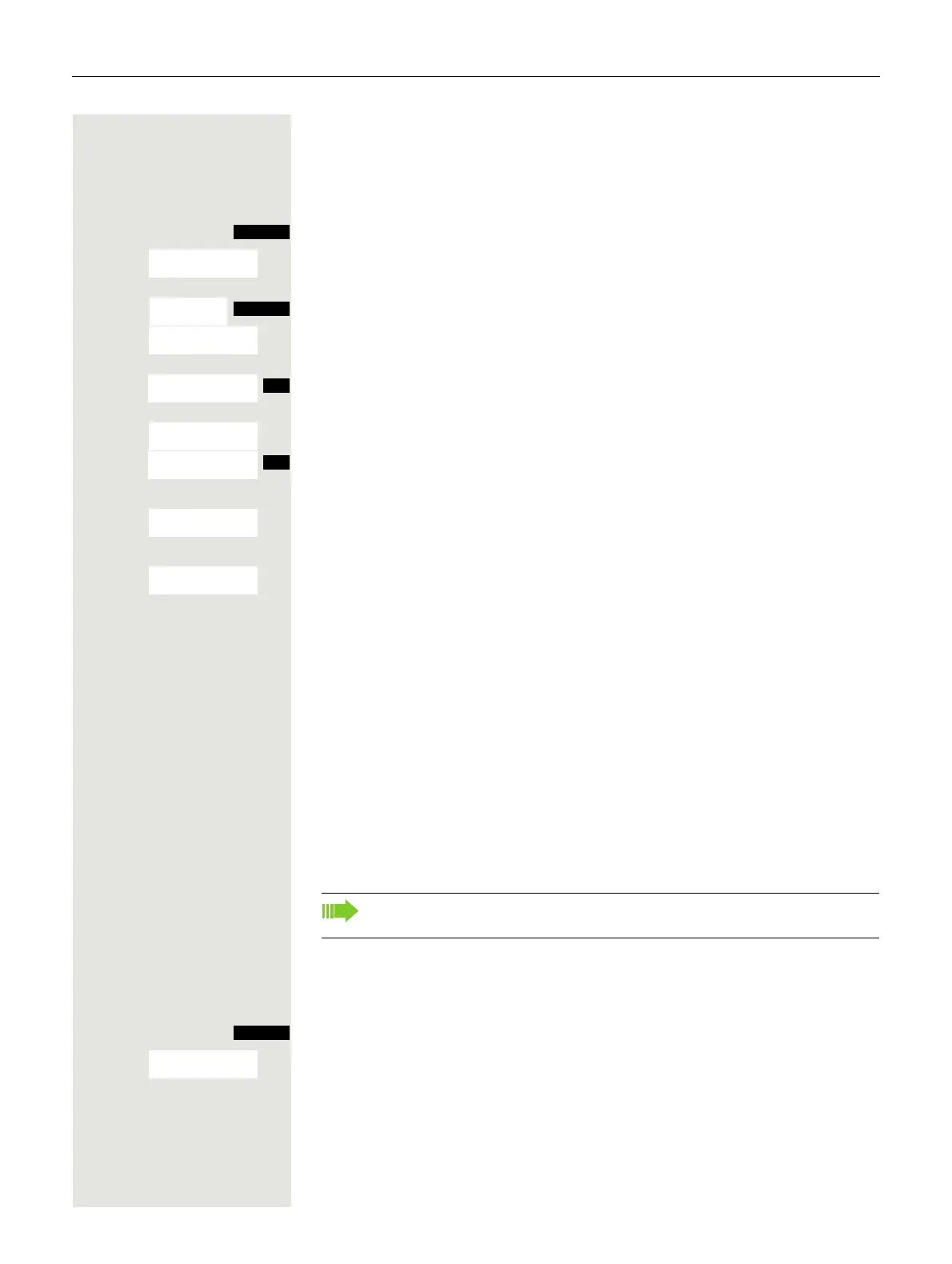Message functions 77
Checking for an old text message
Old messages that have not been deleted cannot be displayed using the mes-
sage key f. To view these messages, proceed as follows:
c or d Press and hold the Talk key or press and hold the Speakerphone key.
Open the system menu.
> < [ Select the menu item and confirm.
> Select the required message and call the additional menu.
> < [ Select the menu item and confirm.
> < Open the additional menu.
[ Select the menu item and confirm. The time of the message is displayed.
> < Open the additional menu.
Either:
> < [ Select the menu item and confirm. You call back the sender.
Or:
> < [ Select the menu item and confirm. The entry is deleted.
then:
a Press the On-hook key to end the operation.
Caller list
If you are unable to answer an external and/or internal call, this call request is
stored in a caller list. If you belong to a hunt group or group call group, these call
requests are also stored.
Your telephone stores up to ten calls in chronological order. Each call is as-
signed a time stamp. The display starts with the latest call request still not called.
When several calls are received from one caller, the number of calls is shown.
During a call, you can save the other caller's phone number to your caller list.
Selecting a call request
c or d Press and hold the Talk key or press and hold the Speakerphone key.
Open the system menu.
> < [ Select the menu item and confirm. The caller lists for missed calls and answered
calls are displayed.
> Select a call request.
If configured by the service engineer, the phone numbers for all external
calls answered are saved automatically.
