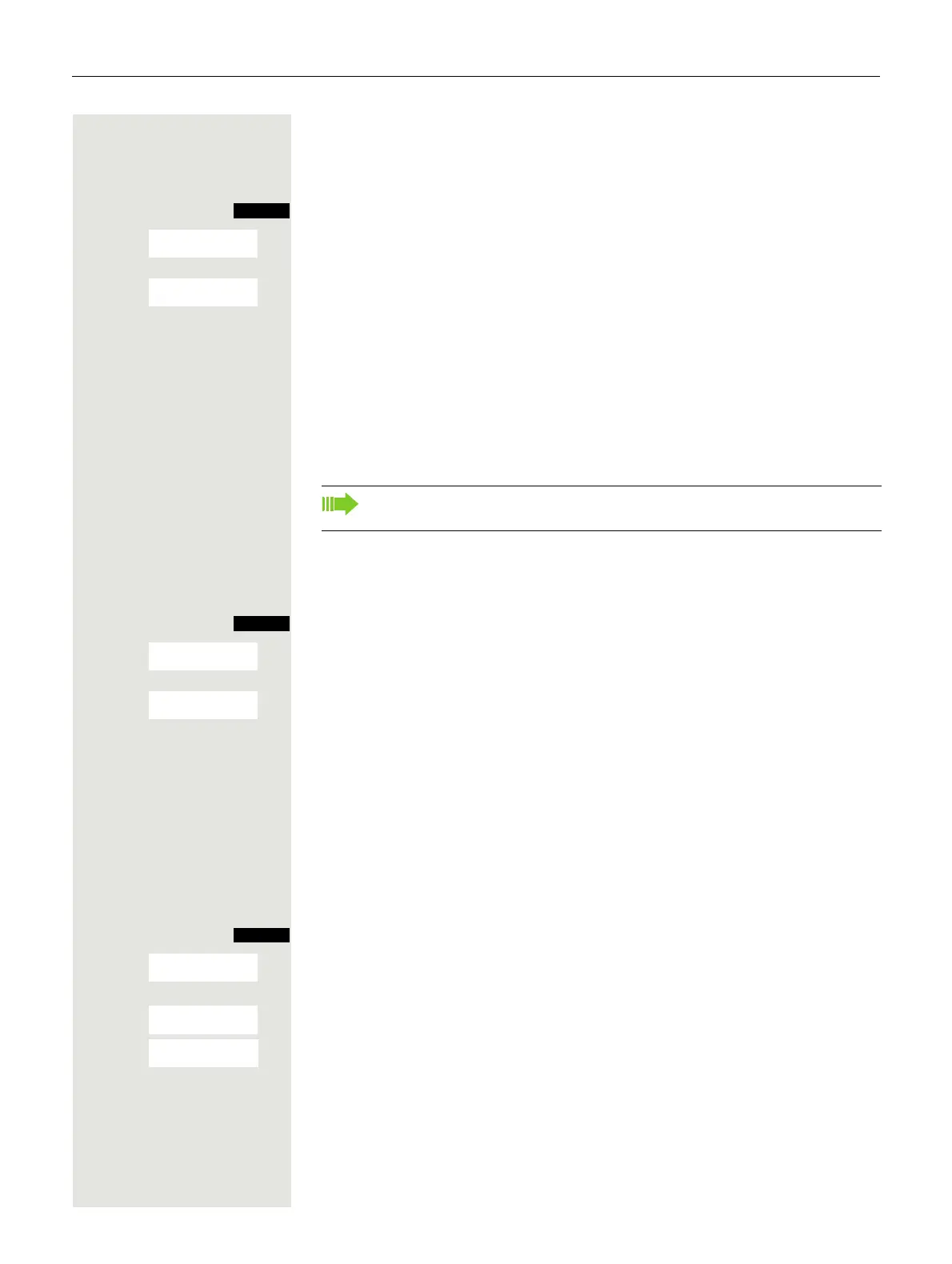52 Conducting calls – enhanced functions
Activating the door release
This function only works if it has been configured by the service engineer.
c or d Press and hold the Talk or Speakerphone key.
Open the system menu.
> < [ Select the menu item and confirm.
> < [ Select the menu item and confirm.
o Follow the user guidance system from this point onwards. Enter the internal
phone number of the door opener, as well as the code and type of door release:
• 1=enable with ring,
• 2=enable w/o ring,
• 3=change password.
[ Confirm your entries.
a Press the On-hook key to end the operation.
Deactivating the door opener
c or d Press and hold the Talk or Speakerphone key.
Open the system menu.
> < [ Select the menu item and confirm.
> < [ Select the menu item and confirm.
a Press the On-hook key to end the operation.
TDS telephone data service
You can use your mobile phone to operate connected computers and their pro-
grams, for example, access hotel services or information systems.
This function can also be called by entering the code Page 107.
c or d Press and hold the Talk or Speakerphone key.
Open the system menu.
> < [ Select the menu item and confirm.
> < [ Select the menu item and confirm.
# o Press the "#" key and enter the required code (0... 9).
The connected computer responds. The computer will guide you through the
data entry process. It will process your entries directly.
a Press the On-hook key to end the operation.
Standard code 00000. To change the code, confirm option "3=change
password". Follow the user guidance system.
