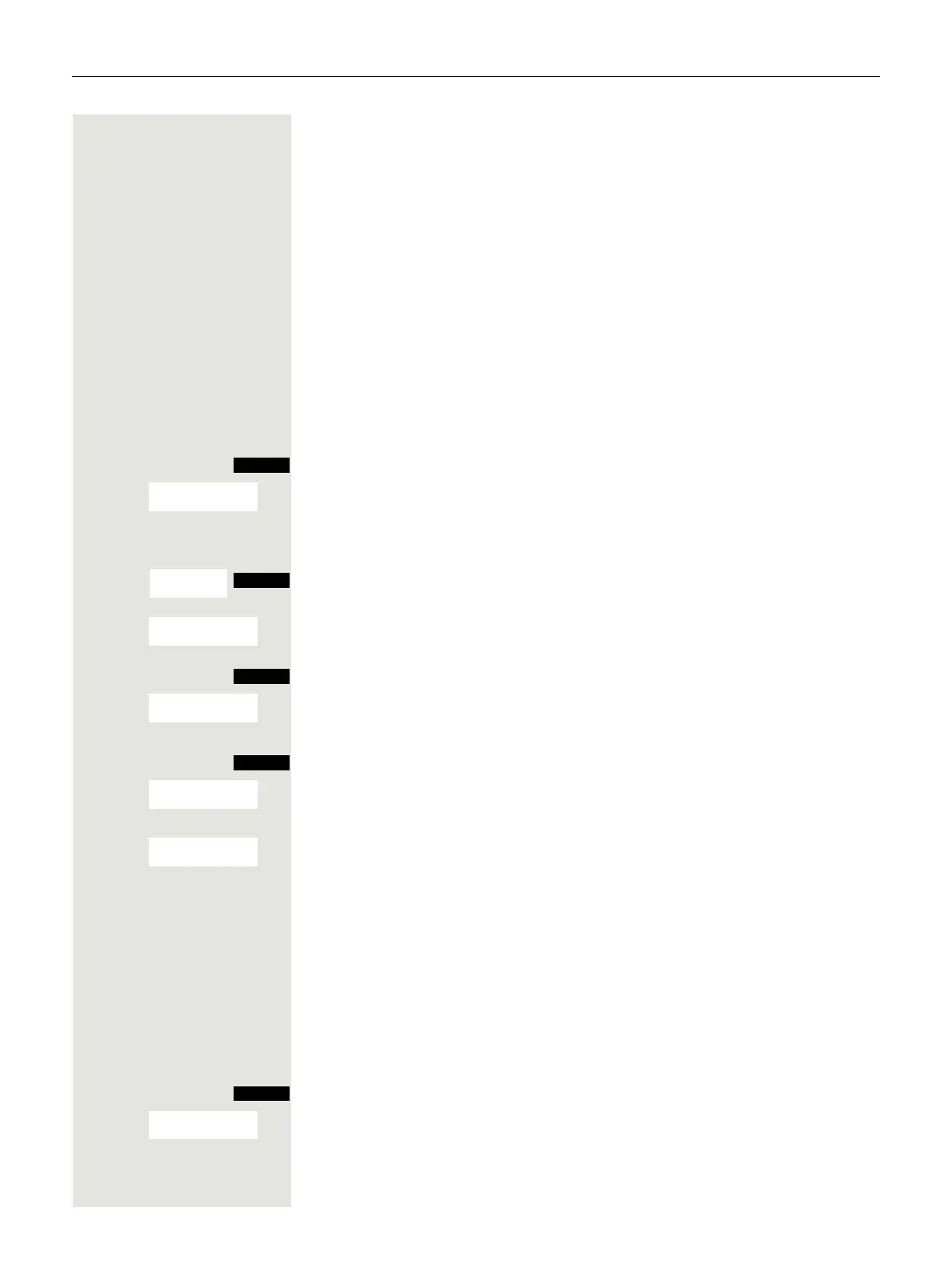76 Message functions
a Press the On-hook key to end the operation.
Answering a message or voicemail
message
An advisory message appears and the message key flashes when one or more
information messages or voicemails have been received for you.
Viewing a new message
Either:
f Press the message key.
Or:
c or d Press and hold the Talk key or press and hold the Speakerphone key.
Open the system menu.
> < [ Select the menu item and confirm.
> [ Select the required message and confirm your selection.
then:
Open the additional menu.
> < [ Select the menu item and confirm.
Open the additional menu.
> < [ Select the menu item and confirm. The time of the message is displayed.
Either:
Open the additional menu.
> < [ Select the menu item and confirm. You call back the sender.
Or:
> < [ Select the menu item and confirm. The entry is deleted.
then:
a Press the On-hook key to end the operation.
Checking for a new voicemail message
Either:
f Press the message key.
Or:
c or d Press and hold the Talk key or press and hold the Speakerphone key.
Open the system menu.
> < [ Select the menu item and confirm.
o Follow the user guidance system from this point onwards.
a Press the On-hook key to end the operation.
