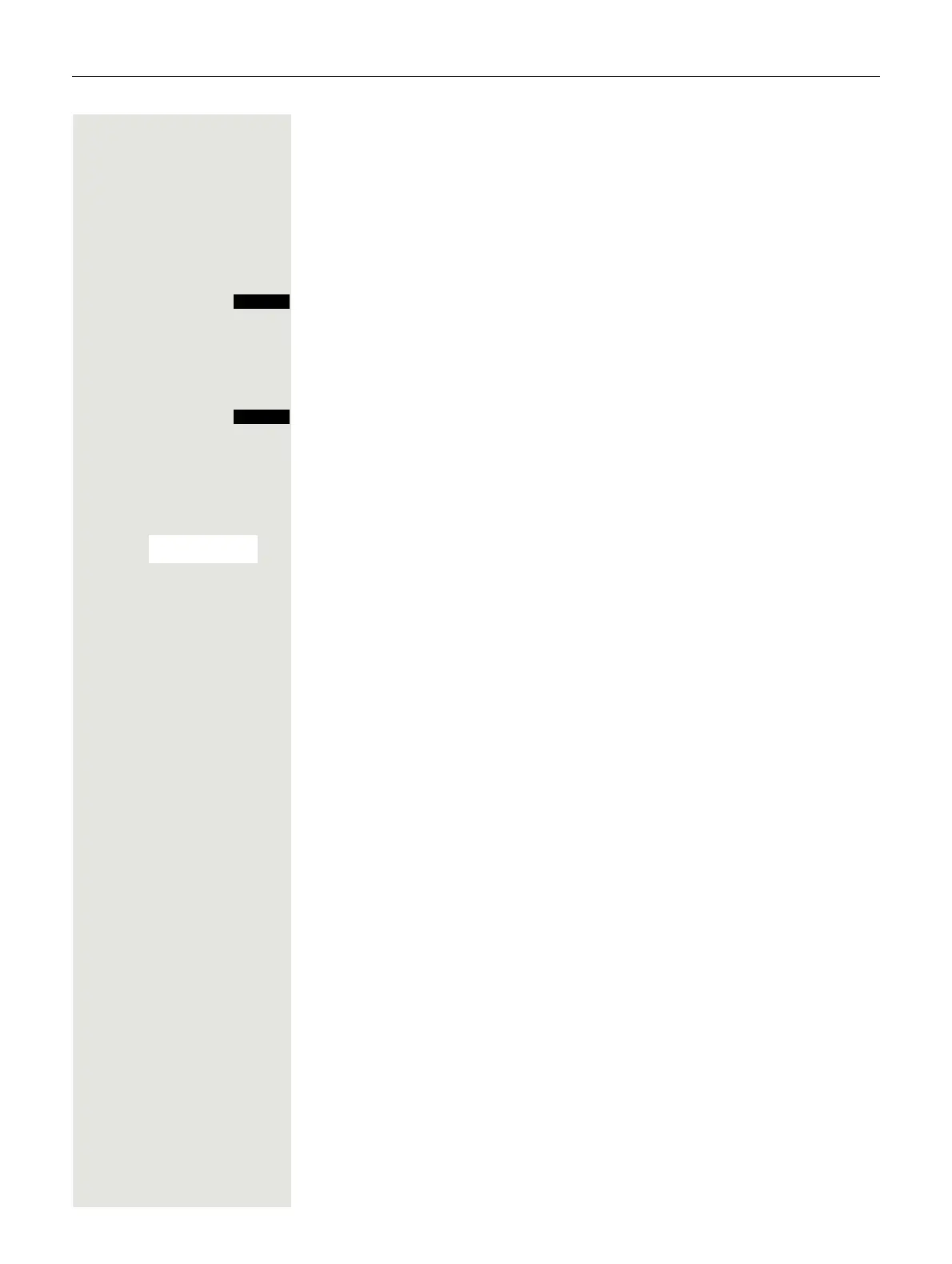Conducting calls – the basic functions 25
Manual redial
The last 20 phone numbers dialled are saved in the redial list. A phone number
that was dialled several times is only saved once.
c When the handset is in idle status: Press the Talk or Speakerphone key briefly.
The redial list is displayed.
s t Select the required telephone number.
if nec. If you want to see details of the selected phone number: Press the display key.
Either:
c or d Press the Talk or Speakerphone key briefly. The connection is set up.
Or:
Open the redial menu. The menu contains the following functions Page 34:
• Copy to Directory
• Automatic Redial
• Display Number
• Delete Entry
• Delete all
s t [ Select the menu item and confirm.
o Change or complete the phone number, for example, with DDIA.
c or d Press the Talk or Speakerphone key briefly. The connection is set up.
