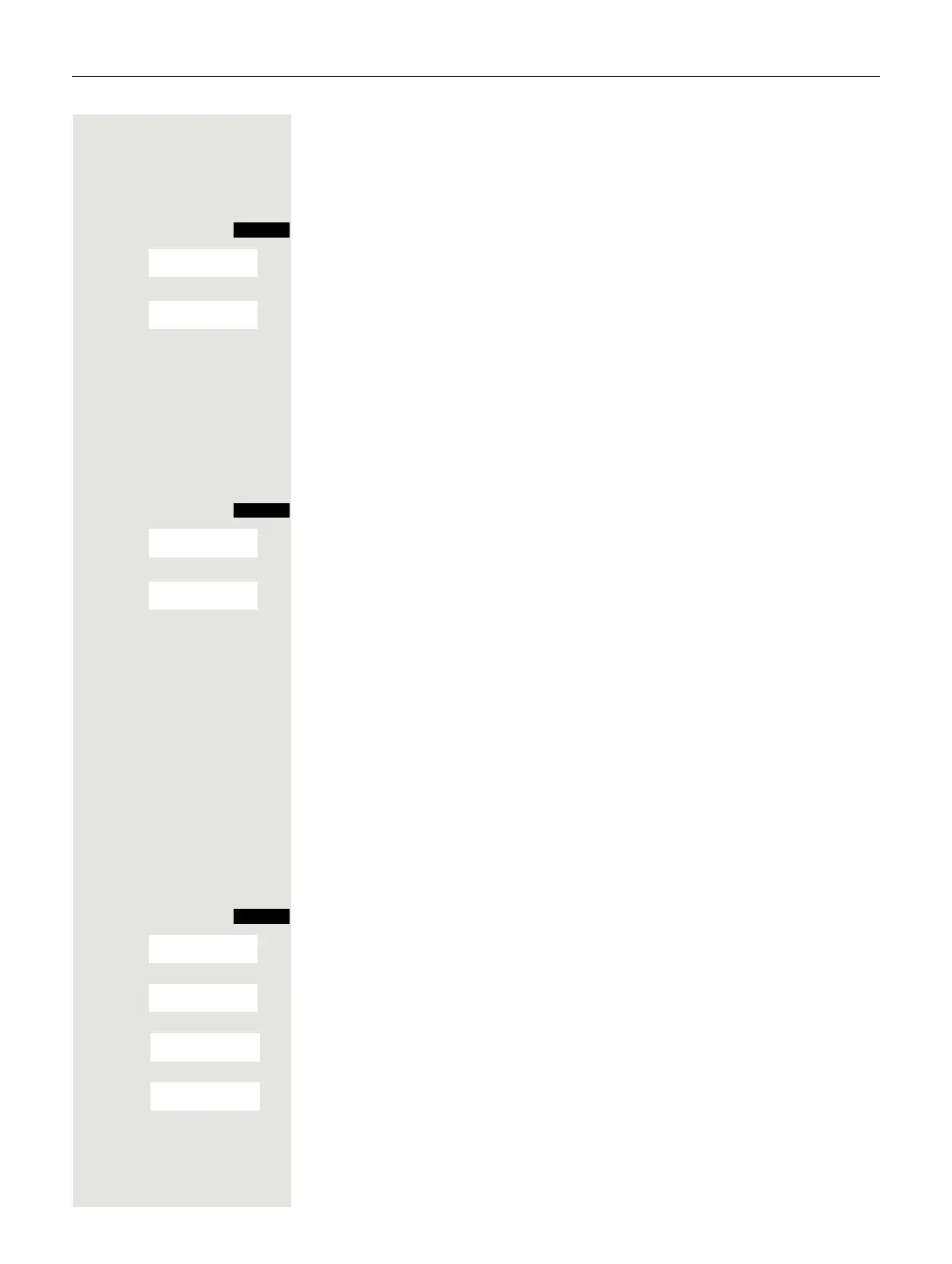Conducting calls – enhanced functions 45
Loading a list or entry from the communications system
Prerequisite: You sent an entry or list to the communications system by dialling
the phone number 00 or 99.
c or d Press and hold the Talk or Speakerphone key.
Open the system menu.
> < [ Select the menu item and confirm.
> < [ Select the menu item and confirm.
a Press the On-hook key once. You will receive a call from the system and the
transfer starts once you answer this call.
Deleting a list or entry in the communications system
Prerequisite: A currently unused list or entry is saved on the communications
system.
c or d Press and hold the Talk or Speakerphone key.
Open the system menu.
> < [ Select the menu item and confirm.
> < [ Select the menu item and confirm. The handset starts to delete the list/entry.
a Press the On-hook key to end the operation.
Directed assignment of an MSN (multiple
subscriber number)
Multiple subscriber numbers are phone numbers belonging to an ISDN multiple
device line. They are used for the directed addressing of terminals, for example
when a fax machine has a separate number. Before selecting an external con
-
nection, you can directly assign a configured multiple subscriber number. The
assigned number then appears on the called party’s display.
This function can also be called by entering the code Page 107.
c or d Press the Talk or Speakerphone key.
Open the system menu.
> < [ Select the menu item and confirm.
> < [ Select the menu item and confirm.
o Enter the required multiple subscriber number.
o Enter the required external phone number. The phone number is dialled.
