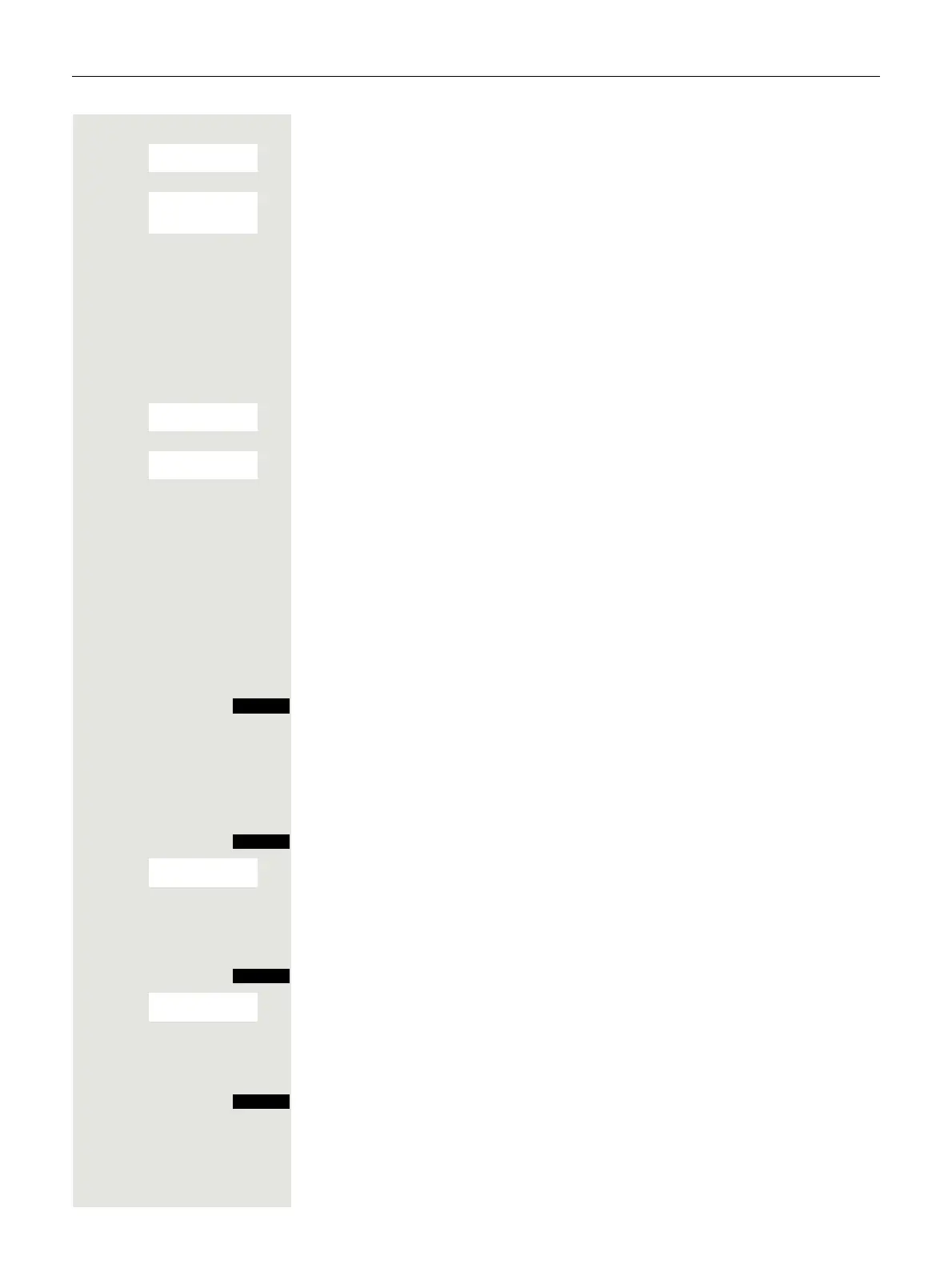88 Additional functions
Confirming the connection on the other device
s t [ Enter and confirm identical Bluetooth PINs within a few seconds (default: 0000).
If you were not fast enough, repeat the previous steps.
s t [ Confirm the prompt.
The Bluetooth connection is established. The two devices can now exchange
data in vCard format.
Editing the list of known (trusted) devices
Opening the list
v Open the handset's main menu.
u v [ Select the menu icon and confirm.
s t [ Select the menu item and confirm.
A corresponding icon appears next to each device name in the list displayed:
Viewing entries
s Select the entry.
Press the display key. Device name and address are displayed.
[ Press to switch back to the overview.
Deregistering Bluetooth devices
s Select the entry.
Press the display key.
s t [ Select the menu item and confirm.
Changing the name of a Bluetooth device
s Select the entry.
Press the display key.
s t [ Select the menu item and confirm.
o Rename.
Press the display key.
Add to
Known Device
List
Icon Explanation
ô Bluetooth headset
õ Bluetooth data device
