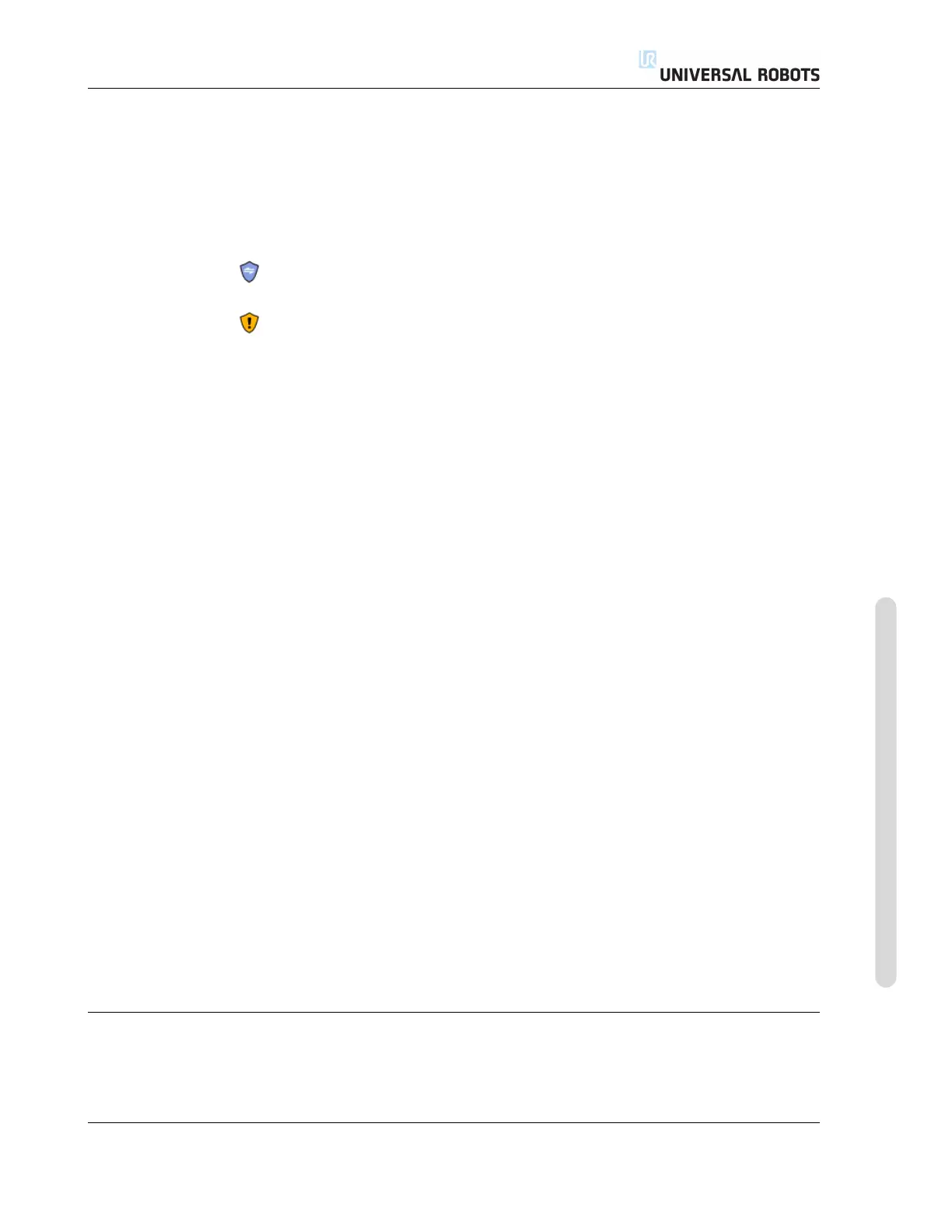15.2 Safety Synchronization and Errors
15.2 Safety Synchronization and Errors
The state of the applied Safety configuration in comparison to what robot installation
the GUI has loaded, is depicted by the shield icon next to the text Safety on the left
side of the screen. These icons provide a quick indicator to the current state. They are
defined below:
Configuration Synchronized: Shows the GUI installation is identical to the currently
applied Safety configuration. No changes have been made.
Configuration Altered: Shows the GUI installation is different from the currently
applied Safety configuration.
When editing the Safety configuration, the shield icon will inform you whether or not
the current settings have been applied.
If any of the text fields in the Safety tab contain any invalid input, the Safety config-
uration is in an error state. This is indicated in several ways:
• A red error icon is displayed next to the text Safety on the left side of the screen.
• The subtab(s) with errors are marked with a red error icon at the top.
• Text fields containing errors are marked with a red background.
When errors exist and attempting to navigate away from the Installation tab, a
dialog appears with the following options:
1. Resolve the issue(s) so that all errors have been removed. This will be visible
when the red error icon is no longer displayed next to the text Safety on the left
side of the screen.
2. Revert back to the previously applied Safety configuration. This will disregard
all changes and allow you to continue to the desired destination.
If no errors exist and attempting to navigate away, a different dialog appears with the
following options:
1. Apply changes and restart the system. This will apply the Safety configuration
modifications to the system and restart. Note: This does not imply that any
changes have been saved; shutdown of the robot at this point will lose all changes
to the robot installation including the Safety configuration.
2. Revert back to the previously applied Safety configuration. This will disregard
all changes and allow you to continue to the desired selected destination.
15.3 Tolerances
In the Safety Configuration, physical limits are set. The input fields for these limits are
excluding the tolerances: where applicable tolerances are displayed next to the field.
Version 3.1 (rev. 17782)
Copyright © 2009-2015 by Universal Robots A/S. All rights reserved.
II-95 CB3
