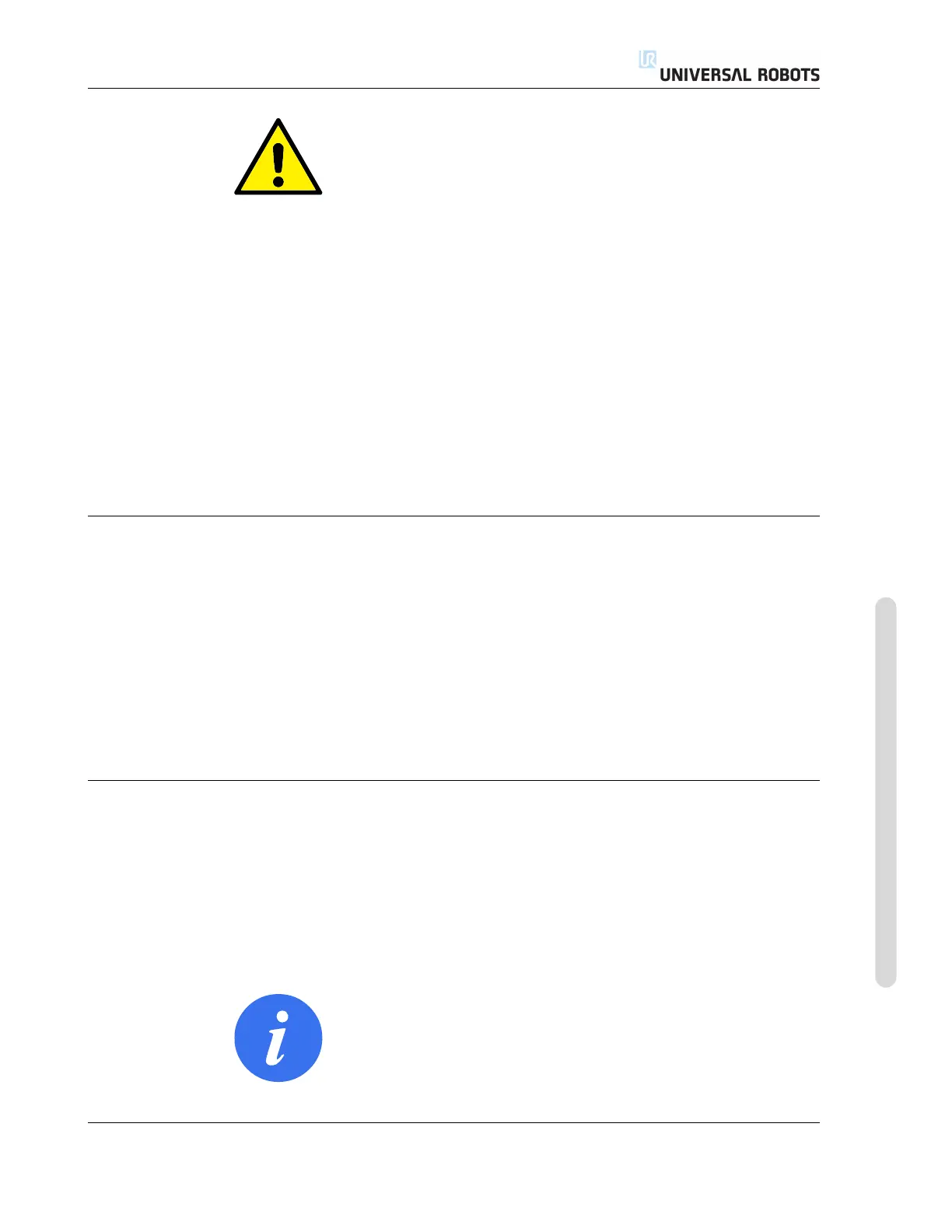15.6 Freedrive Mode
WARNING:
Note that limits for joint position, TCP position and TCP orientation are
disabled in Recovery mode, so take caution when moving the robot
arm back within the limits.
The subtabs of the Safety Configuration screen enable the user to define separate
sets of safety limits for Normal and Reduced mode. For the tool and joints, Reduced mode
limits regarding speed and momentum are required to be more restrictive than their
Normal mode counterparts.
When a safety limit from the active limit set is violated, the robot arm performs a cate-
gory 0 stop. If an active safety limit, such as a joint position limit or a safety boundary,
is violated already when the robot arm is powered on, it starts up in Recovery mode.
This makes it possible to move the robot arm back within the safety limits. While in
Recovery mode, the movement of the robot arm is limited by a fixed limit set that is not
customizable by the user. For details about Recovery mode limits, see the Hardware
Installation Manual.
15.6 Freedrive Mode
When in Freedrive mode (see 12.1.5) and the movement of the robot arm comes close
to certain limits, the user will feel a repelling force. This force is generated for limits
on the position, orientation and speed of the robot TCP and the position and speed of
the joints.
The purpose of this repelling force is to inform the user that the current position or
speed is close to a limit and to prevent the robot from violating that limit. However,
if enough force is applied by the user to the robot arm, the limit can be violated. The
magnitude of the force increases as the robot arm comes closer to the limit.
15.7 Password Lock
All settings on this screen are locked until the correct Safety password (see 14.3) is
entered in the white text field at the bottom of the screen and the Unlock button is
pressed. The screen can be locked again by clicking the Lock button. The Safety tab
is automatically locked when navigating away from the Safety Configuration screen.
When the settings are locked, a lock icon is visible next to the text Safety on the left
side of the screen. An unlock icon is shown when the settings are unlocked.
NOTE:
Note that the robot arm is powered off when the Safety Configuration
screen is unlocked.
Version 3.1 (rev. 17782)
Copyright © 2009-2015 by Universal Robots A/S. All rights reserved.
II-97 CB3
