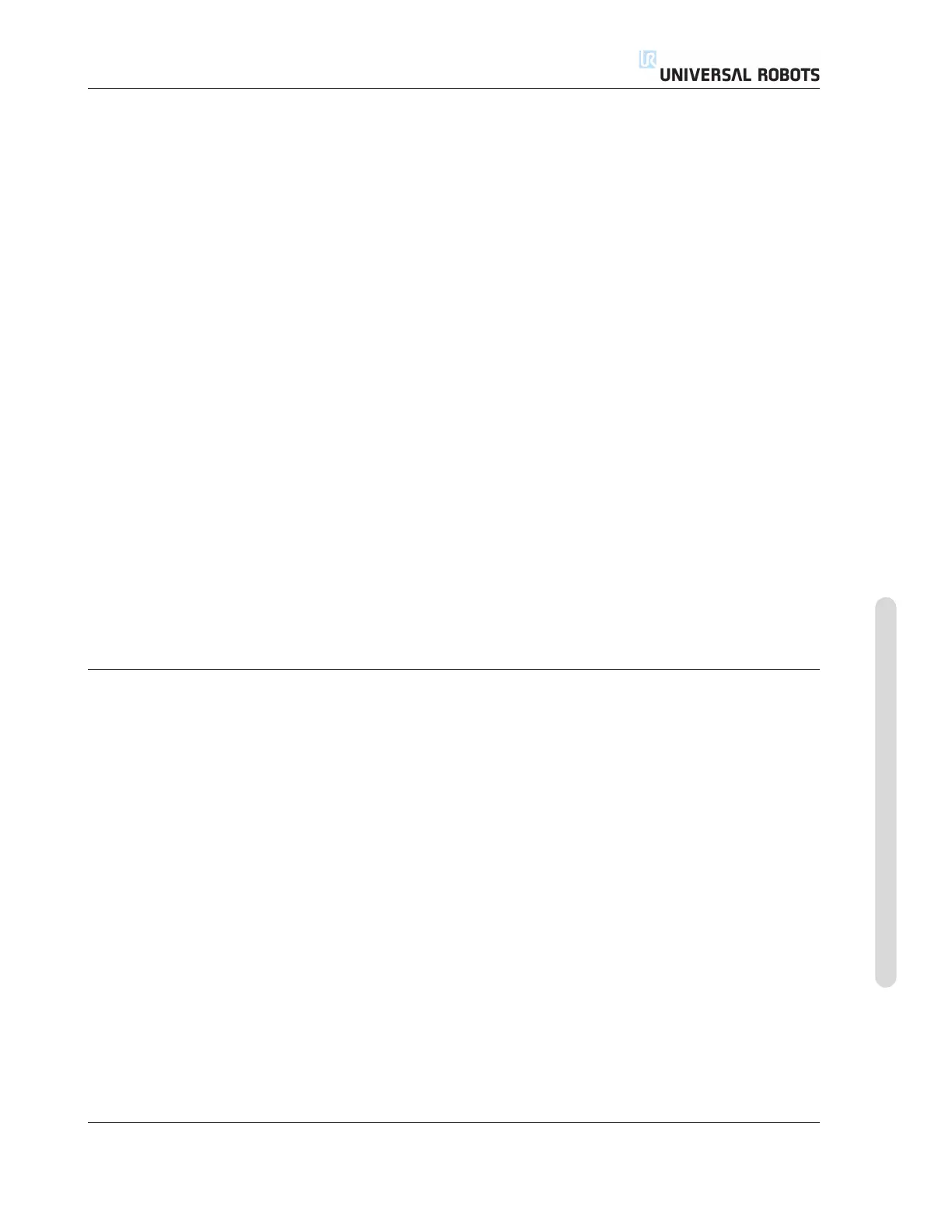10.1 Getting Started
1. Press the Emergency Stop button on the front side of the teach pendant.
2. Press the power button on the teach pendant.
3. Wait a minute while the system is starting up, displaying text on the touch screen.
4. When the system is ready, a popup will be shown on the touch screen, stating
that the robot needs to be initialized.
5. Touch the button on the popup dialog. You will be taken to the initialization
screen.
6. Wait for the Confirmation of applied Safety Configuration dialog
and press the Confirm Safety Configuration button. This applies an ini-
tial set of safety parameters that need to be adjusted based on a risk assessment.
7. Unlock the Emergency Stop button. The robot state changes from Emergency
Stopped to Power off.
8. Step outside the reach (workspace) of the robot.
9. Touch the On button on the touch screen. Wait a few seconds until robot state
changes to Idle.
10. Verify that the payload mass and selected mounting are correct. You will be no-
tified if the mounting detected based on sensor data does not match the selected
mounting.
11. Touch the Start button on the touch screen. The robot now makes a sound and
moves a little while releasing the brakes.
12. Touch the OK button, bringing you to the Welcome screen.
10.1.5 The First Program
A program is a list of commands telling the robot what to do. PolyScope allows peo-
ple with only little programming experience to program the robot. For most tasks,
programming is done entirely using the touch panel without typing in any cryptic
commands.
Since tool motion is an important part of a robot program, a way of teaching the robot
how to move is essential. In PolyScope, motions of the tool are given using a series of
waypoints, i.e. points in the robot’s workspace. A waypoint can be given by moving
the robot to a certain position, or it can be calculated by software. In order to move the
robot arm to a certain position, use either the Move tab (see 12.1), or simply pull the
robot arm into place while holding the Freedrive button at the back side of the teach
pendant.
Besides moving through waypoints, the program can send I/O signals to other ma-
chines at certain points in the robot’s path, and perform commands like if...then
and loop, based on variables and I/O signals.
To create a simple program on a robot that has been started up, do the following:
1. Touch the Program Robot button and select Empty Program.
Version 3.1 (rev. 17782)
Copyright © 2009-2015 by Universal Robots A/S. All rights reserved.
II-5 CB3
