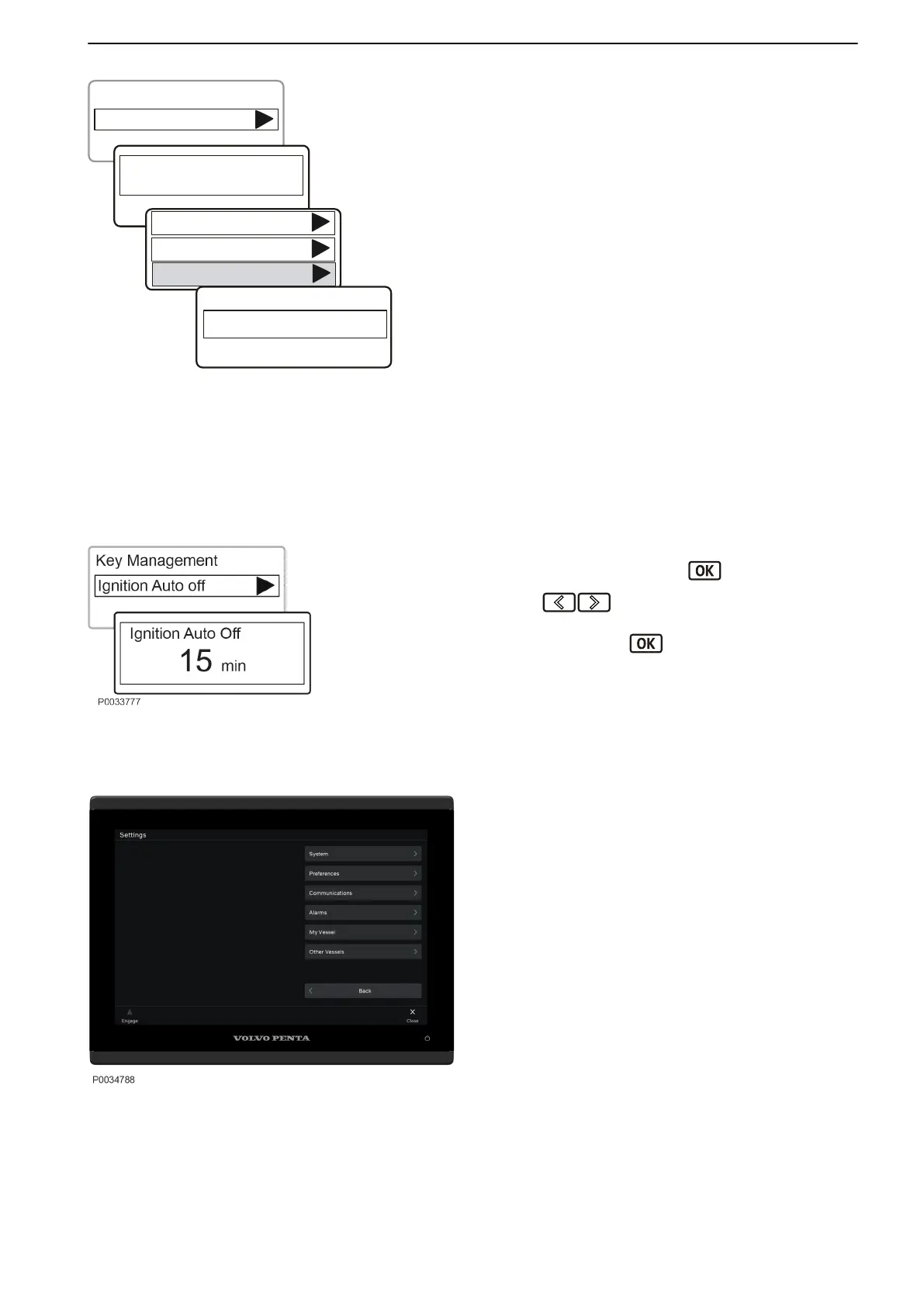Checking keys
Checking a key ID
1 Go to Settings > Key Management.
2 When the text Show e-Key For Authorization is
displayed hold a registered key in front of the key
panel. The system will check that the key ID
corresponds to a key registered in the system.
3 Select Check keys.
4 Hold the key to be checked in front of the panel. The
key ID will be shown on the display.
Ignition Auto Off
If the engine has been turned off, but not the ignition,
the ignition will automatically be turned off after a set
time. The set time can be changed in the Settings
menu.
1 Navigate to the menu Settings > Ignition Auto Off.
To enter the menu, press .
2
Use
to set the desired time for the system
to automatically turn off the ignition. Confirm the
time by pressing
.
Glass Cockpit, Settings
NOTICE! For further information about calibrations
and settings in Glass Cockpit, go to Info> Owner`s
Manual to see the integrated Glass Cockpit manual in
the display or download the latest manual on
www.garmin.com.
Navigate to the settings menus:
Select Options > Settings > Preferences or My
Vessel to open calibration and settings menus.
Volvo Penta specific settings can also be found in My
Vessel in Bottom Bar > Settings
Select Home to return to main screen.
P0016540
Key Management
Settings
Show e-Key
for Authorization
Add Key
Delete Key
Check Key
Identify e-Key
Calibration and Settings
47712786 11-2022 © AB VOLVO PENTA 147
