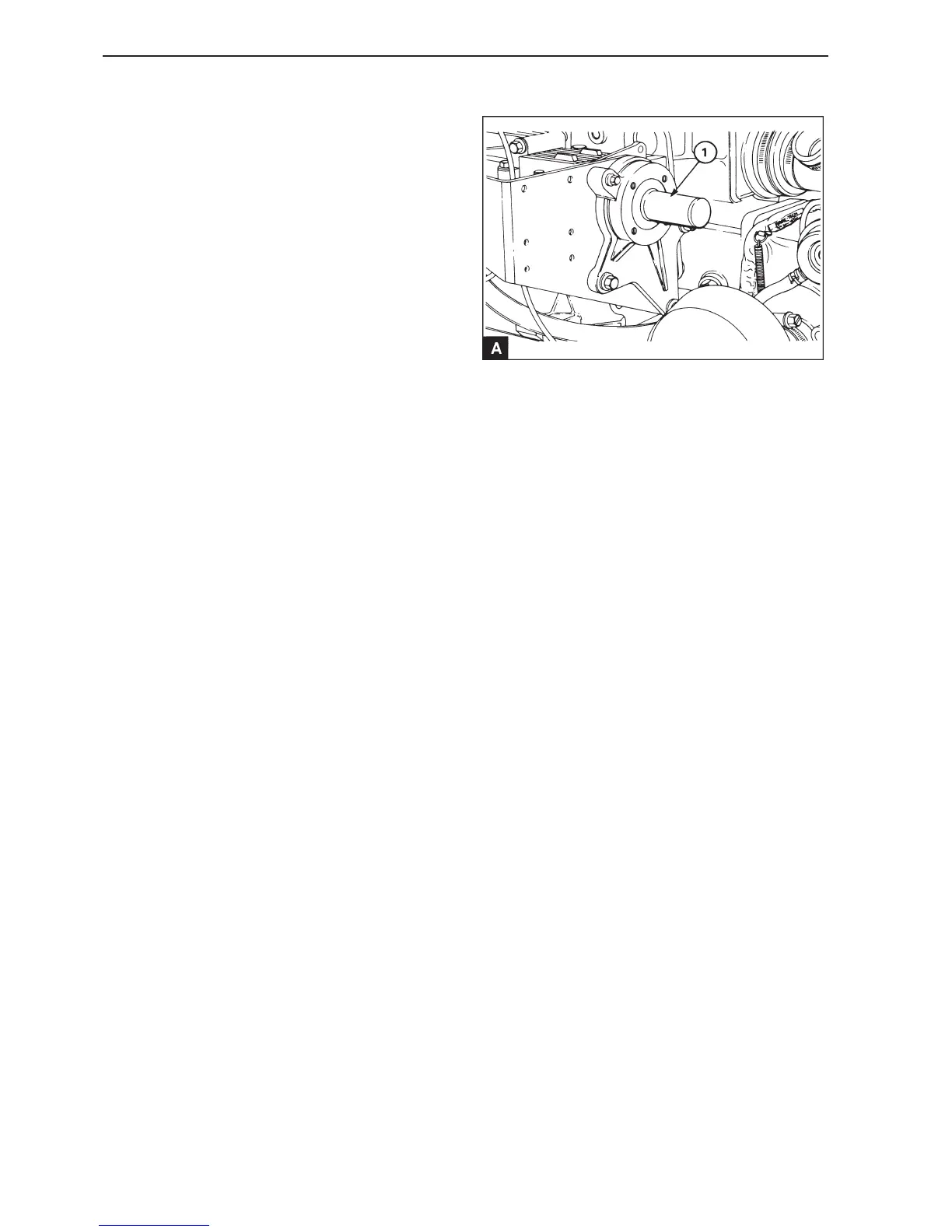104
Cooling system
Installation and adapter plate
for sea water pump, replace-
ment (20A-08)
Special tools: 885038
Applies to MD22A, MD22L-A, TMD22A
1
Remove the sea water pump, operation 20A-06 and
remove the adapter plate.
2
Disconnect the fuel pipe from the fuel filter and, if
necessary, remove the filter.
3
Remove the four mounting screws and remove the
installation and adapter plate.
4
Check the components for cracks or other damage.
5
Remove the screws, then remove the flange from
the camshaft.
6
Position the installation and adapter plate in place
and install the mounting screws without tightening
them.
7
Position alignment tool 885038 (A1) with the narrow
diameter in the camshaft and the wider diameter in
the adapter plate. Tighten the mounting screws
evenly in stages and remove the alignment tool.
8
Install the sea water pump flange and tighten the
screws to 9 mm.
9
Install the seawater pump, operation 20A-06.
