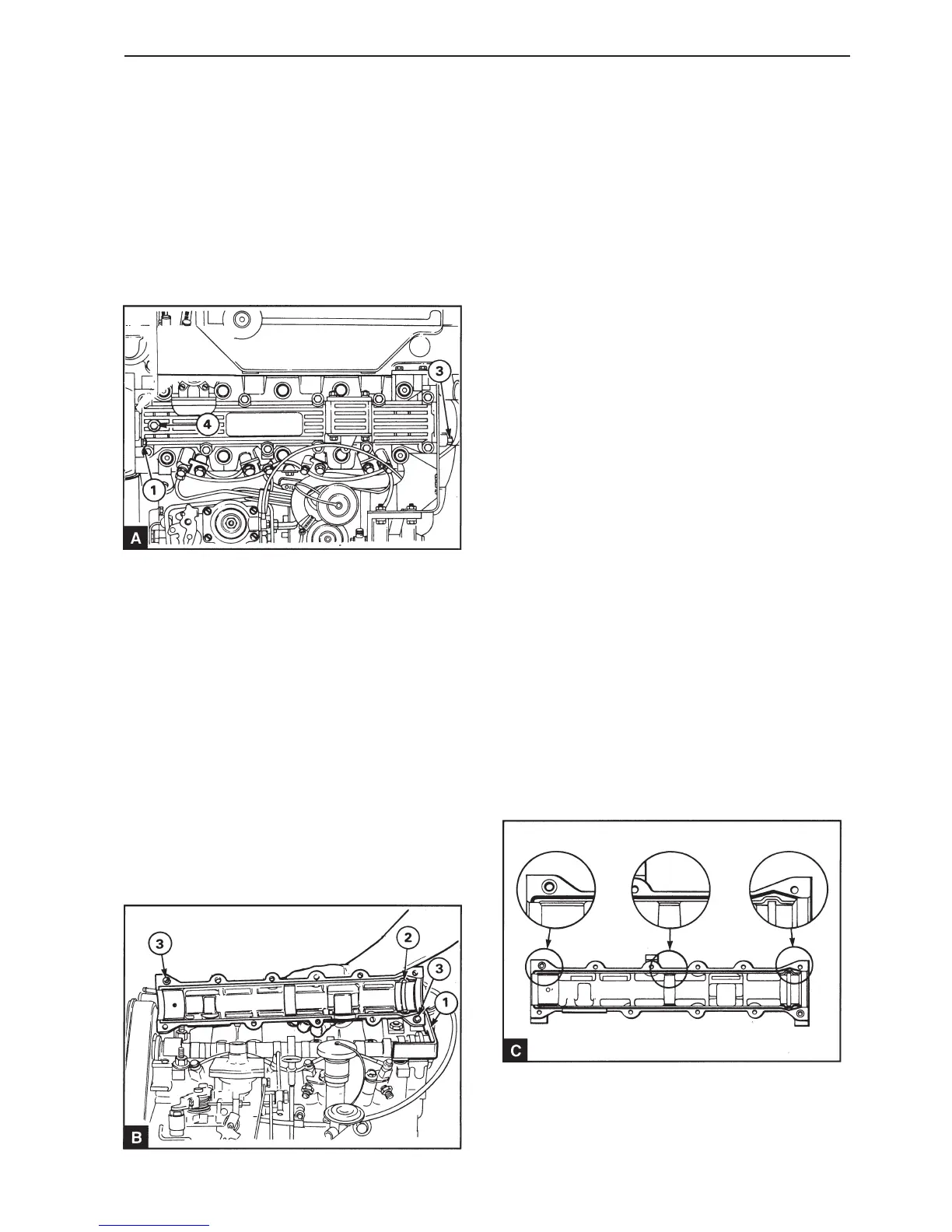17
Cylinder head
Repair Instructions
Camshaft cover, replacement
(12A-01)
Special tools: 885025
1
Remove the screws securing the camshaft cover
front flange to the timing cover (A1).
Remove the screw installed through the seawater
pump drive housing in the rear flange of the cover
(A3). If it is too cramped to remove the cover, re-
move the mounting bracket for the sea water pump.
2
Remove the screw over the adjustment hole at the
top of the front end of the camshaft cover (A4). Turn
the crankshaft until the adjustment hole in the front
of the camshaft front bearing journal corresponds
with the hole in the cover. This makes it easier to
dismantle the fuel supply pump and the camshaft
cover.
3
Remove the engine lifting brackets. If nothing is
driven from the rear end of the camshaft, remove
the rear cover and install the camshaft lock 885025
(B1). This ensures that the camshaft does not tilt
when the camshaft cover is removed.
4
Remove the fuel supply pump, operation 19A-03.
5
Remove the camshaft cover screws evenly in re-
verse order to that given in illustration D. Remove
the screws and the cover (B). Ensure that the thrust
washer (B2) remains in place in the cover.
6
Check the cover and the camshaft thrust washer for
wear and other damage. If the cover is damaged or
worn a new cylinder head assembly, because the
holes for the camshaft bearing journals are ma-
chined with the cylinder head and the camshaft cov-
er installed to each other.
7
Check that the guide sleeves (B3) and thrust wash-
er (B2) is correctly installed. Ensure that the cam-
shaft front and rear stuffing boxes still remain in the
correct position against the collar in the cylinder
head and that are not crooked.
8
