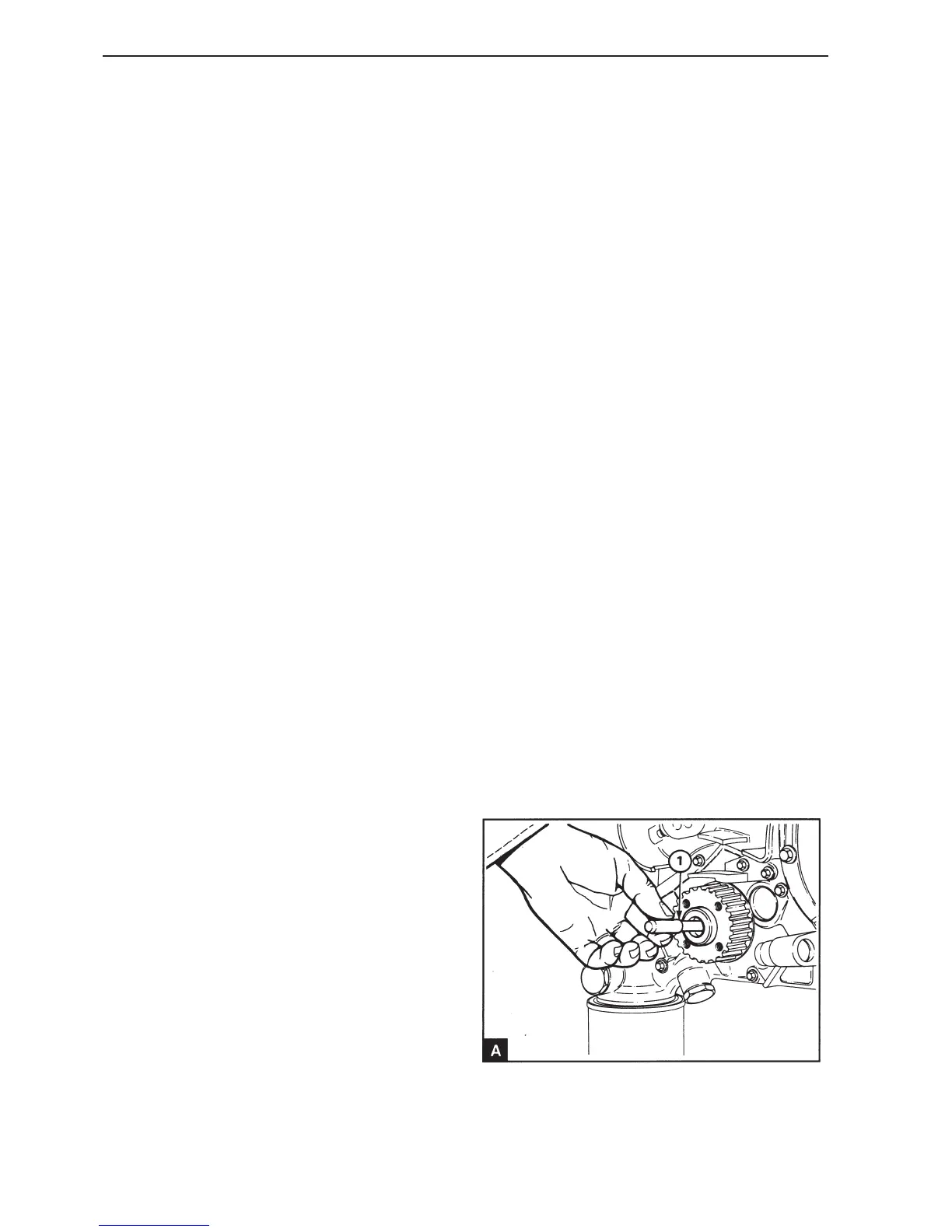62
Timing cover and drive
14
Turn the crankshaft two revolutions to ensure that
there is nothing preventing free movement
15
Install the cap of the timing cover, operation 15A-01
and install the inspection hatch.
16
Install the mounting screw in the adjustment hole in
the camshaft cover.
17
Connect the battery.
Crankshaft pulley, replacement
(15A-07)
Special tools: 885029, 885027, 885037
1
Disconnect the battery.
2
Remove the screw over the adjustment hole in the
camshaft cover. Turn the crankshaft until the ad-
justment hole in the front of the camshaft corre-
sponds with the hole in the cover. Install the adjust-
ment drifts 885037 in the camshaft and the flywheel.
3
Remove the starter motor.
4
Remove the crankshaft pulley, operation 14A-01.
5
Remove the cap of the timing cover, operation 15A-
01.
6
Remove the timing belt, operation 15 A-04.
NOTE! The belt pulley is locked to the front end of
the crankshaft using Loctite 648 and can only be re-
moved using a puller.
7
