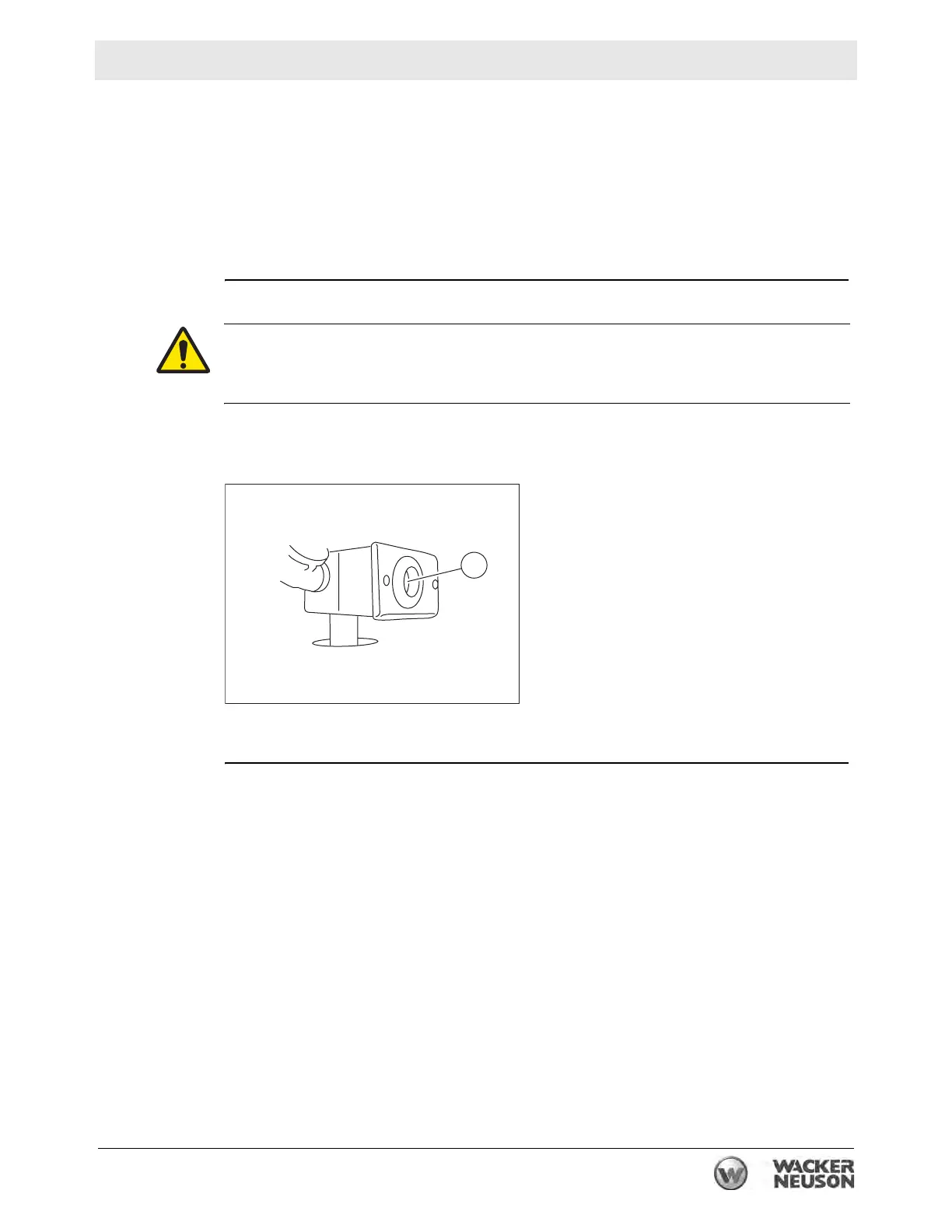E 2200 / E 3000ES Operation
wc_tx001667gb.fm 59
4.23 Resetting the Snap Switch
Background
The thermal overload switch (snap switch) opens when the temperature of the
Heat Transfer Fluid (HTF) reaches 88°C (190°F). When the snap switch opens,
electric power is disconnected from the burner. The snap switch must be manually
reset to reconnect power to the burner.
NOTICE: If the snap switch opens, locate and resolve the reason why it opened
before using the machine.
Procedure
Perform the procedure below to reset the snap switch.
1. Locate the snap switch (a) on top of the hydronic heater.
2. Press the reset button.
Result
The snap switch has now been reset.
WARNING
Burn hazard. Hot piping and hot HTF can cause burns.
f Allow the machine to cool before attempting to reset the snap switch.
a
wc_gr007878
