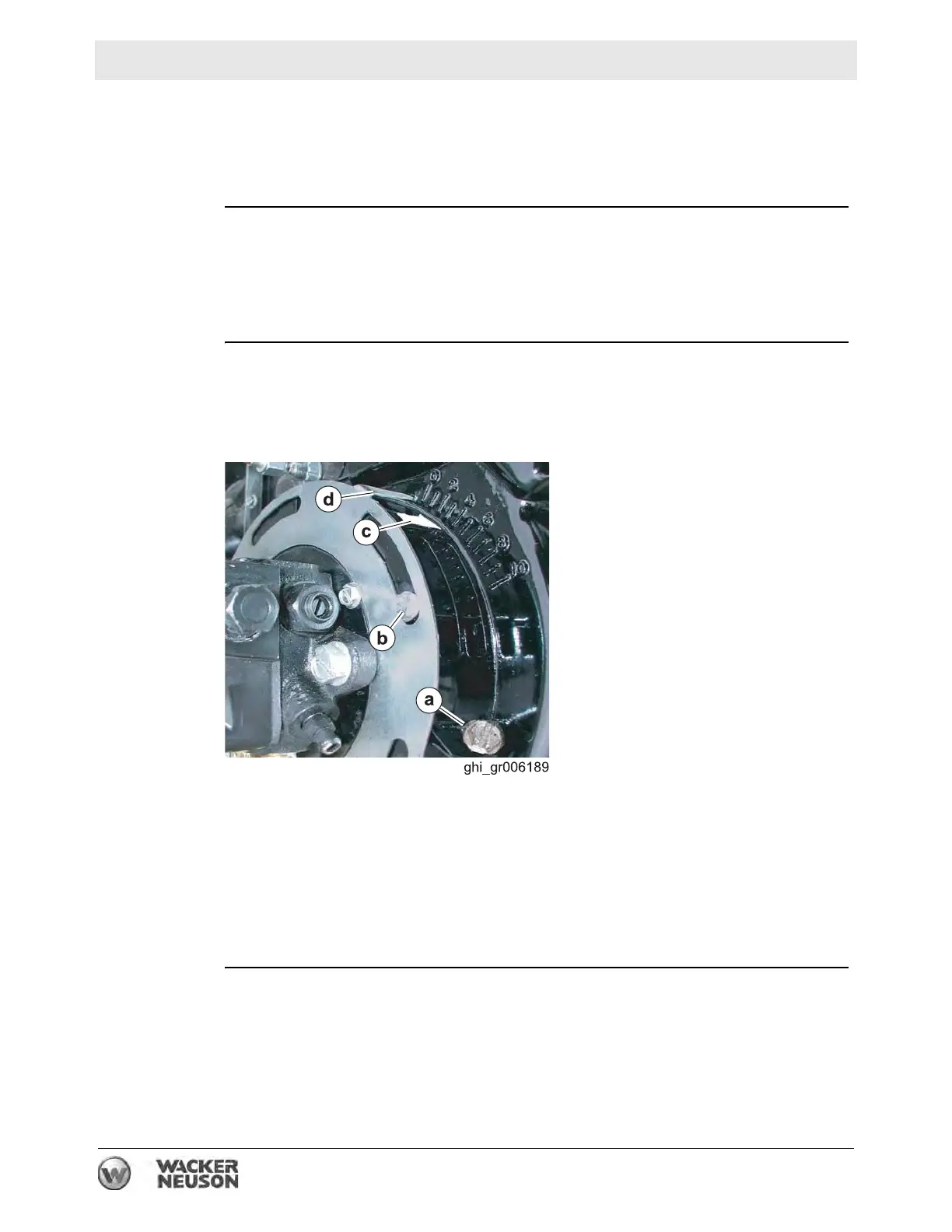Burner Setup E 2200, E 3000ES
88 wc_tx001669gb.fm
6.4 Adjusting the Air Settings
Background
There are two parts to adjusting the air setting: 1) air band; and 2) air shutter.
Adjust the air band to make large adjustments. Adjust the air shutter to make small
adjustments.
Effects
The air setting has the following effects on combustion.
Higher O
2
percentage (excess air settings) lowers soot production but raises
stack temperature and reduces efficiency: lean mixture.
Lower O
2
percentage (inadequate air settings) increases efficiency and lowers
stack temperature but may cause soot build-up: rich mixture.
Procedure
Follow the procedure below to adjust the air settings.
1. Initial setting of the air damper should be performed with the machine shut
down.
2. Loosen the air band locking screw (a) and the air shutter locking screw (b).
3. Using the band position pointer (c) to determine position, move the air band to a
higher number to increase air volume. Turn it to a lower number to decrease air
volume.
4. Using the shutter position pointer (d) to determine position, move the air shutter
to a higher number on the shutter position pointer to increase air volume. Turn it
to a lower number to decrease air volume.
5. After the air settings have been made, tighten the band-locking screw (a) and
the shutter-locking screw (b).
Result
You have now adjusted the air settings.
