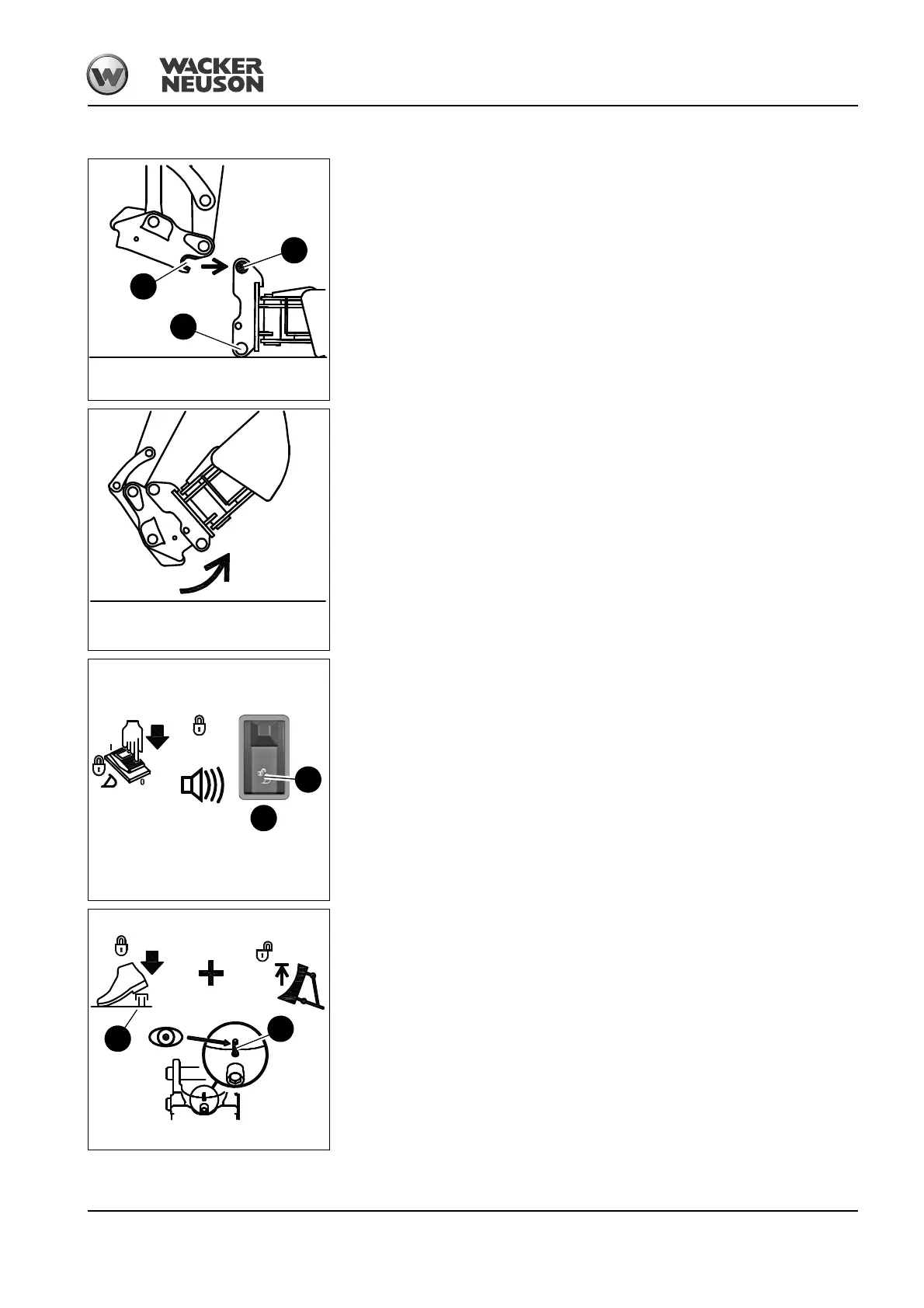BA 1404 en – Edition 2.7 * 1404b340.fm 3-73
Operation
Picking up an attachment
1 Hitch claws A (on the side of the machine) into pins B of the attachment mount.
2 Extend the bucket cylinder so that pin C of the attachment touches the quickhitch.
3 Move the attachment inward completely.
4 Unlock switch D and press in position 1 (until 3rd quarter 2013 switch without lock-
ing element).
➥ The quickhitch is enabled and the buzzer sounds.
5 Press and hold the foot-operated push button E and pull the stabilizer-blade lever
backward at the same time.
➥ The quickhitch opens.
➥ Check pin F must be fully extended.
➥ The attachment engages.
