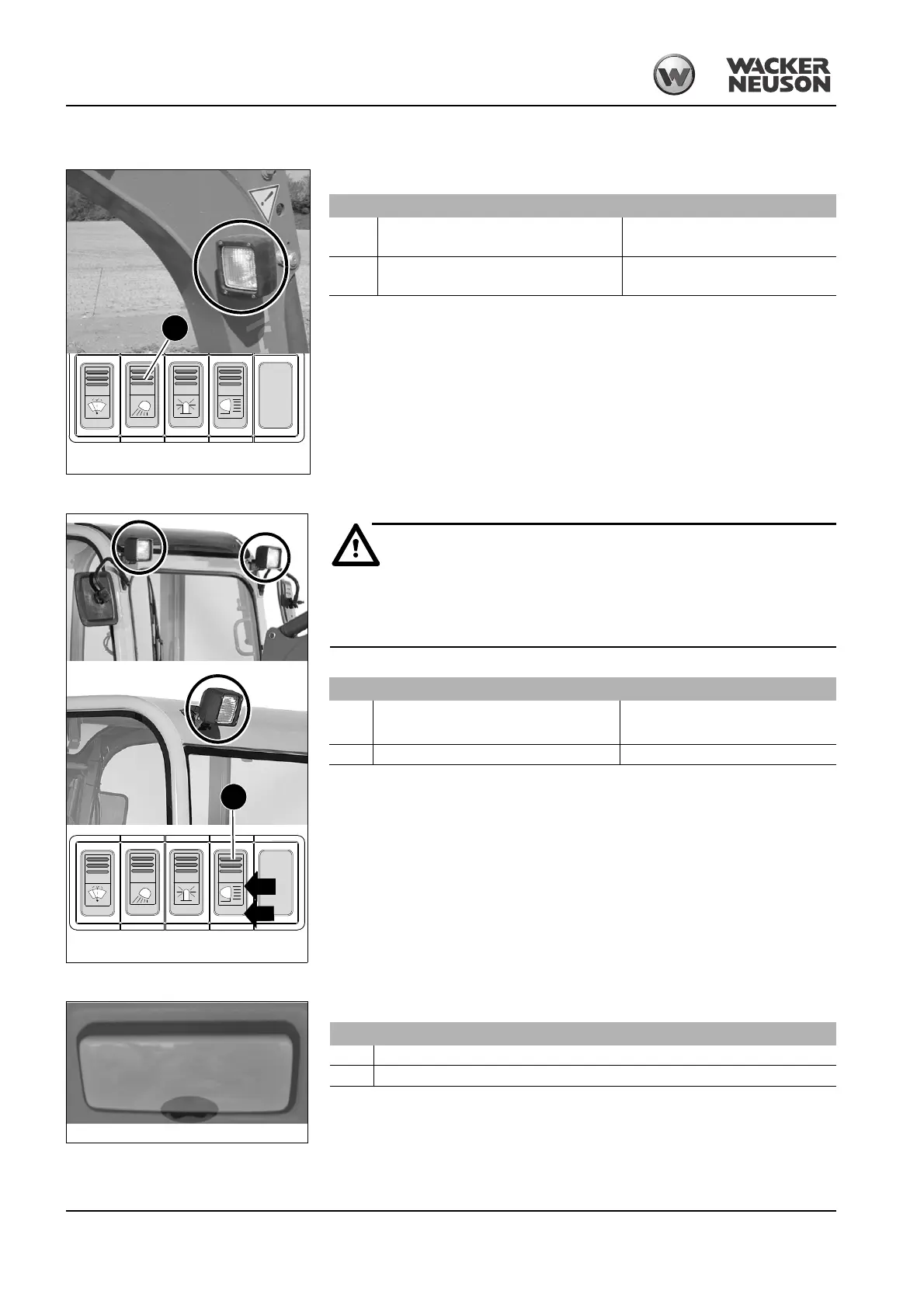3-30 BA 1404 en – Edition 2.7 * * 1404b330.fm
Operation
3.14 Light system
The switch panel for the light system is located on the instrument panel.
Roof lights (option)
The working lights can blind motorists on public roads.
☞ Do not switch working lights on when on public roads; only switch them on
during work if no one will be blinded!
Position 1:
➥ The front roof lights illuminate
Position 2:
➥ Both front roof lights, and the rear roof light, illuminate
Interior light
Abb. 76: Light system switches (symbolic representation)
44
Boom light
ON
☞ Press switch 44 down ➥ the indicator light in switch 44
comes on
OFF
☞ Press switch 44 up ➥ the indicator light in switch 44
goes out
Abb. 77: Roof lights switch (symbolic representation)
1
2
46
Roof light
ON
☞ Press rocket switch 46 in die 1st. position
☞ Press rocker switch 46 in the 2nd. position
➥ Indicator light in switch illuminates
OFF ☞ Press rocker switch 46 upwards ➥ Indicator light in switch goes out
Abb. 78: Switch for interior light
Interior light
ON ☞ Press switch to the left or right
OFF ☞ Move switch to center position
