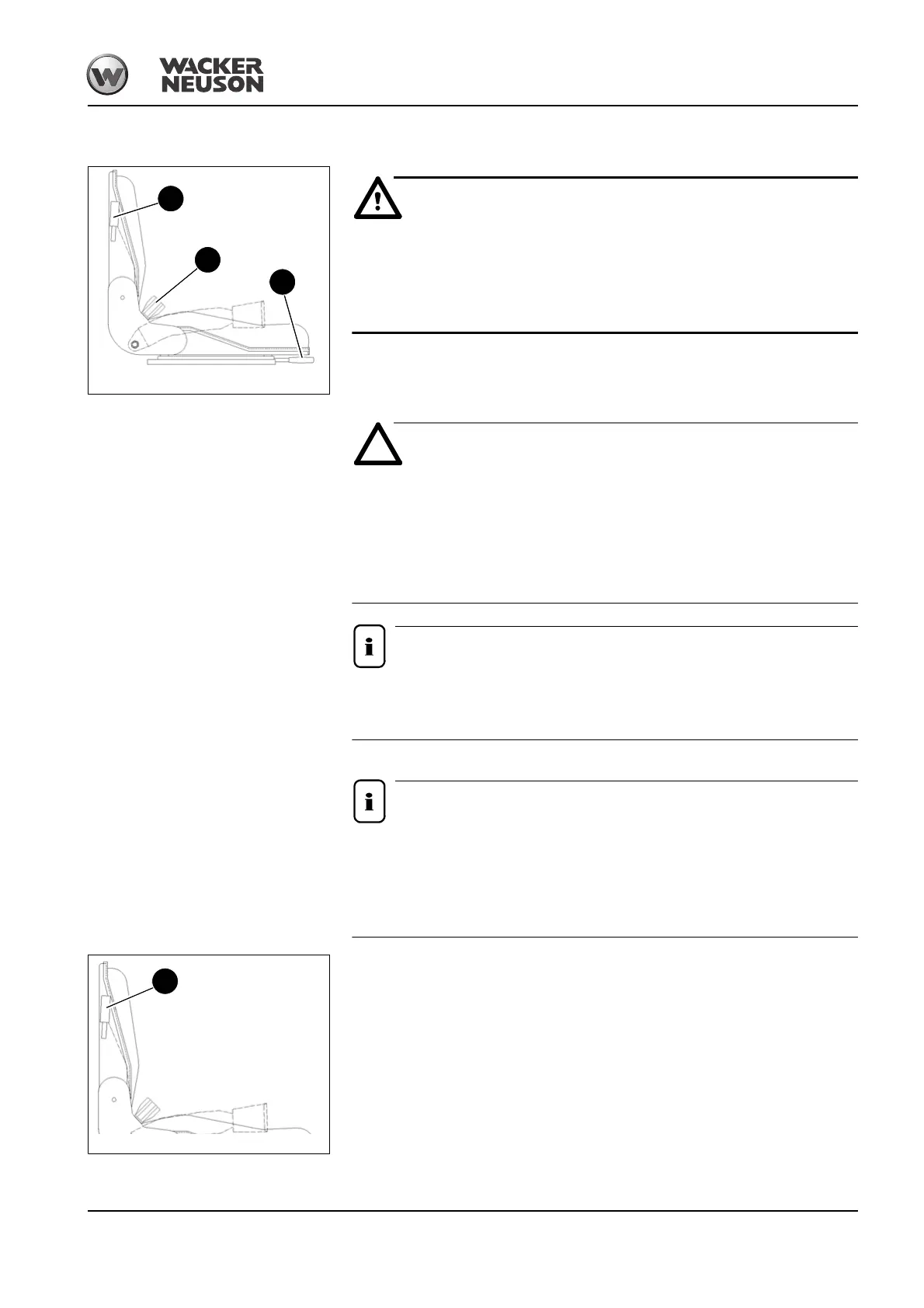BA 1404 en – Edition 2.7 * 1404b330.fm 3-33
Operation
3.17 Seat adjustment
Never change the seat position during machine travel or operation
– see Before starting the engine on page 3-13
Accident hazard!
☞ Adjust the operator seat before starting machine travel
1 Weight adjustment
2 Horizontal adjustment
3 Backrest adjustment
Adjusting the backrest can damage the rear window and the removable front
part.
☞ Ensure that the backrest does not touch the rear window or the removable
part of the front window as you adjust backrest inclination.
☞ Select a seat position which will not damage the window panels when work-
ing with the machine.
Adjust the seat to the operator’s weight before putting the machine into operation.
Adjust the seat suspension correctly to ensure a high level of ride comfort. Adjust
only with no weight on the seat!
Weight adjustment
Adjust the seat suspension correctly to ensure a high level of ride comfort. Use the
lever to adjust the seat suspension.
A label on the seat indicates the correct position for the respective weight.
Weight adjustment: 50 – 120 kg (110 – 265 lbs)
☞ Adjusting the weight is easier if you avoid sitting on the seat during adjustment.
To adjust to a higher weight:
☞ Turn lever 1 downward.
To adjust to a lower weight:
☞ Turn lever 1 upward
Abb. 84: Seat adjustment
1
2
3
Abb. 85: Weight adjustment
1
