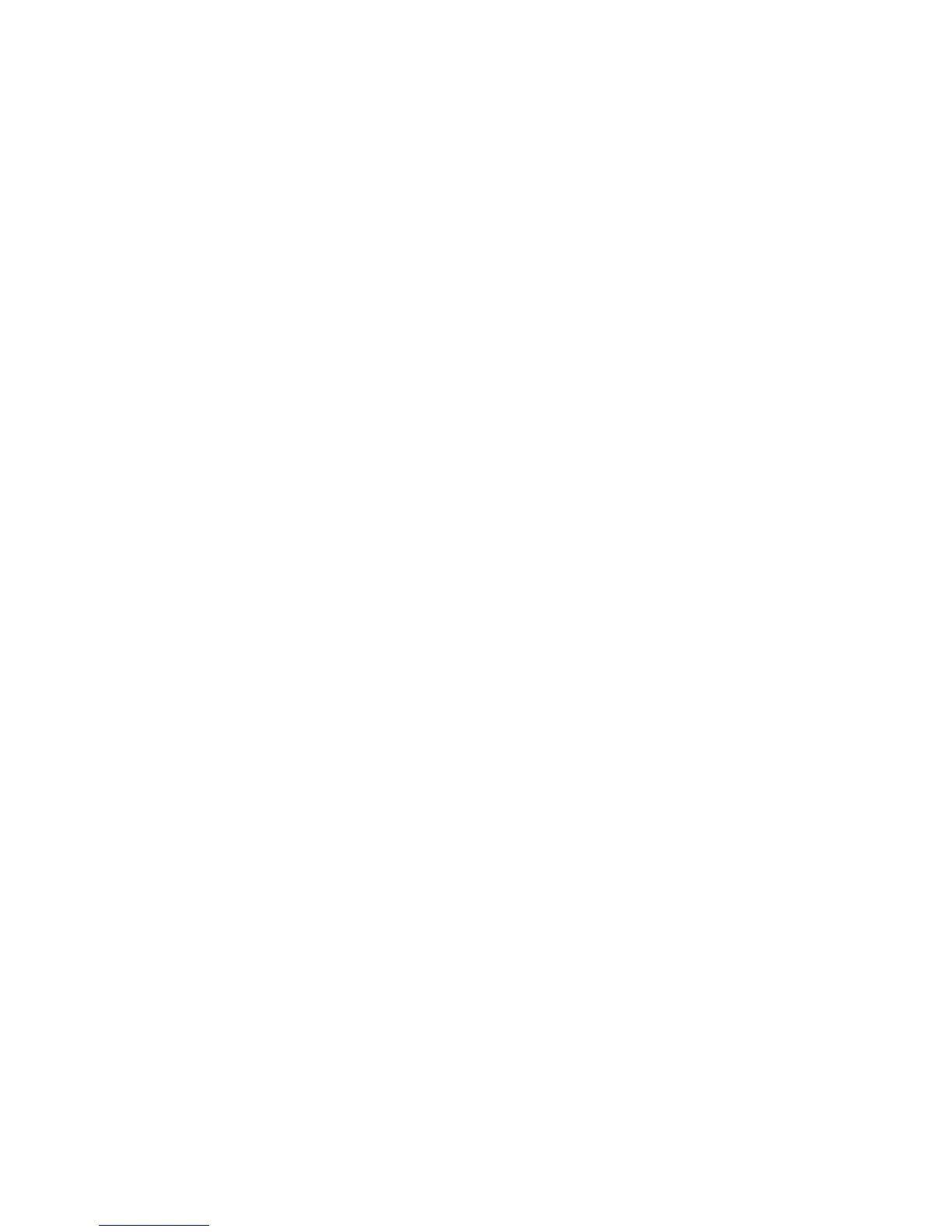Given Name
Enter the first name of the recipient. There is a limit of 32 characters.
Business Phone
Enter the phone number. There is a limit of 32 characters.
Office
The attribute name set as Office is shown as the item name. Input any information as
an auxiliary item, but only with a maximum of forty characters.
Business Address
The attribute name set as Business Address is shown as the item name. Input any
information as an auxiliary item, but only with a maximum of sixty characters.
Transfer Protocol
Select the default value for the transfer protocol. Select either FTP, SMB, or SMB (UNC
Format)
Server Name/IP address
Enter the recipient server name or IP address for transmission destination.
Shared Name (SMB Only)
Enter the shared name set for the SMB folder. Enter with the UNC format.
Tip
Do not start shared names with a slash (/). If they start with a slash (/), the machine will
not identify them when processing job flows.
Save in
Enter the directory for storing documents.
• Forwarding via FTP
Example: To save the aaa directory located in the root directory when you log in into
the bbb directory (aaa/bbb).
• Forwarding via SMB
Xerox
®
D95/D110/D125/D136 Copier/Printer11-8
System Administration Guide
Setup