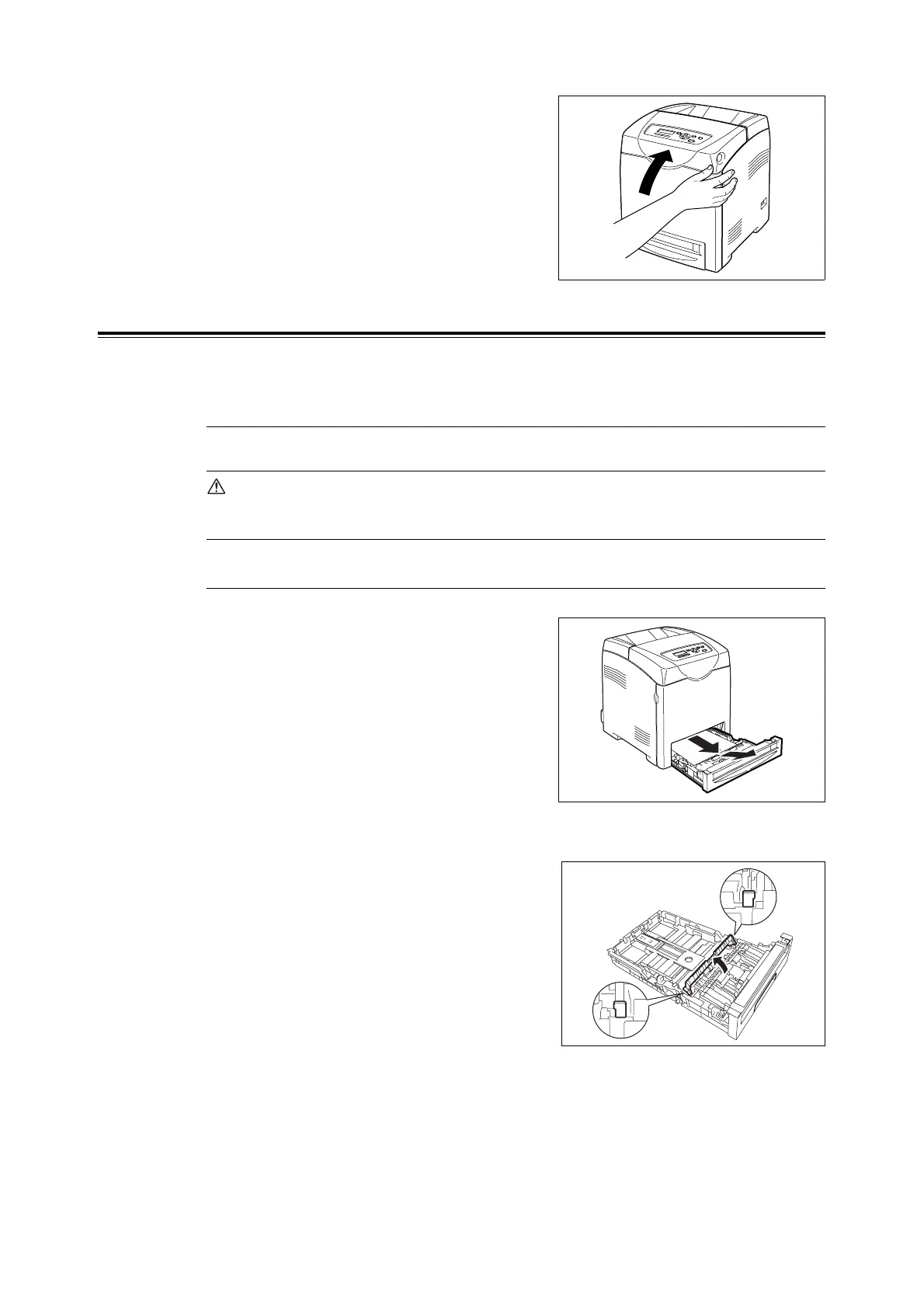6.1 Replacing Consumables 105
11. Close the front cover.
Replacing the Feed Roller
This section describes procedures for replacing the feed roller.
Caution on Handling the Feed Roller
When handling the feed roller, take note of the following points:
WARNING
• Always turn off the printer and disconnect the power cable from the grounded outlet
before cleaning the printer or performing maintenance. It can cause electric shock.
Replacing the Feed Roller in the Tray
1. Pull the tray out of the printer until it stops.
Hold the tray with both hands, life the front
slightly, and remove it from the printer.
2. Remove any paper in the tray
3. Hold the knobs of the feed roller cover and
open the cover.