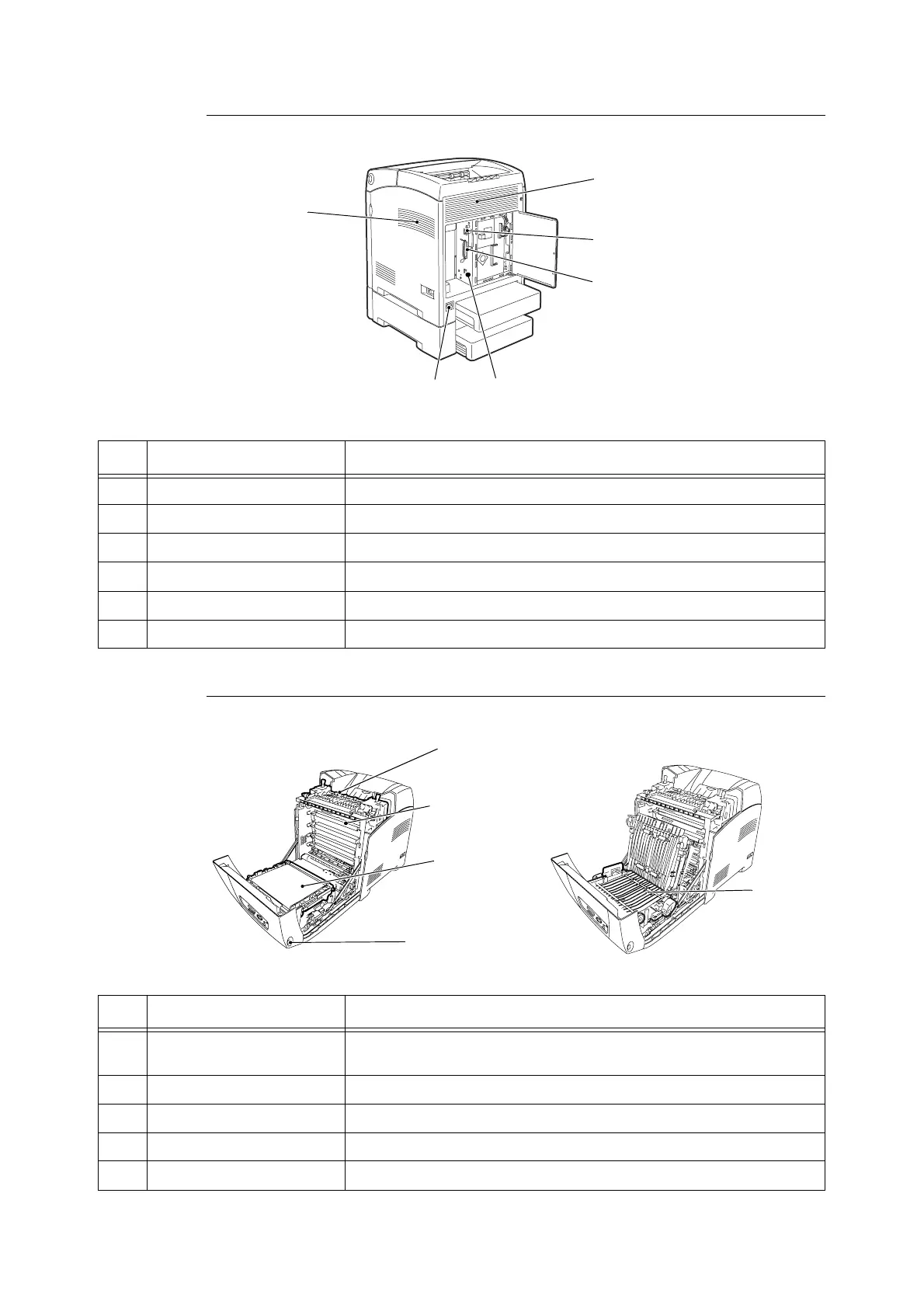1.1 Main Components and Their Functions 13
Rear View
Internal View
No. Name Description
1 Ventilation hole Releases heat to prevent the interior of the printer from heating up.
2 Power cord connector Connect the power cord here.
3 USB port Connect the USB cable here.
4 Parallel port Connect the parallel cable here.
5 Network connector Connect the network cable here when connecting the printer to a network.
6 Ventilation hole Air intake to prevent the interior of the printer from heating up.
No. Name Description
1 Fuser unit Fixes the toner on the paper. Do not touch this when using the printer as it is
hot.
2 Print cartridge The print cartridges contain black, yellow, cyan, and magenta toner.
3 Belt unit The toner affixed to the belt unit is transferred onto the paper.
4 Button Press this button when opening the output tray cover.
5 Duplex unit Enables 2-sided printing. This is optional for the DocuPrint C2100.
6
5
4
3
2
1
5
1
2
3
4