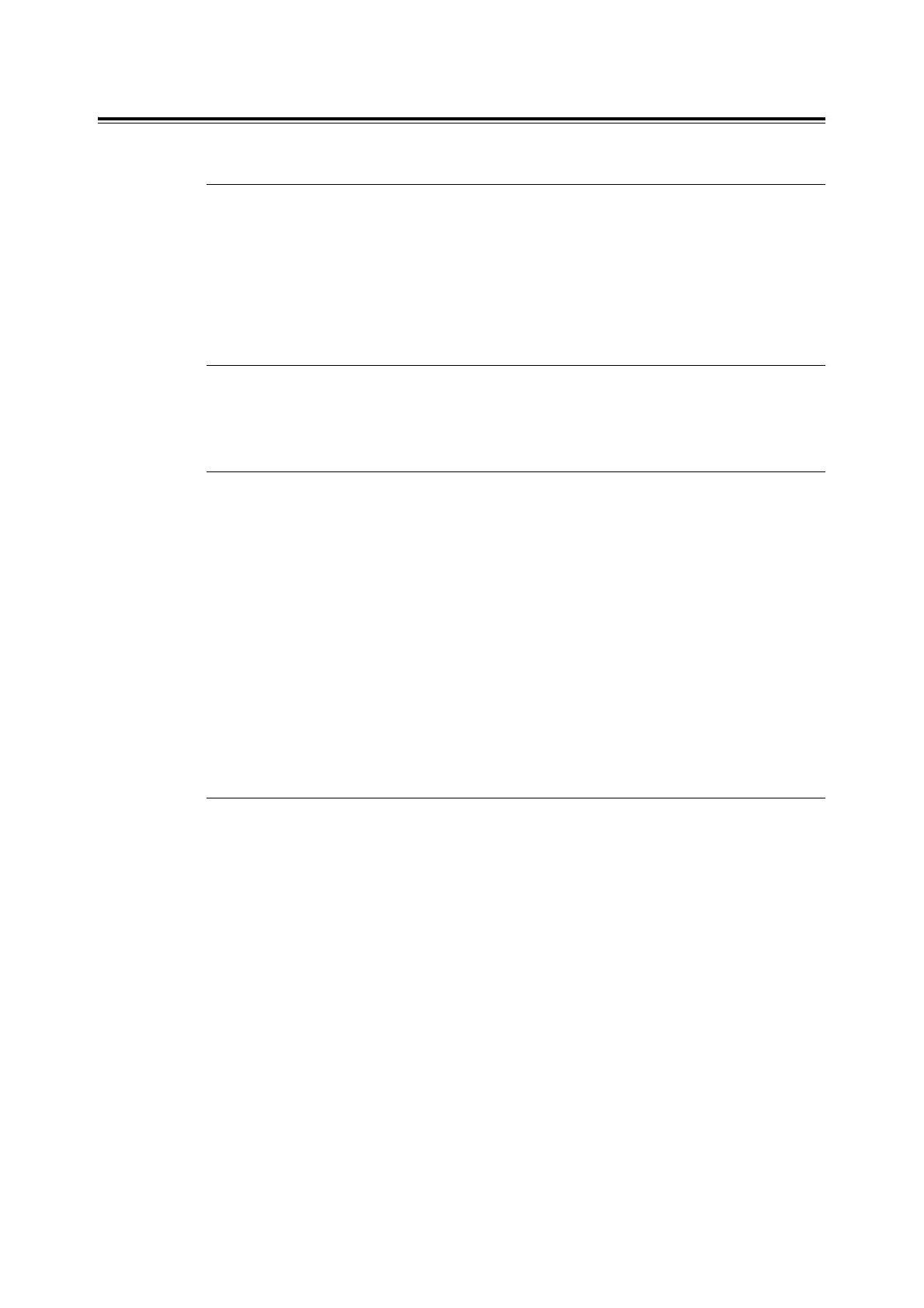2.7 Printing Using E-mail 41
Precautions When Using the E-mail Print Feature
Security Precautions
E-mail uses the Internet, a network connecting computers around the world, as its
transmission medium. So, exchanging e-mails involves security risks, such as information
leakage and tampering.
When exchanging important or confidential information, we recommend you to use a
method other than e-mail that guarantees security. And to prevent unwanted e-mails, we
encourage you not to give out your e-mail address unless necessary.
Setting the Access-Permitted Domains
The printer can be programmed to receive e-mails only from particular domains.
For more information, refer to the online help provided for CentreWare Internet Services.
Precautions When Connecting the Printer with an Internet Provider
• If your Internet provider does not bill you a flat rate, or if you do not have full-time access
to the Internet, you will be charged every time the printer retrieves data from the e-mail
server.
• Make sure to connect the printer in an IP masqueraded environment. This feature may
not function properly when the printer is connected to the Internet with a global IP address
assigned.
• When enabling POP access, make sure to create an e-mail account specific for the
printer. Using a shared e-mail account can cause problems.
• When the circuit speed of the Internet is slow, it may take time to receive large data such
as graphics.
• When connecting the printer to an Internet environment where MTA is running in a private
segment, configure the settings according to your operating needs.
Job History for E-mail Print Jobs
• If you view the history of E-mail Print jobs on CentreWare Internet Services, [Job Name],
[Owner], [Host Name], [Host I/F], and [Job Submission Time] will be blank. The above
items will also be blank in [Job History Report]. [Port] in [Job History Report] will be printed
as [POP3].