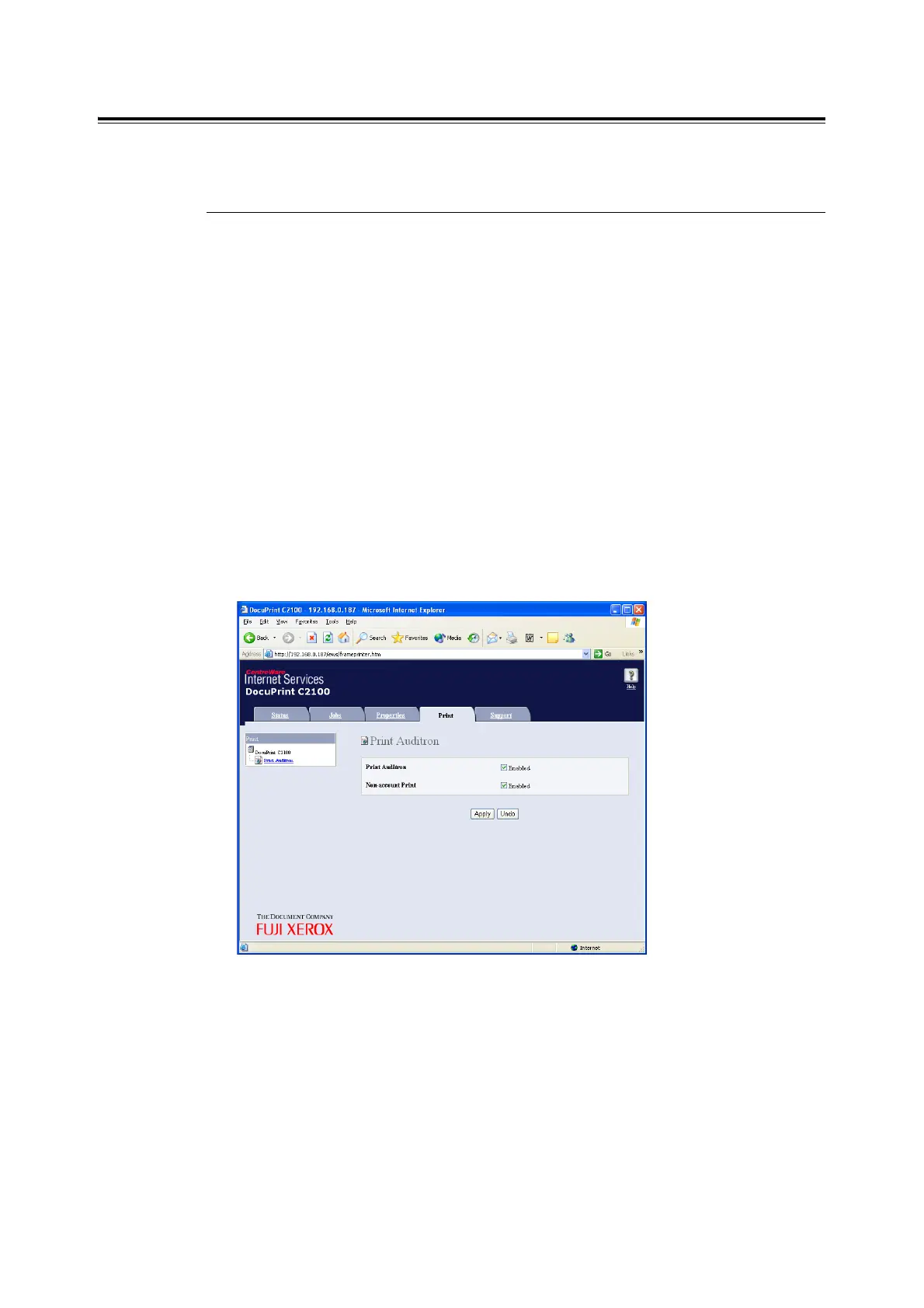44 2 Printing
Using the Auditron Function
Settings must be adjusted on both the printer and the computer to use the Auditron function.
Setting the Printer
The following settings are required.
• Auditron Mode settings
• Authentication information registration
Setting Auditron Mode
1. Access CentreWare Internet Services from the web browser.
Note
• Accessing CentreWare Internet Services
When using a web browser to access the printer, open the authentication menu, and then enter the user
name and password. CentreWare Internet Services can only be used by registered users.
2. Click on the [Print] tab.
3. Place a checkmark next to [Enabled] for Print Auditron.
Place a checkmark next to [Enabled] for Non-account Print, depending on the desired
controls.
4. Click [Apply].
The following message appears.
“Settings have been changed. Reboot system for new settings to take effect.”