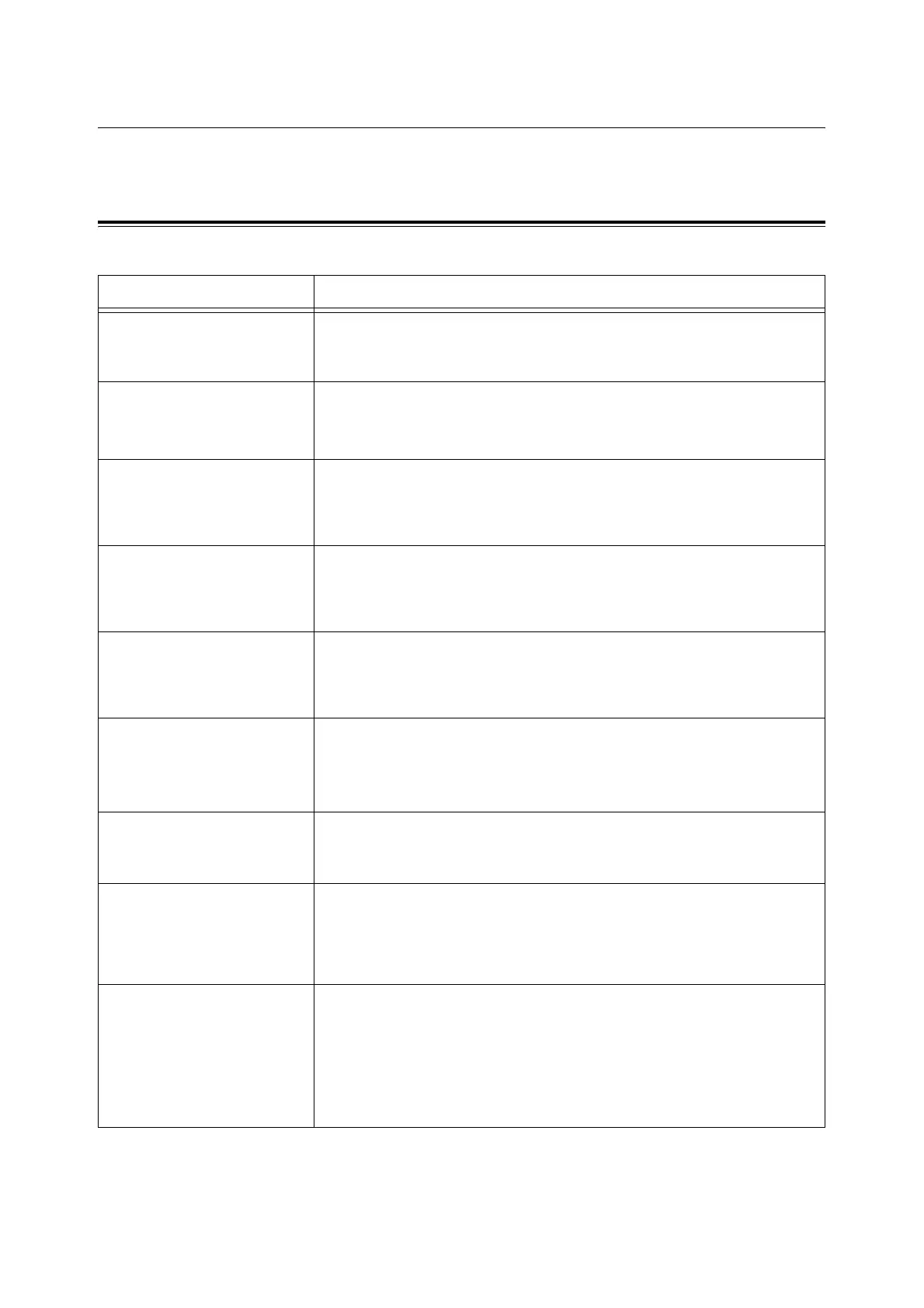94 5 Troubleshooting
5.4 Error Messages
This section describes the messages displayed on the control panel.
Messages About Consumables
Message Condition/Reason/Action
Reboot Printer
(010-317)
The fuser unit is not installed. Install the fuser unit.
Refer to
• “Replacing the Fuser” (P. 103)
093-NNN
Check X Cart
X = Y, M, C, K
Sealing tape is still attached to the X print cartridge. Remove the sealing tape from
the displayed print cartridge.
093-NNN
X Cart. Error
X = Y, M, C, K
The X print cartridge is not installed correctly or is not working correctly due to
damage or malfunction. Reinstall the print cartridge.
Refer to
“Replacing the Print Cartridge” (P. 100)
094-320
Belt Unit Error
The belt unit is not installed correctly or is not working correctly due to damage or
malfunction. Reinstall the belt unit.
Refer to
• “Replacing the Belt Unit” (P. 109)
Reboot Printer
(010-359)
The fuser unit is not installed correctly or is not working correctly due to damage or
malfunction. Reinstall the fuser unit.
Refer to
• “Replacing the Fuser” (P. 103)
Install XXX
Print Cartridge
XXX=Yellow, Magenta, Cyan, or
Black
The XXX print cartridge is not installed. Install the XXX print cartridge.
Refer to
• “Replacing the Print Cartridge” (P. 100)
Install
Belt Unit
The belt unit is not installed. Install the belt unit.
Refer to
• “Replacing the Belt Unit” (P. 109)
010-351
Replace Fuser
Time to replace the fuser unit. Replace the old fuser unit and the old feed roller with a
new one.
Refer to
• “Replacing the Fuser” (P. 103)
• “Replacing the Feed Roller” (P. 105)
Ready to print
XXX Cartridge
Ready to print
Replace Soon
XXX=Yellow, Magenta, Cyan, or
Black
The XXX print cartridge is nearly empty. Purchase a new print cartridge.
Refer to
• “Replacing the Print Cartridge” (P. 100)