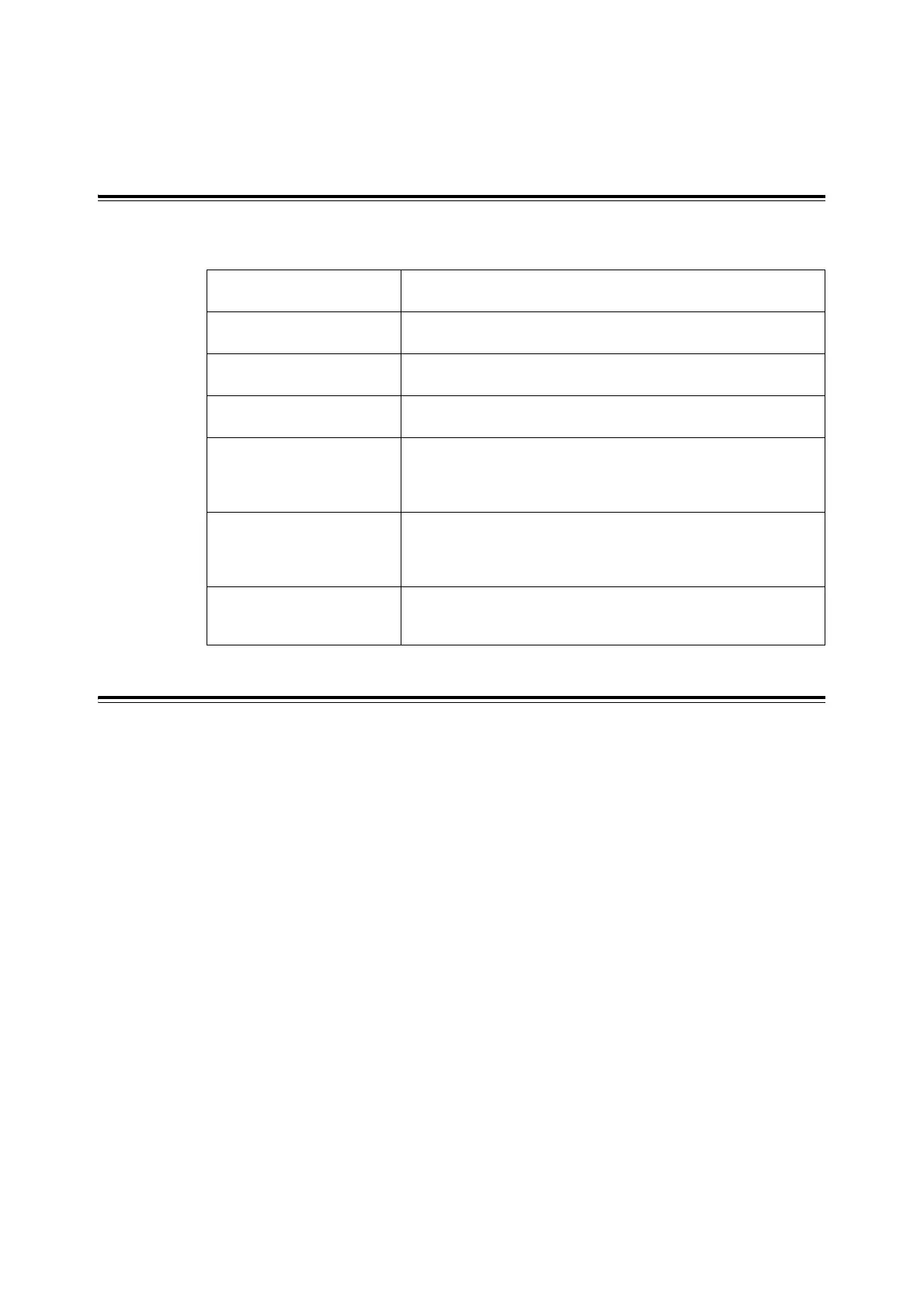Using This Guide 5
Using This Guide
Organization
The following is a summary of each chapter.
Conventions
1. In this guide, “computer” refers to both the personal computer and workstation.
2. The following icons are used in this guide:
Important Indicates important information which you should read.
Note Indicates additional information on operations or features.
Refer to Indicates reference sources.
3. The following conventions are used in this guide:
Refer to “xxx” : The cross-reference is within this guide.
Refer to xxx : The cross-reference is not within this guide.
[ ] : Indicates items displayed on the computer and the printer control
panel. Also indicates the title of printed reports/lists from the
printer.
< > : Indicates items such as hard buttons and indicators on the
keyboard and printer.
1 Basic Operations This chapter explains the parts’ names and their functions and basic
operations.
2 Printing This chapter explains basic printing operations, how to cancel printing,
and how to print on the special media or custom size paper.
3 About Paper This chapter explains compatible paper and how to load paper into the
printer.
4 Setting on the Control Panel This chapter explains items that can be set on the control panel and
the setting procedure.
5 Troubleshooting This chapter explains procedures for dealing with paper jams or error
messages.
Also, this chapter describes solutions to any problems that might occur
when using the printer.
6 Daily Care This chapter explains any necessary maintenance procedures, such
as replacing consumables, cleaning, and moving the printer.
Also, this chapter explains how to check the printer status on the
computer and about the tool to set the printer settings on a computer.
A Appendix This chapter provides information about the consumables and options
used with the printer, lifespan of the consumables, and also describes
how to get the product information.