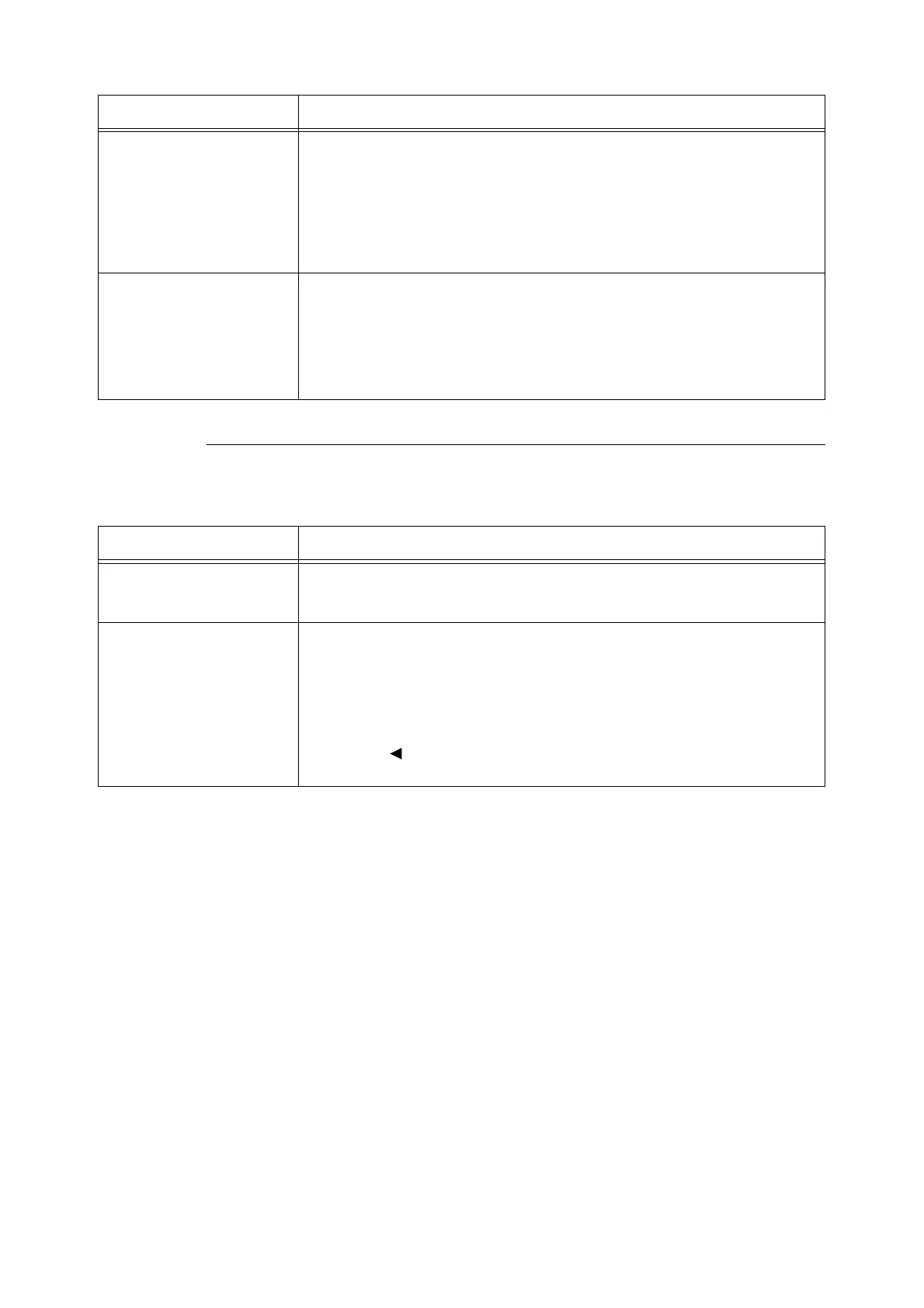78 4 Setting on the Control Panel
Panel Settings
Specifies whether to limit menu operations with a password to avoid changing the printer
settings by accident.
PS Job Time-Out Sets the amount of time the printer waits for a print job. If a time-out occurs during data
reception, the printer stops the reception and starts printing the received data.
Specify the time-out value in 1 minute increments.
• [Off] (default)
Disables the job time-out.
• [1 Minutes] to [900 Minutes]
Note
• After changing this setting, reboot the printer.
PaperSelect Mode Sets whether to enable the PostScript DMS (Deferred Media Selection) feature.
• [Auto] (default)
Enables the DMS feature.
•[Select From Tray]
Disables the DMS feature and selects a paper tray.
Note
• After changing this setting, reboot the printer.
Item Description
Panel Lock Specifies whether to limit the menu operations with a password. Selecting [On] requires
the operator to enter the password. If [On] is set, then you must enter the password to
use the [Admin Menu]. The default is [Off].
Change Password Sets the four-digit password. The default is [0000].
If you forget your password, turn off the printer. Then, recover the password setting to
default with following procedure.
1. Turn on the printer while holding the <Menu> button. Continue to hold the Menu
button until the display indicates “Reset Password Reset?”
2. Release the <Menu> button and press the <Eject/Set> button.
3. Press the < > button to select [Yes], then press the <Eject/Set> button. This will
recover the factory default password.
Item Description