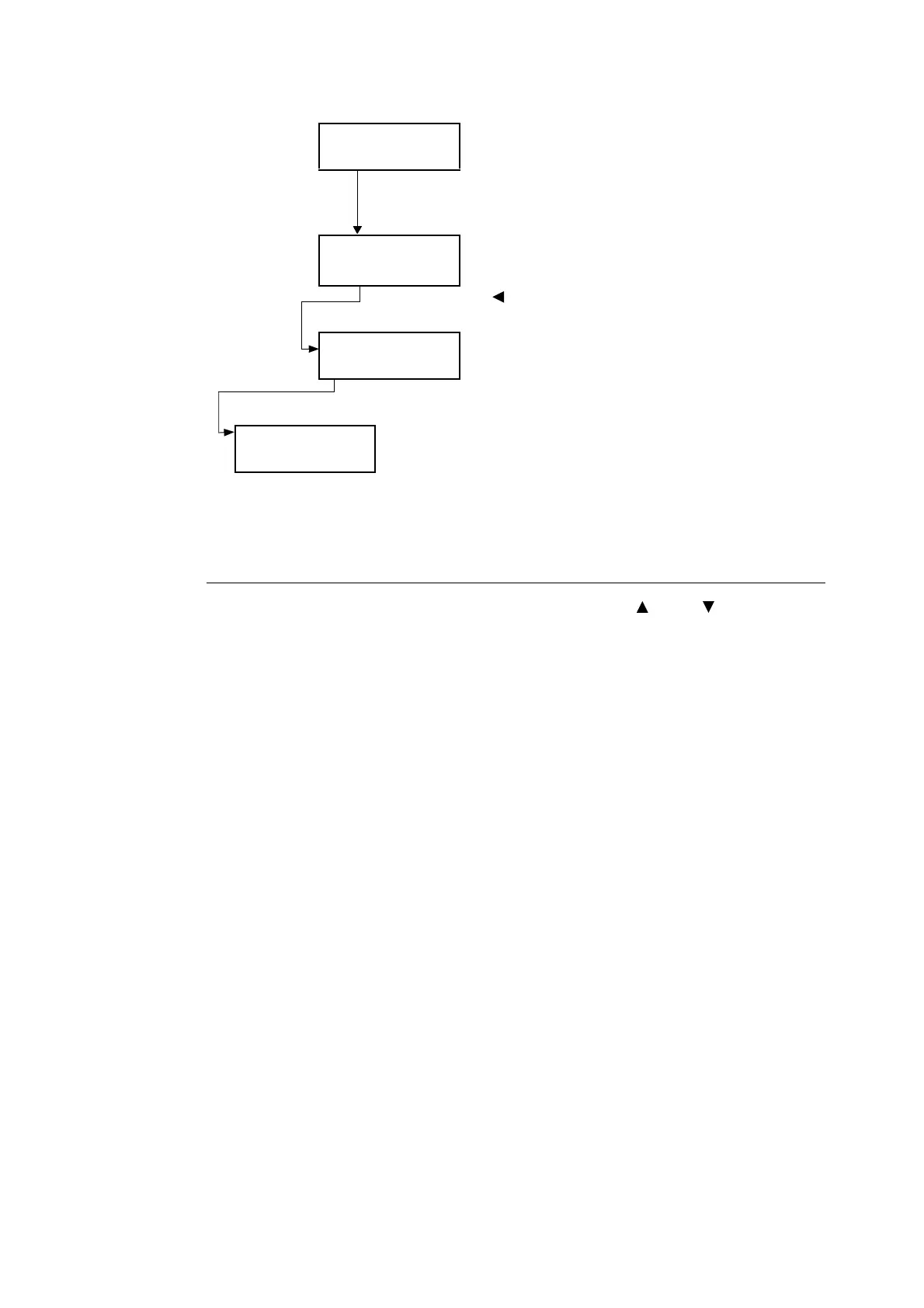4.1 Overview of the Menu 65
Note
• If you want to change values after you have confirmed them by pressing the <Eject/Set> button (which
has the affix “
*
”), you need to set them from the start again.
Initializing Configured Values
Display the item you want to initialize and then press both the < > and < > buttons at the
same time.
Once the change process is completed, the factory defaults will be displayed. Press the
<Eject/Set> button to confirm the value.
Continued from previous page
Low Power Timer
30 Minutes
8. Press the <Eject/Set> button to confirm your settings. The
settings that have been confirmed are displayed with the
affix “
*
”.
Low Power Timer
30 Minutes
*
9. Press the < > or the <Cancel Job> button to move one
level up.
System Settings
Low Power Timer
10. Press the <Menu> button to quit the menu operation and
return to the print screen.
Ready to print