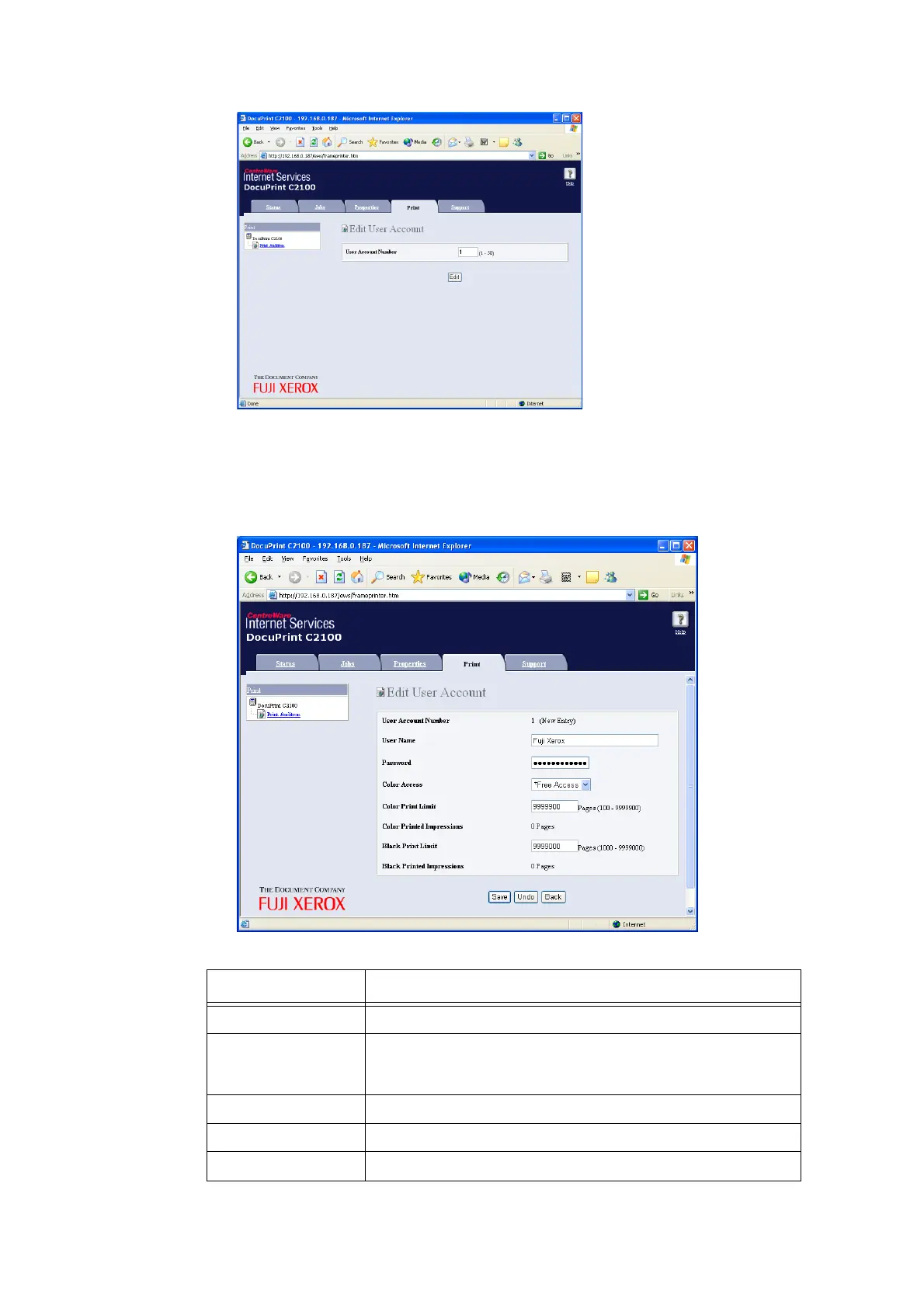46 2 Printing
5. After setting the following authentication information, click on [Save].
Note
• When using a user account that is already registered, the following screen does not appear and the
procedure skips to step 6.
Setting Range
User Name 1 to 32 characters (ASCII characters)
Password 4 to 12 alphanumeric characters
• Numbers such as 0123 and 00123 are recognized as different
passwords
Color Access Free Access (both Color and black & white permitted) or Black only
Color Print Limit 100 to 9,999,900 (Unit is pages)
Black Print Limit 1000 to 9,999,000 (Unit is pages)