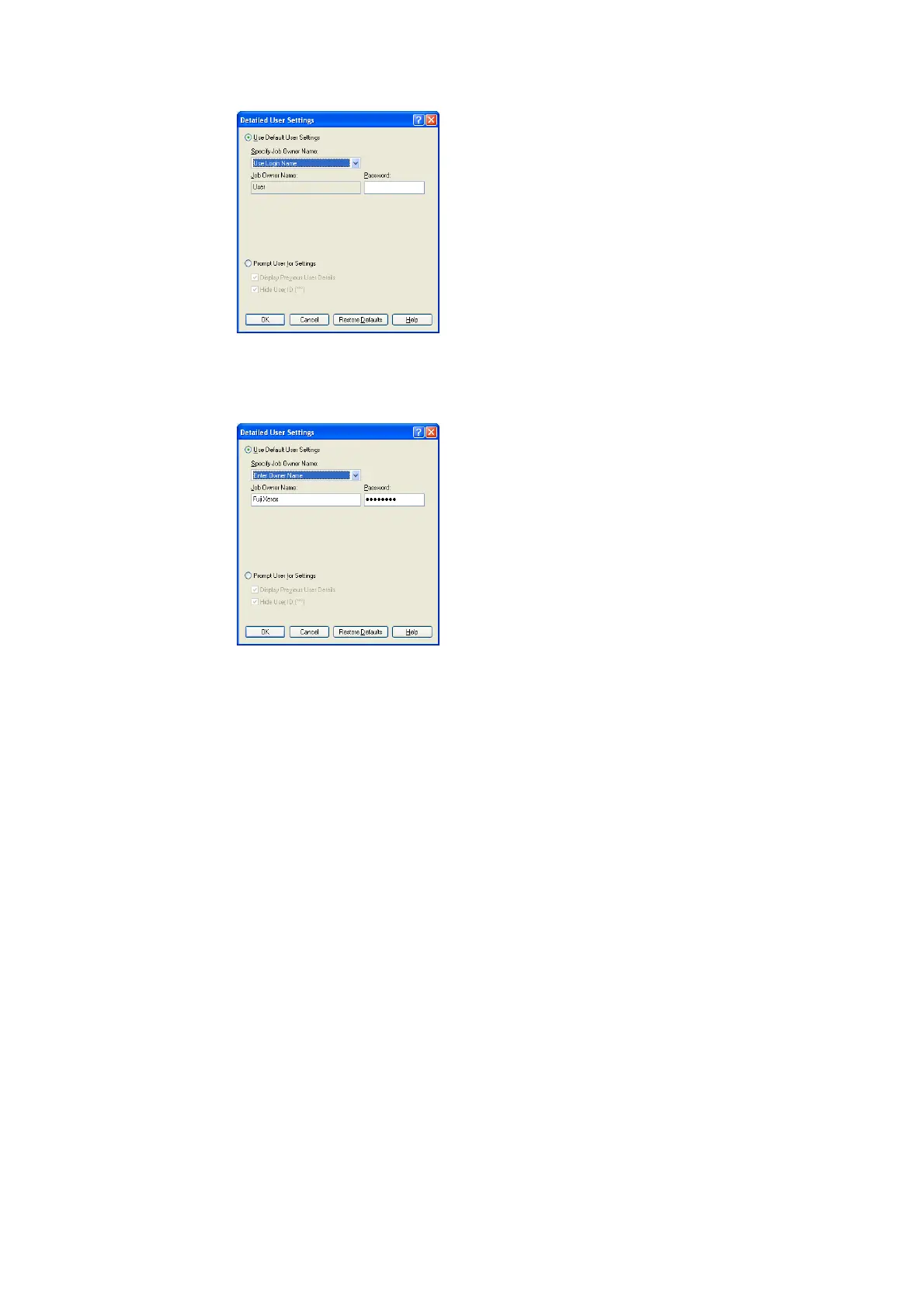2.8 Auditron Function 49
• If the user name is not the same as the Windows login name
Select [Enter Owner Name] under [Specify Job Owner Name], and enter the values
in [Job Owner Name] and [Password].
Note
The following setting ranges can be specified.
• Job Owner Name : Max 32 characters
• Password : 4 to 12 alphanumeric characters
7. Click [OK].
Note
• When multiple users are sharing one computer, use the Windows function to make settings for each
user.