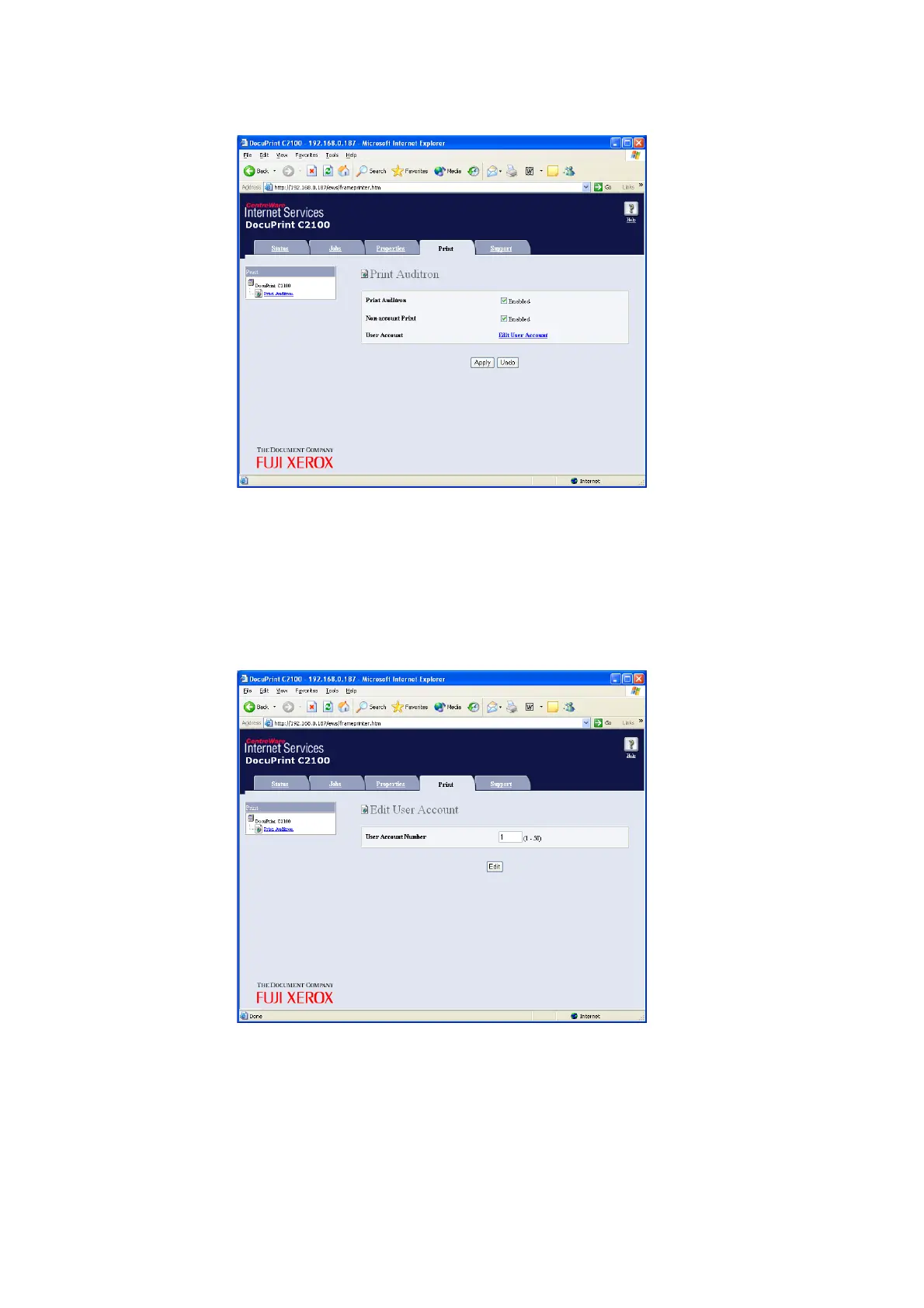2.8 Auditron Function 51
2. Click on [Print] tab.
3. Click on [Edit User Account].
The [Edit User Account] page appears.
4. Enter the account number into [User Account Number] and click [Edit].
Note
• When not logged in as a system administrator, an authentication screen appears at this point, and the
user name and password must be entered.